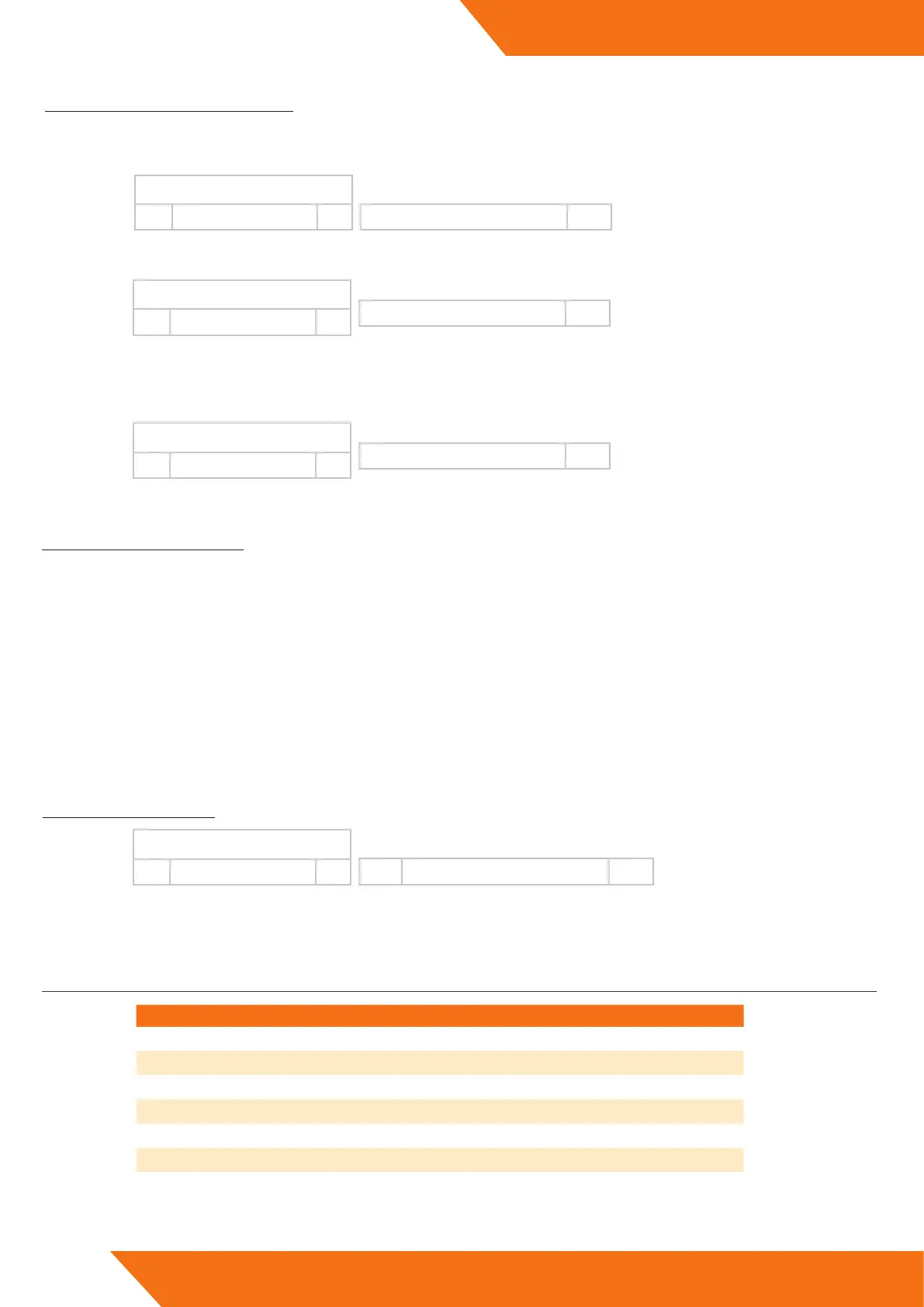8
CODEPROX-N
www.golmar-seguridad.es
e LED will start blinking and the reader will be locked for 10 minutes. To return to the normal state, wait 10 minutes or restart the reader..
In case a valid user card or MASTER card is approached, the alarm will stop.
Example: * 987654 # 61 #
Example: * 987654 # 62 #
Enter administrator mode
*
MASTER CODE
#
Enter administrator mode
*
MASTER CODE
#
61
#
62
#
10.4.2.10-MINUTES ACCESS LOCKOUT
10.4.3.ALARM
10.5. DELETION OF ALL USERS
Example: * 987654 # 2 0000 #
10.4. RESET TO FACTORY DEFAULTS
1. Turn o the power.
2. Press and hold the exit button*.
3. Turn on the power.
4. When you hear 2 beeps, release the output button*.
5. e LED will light up yellow.
6. Approach a 125KHz card through the reader.
7. e light will illuminate red and the equipment will be reset to factory defaults.
**Requires exit push button, yellow wire (OPEN) and black wire (GND) to be connected.
e reset returns the reader to factory defaults. Restoring the conguration and the master code. User information will be kept.
- is process generates a MASTER card replacing the previous one.
- In case you do not wish to replace the current master card, press the * button instead of step 6 to nalise the reset.
NOTE
IMPORTANT:
Before performing this function, make sure that it is OK to REMOVE all previously registered users.
Enter administrator mode
*
MASTER CODE
#
2
0000
#
11.STATUS DISPLAYS
OPERATING STATUS COLOUR LED BUZZER
Stand by Rojo -
Enter programming mode Flashing red Short beep
In programming mode Orange Short beep
Operation error - 3 beeps
Exit programming mode Red Short beep
Door open Green Short beep
Alarm Flashing red Beeps
10.4. LOCKOUT ALARM (FAILED ATTEMPTS)
Example: * 987654 # 60 #
Enter administrator mode
*
MASTER CODE
#
60
#
10.4.1.LOCKOUT DISABLED (default value)
e lockout alarm will be triggered aer 10 unsuccessful card/PIN entry attempts. e factory default is OFF, but it can be set to deny access for
10 minutes or to activate the alarm aer triggering.
