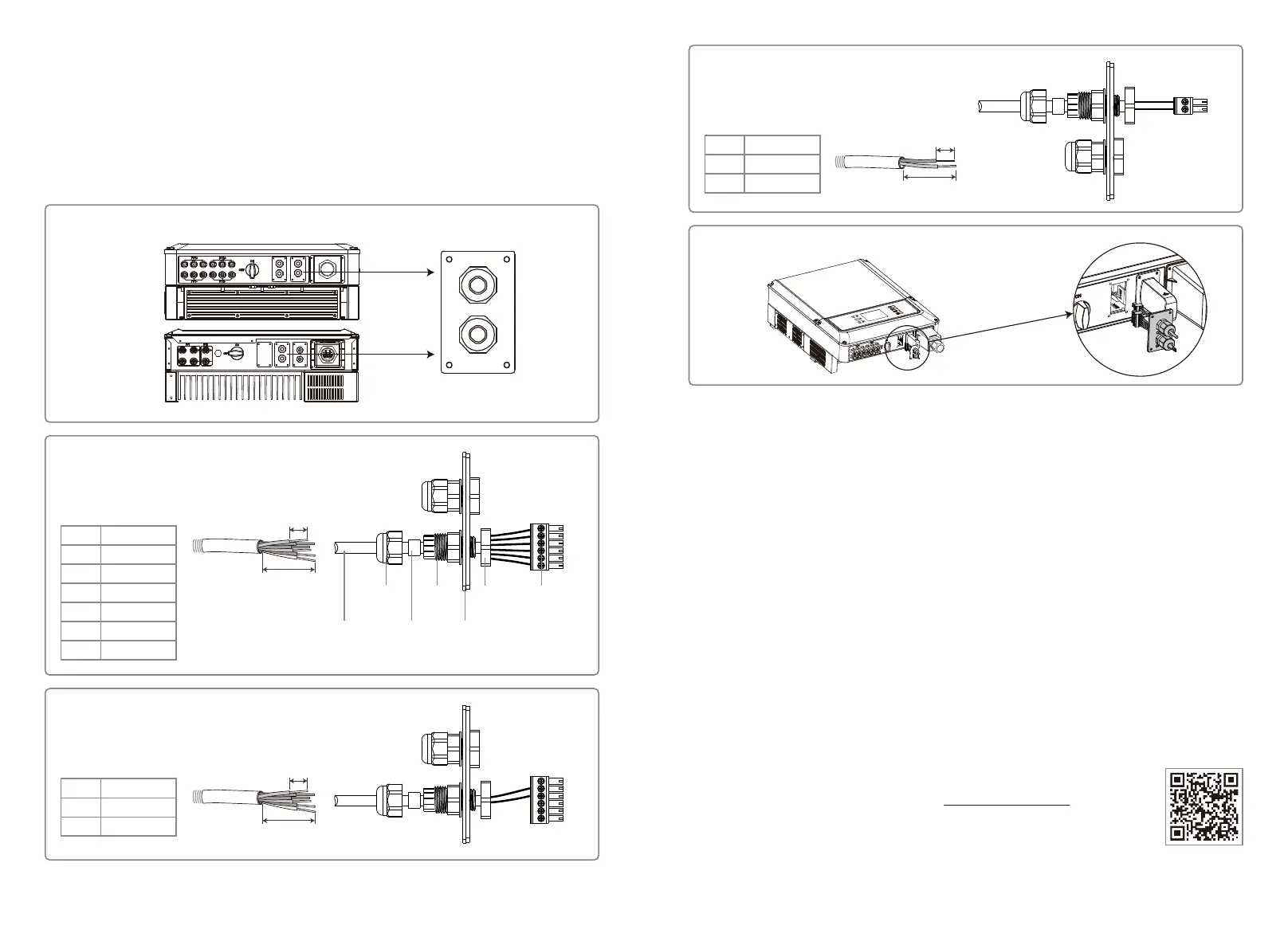Step 1: Screw this plate off from inverter.
CT/METER
DRED
RS485
RS485
RS485
AC OUTPUT
RS485
CT/METER
DRED
DT
SDT
CT/METER
DRED
Step 2-2 For remote shutdown:
Put the cable through the connector and
connect to the terminal.
No.
4
5
Function
DRM4/8
REFGEN
6.5mm
25mm
654321
4.4.5 DRED / Remote Shutdown / Smart Meter(Power Limiting Device) Connection
DRED (Demand response enabling device) is only for Australian and New Zealand installations, in
compliance with Australian and New Zealand safety requirements. And DRED is not provided by
manufacturer.
Remote shutdown is only for Europe installations, in compliance with European safety require-
ments. And Remote shutdown device is not provided by manufacturer.
Detailed operation is shown as below:
Step 2-1 For DRED:
Put the cable through the connector and
connect to the terminal.
No.
1
2
3
4
5
6
Function
DRM1/5
DRM2/6
DRM3/7
DRM4/8
REFGEN
COM/DRM0
6.5mm
25mm
654321
The
Insulator
Screw Cap
RS485
communication board
Cable
Single hole
seal ring
Nut Lock
Step 2-3 For Smart Meter:
Put the cable through the connector and
connect to the terminal.
12
No.
1
2
Function
RS485+
RS485-
6.5mm
25mm
Note:
1. Meter is a non-standard accessory, please contact sales manager if you need.
2. Supported DRM command: DRM0, DRM5, DRM6, DRM7, DRM8.
3. Please refer to meter instruction guide.
4. DRED connection is only available for Australia and New Zealand.
5. Meter is required for the implementation of export power limiting function. After installation,
you need to enable "Power Limit" function and set export power limiting value on the LCD via
buttons according to "4.2 User Interface And System Operation".
4.4.6 Earth Fault Alarm
In compliance with the section 13.9 of IEC62109-2, the DT/SDT series inverter is equipped with an
earth fault alarm. When earth fault occurs, the fault indicator at the front LED screen will light up.
On inverters with Wi-Fi communication, the system sends an email with the fault notification to
the customer. For inverters without Wi-Fi, the buzzer of the inverter will keep ringing for one
minute and ring again after half an hour until the fault is resolved. (This function is only available
in Australia and New Zealand).
4.4.7 SEMS Portal
SEMS Portal is an online monitoring system. After completing the installation of
communication connection, you can access www.semsportal.com or download
the App by scanning the QR code
to monitor your PV plant and device.
Please contact the after-sales for more operation of SEMS Protal.
Step 3: Connect the terminal to the right position onto the inverter.
SEMS Portal App
1817