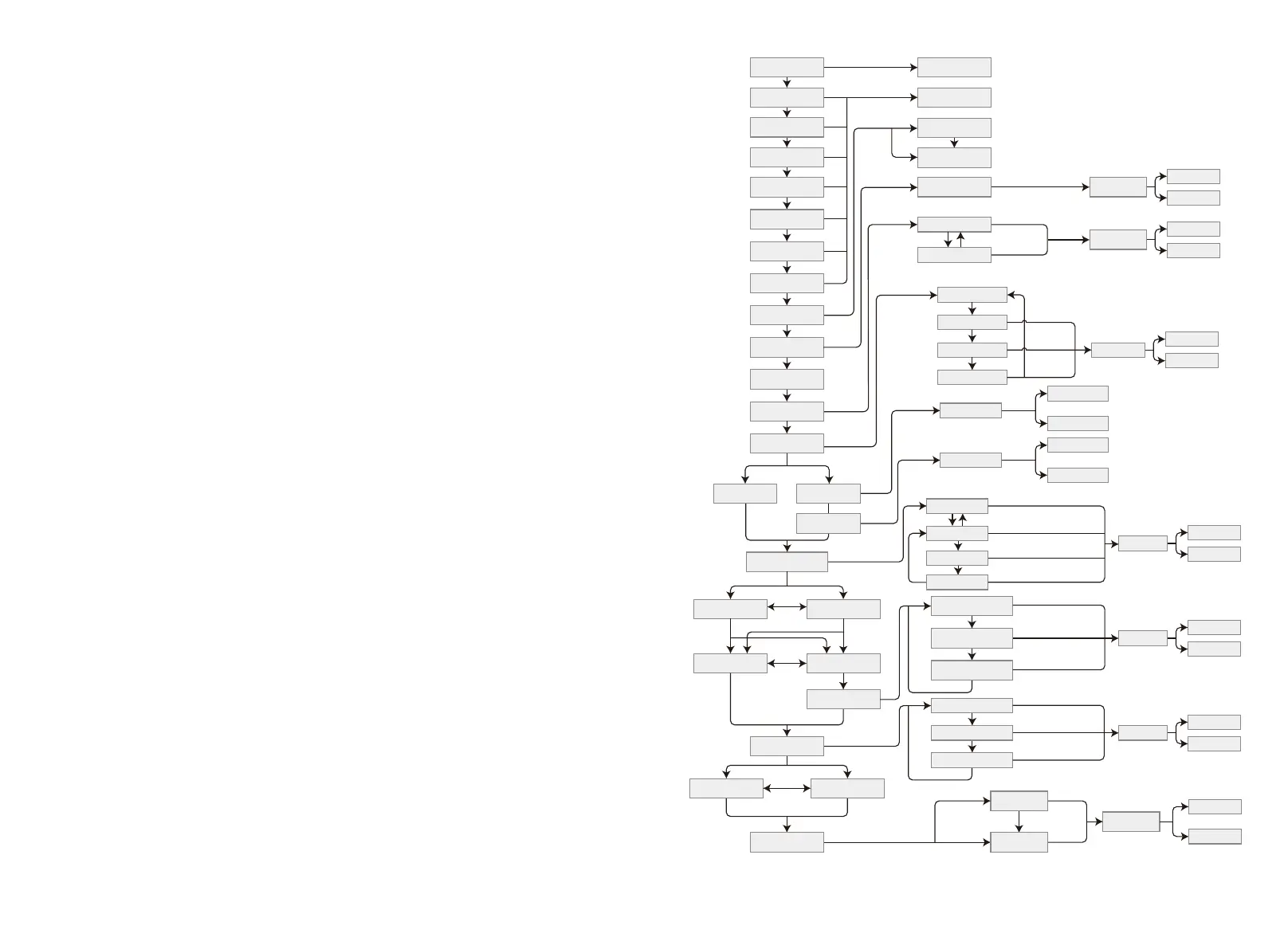5.2.4 Display Area
Line 1---Working status information
This area displays the status information. "Waiting Pac=0.0W" indicates the inverter is standing by
for power generation; "Checking**S Pac=0.0W" (checking time is based on safety, and varies from
country to country) indicates the inverter is self-checking, counting down and preparing for power
generation. "Normal Pac=6000.0W" indicates the inverter is generating power. If any condition of
the system is abnormal, the screen will display an error message.
Through Button operation, the screen can display different information such as operation param-
eters and power generation status in this area. There are two levels of menus, and the flow chart
of first level menu is shown as the diagram.
5.2.5 Use Of LCD
The display allows accessing the configuration of the basic parameters. All the language, time and
country settings can be configured by buttons. The menu, shown in the LCD displays area has two
levels of menu. Short or long press the button will take you between menus and through each
menu. Items in the first level menu that have no second level are locked. For these items, when the
button is pressed for two seconds, the LCD will display the word "Lock" followed by data relating
to the first level menu item. The locked menu can only be unlocked under system mode switching,
fault occurrence or button operation.
5.2.6 Menu Introduction
• When the PV panel is feeding power to the inverter, the screen will show the first-level menu.
• The initial display is the the first item of the first level menu, and the interface displays the current
status of the system, It shows "Waiting Pac=0.0W" in the initial state; it shows "Normal
Pac=6000.0W" during power generation mode; if there is something wrong with the system, an
error message is shown.
The way to view PV voltage, PV current, grid voltage, current and frequency:
• Short press the button to enter the E-Today menu which displays the total power generation for
today.
• Short press the button to enter the E-Total menu which displays the total power generation up
to today.
• Short press the button to enter the Vpv menu which displays the PV voltage in "V".
• Short press the button to enter the Ipv menu which display sthe PV current in "A".
• Short press the button to enter the Vac menu which displays the grid voltage in "V".
• Short press the button to enter the Iav menu which displays the grid current in "A".
• Short press the button to enter the Frequency menu which displays the grid frequency in HZ.
• View error message.
Short press the button once more to enter the "Error Message History" menu.
Short Press For
Safety Country Select
Wait
Wait
Set OK
Set Fail
Setting ...
Short Press
Long Press
Shadow MPPT ON
Pac=6000W
Shadow MPPT OFF
Pac=6000W
Long Press
Long Press
Long Press
Long Press
Long Press
Long Press
Long Press
Long Press
Short press to set
the third number
Short press to set the second number
No Error
UtilityLoss
190520 05:21
Wait
Wait
Wait
Wait
Wait
Wait
Wait
Wait
Wait
Wait
Wait
Wait
Wait
Wait
50Hz GridDefault
English
Lock
50Hz Grid Default
Second Level Menu
Short Press
Short Press
2000-00-00 00:00
2000-00-00 00:00
2000-00-00 00:00
······
Short press
Short Press
Long Press
Long Press
Long Press
Short Press
WiFi Reset
Pac=6000W
WiFi Reset
Pac=6000W
WiFi Reload
Pac=6000W
PF Adjust
Pac=6000W
Set Power Limit
XX%
Set Modbus Addr
Pac=6000W
Grid Type
Pac=6000W
Short Press
Star Grid
Delta Grid
Long Press
Wait
Wait
Long Press
Short Press
Short Press
Short Press
Short press
Shadow MPPT ON
Pac=6000W
Shadow MPPT OFF
Pac=6000W
Or
Power Limit ON
Pac=6000W
Power Limit OFF
Pac=6000W
Short Press
Short Press Short press to
select "Leading" or "Lagging"
Short Press to select
number 8 or 9
Long Press
Disable
Lagging 0.95
Lagging 0.95
Lagging 0.95
Long Press
Long
Press
Long Press
Long Press
Wait
WiFi Reloading
WiFi Reload OK
WiFi Reload Fail
Wait
Setting ...
Set OK
Set Fail
Setting ...
Set OK
Set Fail
Setting ...
Set OK
Set Fail
Long
Press
Long Press
Long Press
Long Press
Long Press
Short Press to select
number 0 ~ 2
Short Press to select
number 0 ~ 9
Short Press to select
number 0 ~ 9
Short Press to select
number 0 ~ 9
Short Press to select
number 0 ~ 9
Short Press to select
number 0 ~ 9
Short Press to select
number 0 ~ 1
Set Addr: XXX
Set Addr: XXX
Set Addr: XXX
WiFi Reset OK
WiFi Reset Fail
WiFi Resetting
Portuguese
Set Power Limit
XXX%
Set Power Limit
XX%
First Level Menu
Normal
Pac=6000W
Short Press
Short Press
Short Press
Short Press
Short Press
Short Press
Short Press
Short Press
Short Press
Short Press
Short Press
Short Press
E-Today=15.2KWh
Pac=6000W
E-Total=533.17KWh
Pac=6000W
Vpv=325.2/325.5V
Pac=6000W
Ipv=4.1/4.1A
Pac=6000W
Vac=
230/230/230V
Iac=
11.1/11.1/11.1A
Fac=50.02Hz
Pac=6000W
Error History
Pac=6000W
GW6K-DT
Pac=6000W
Ver:
V1.XX.XX.XX
Set Language
Pac=6000W
Set Time
Pac=6000W
Long
Press
Long
Press
Long press 2S to set password,
the default password is "1111"
Set OK
Set Fail
Setting ...
Set OK
Set Fail
Setting ...
Set OK
Set Fail
Setting ...
Set Power Limit
XXX%
Short press to set
the last number
2019