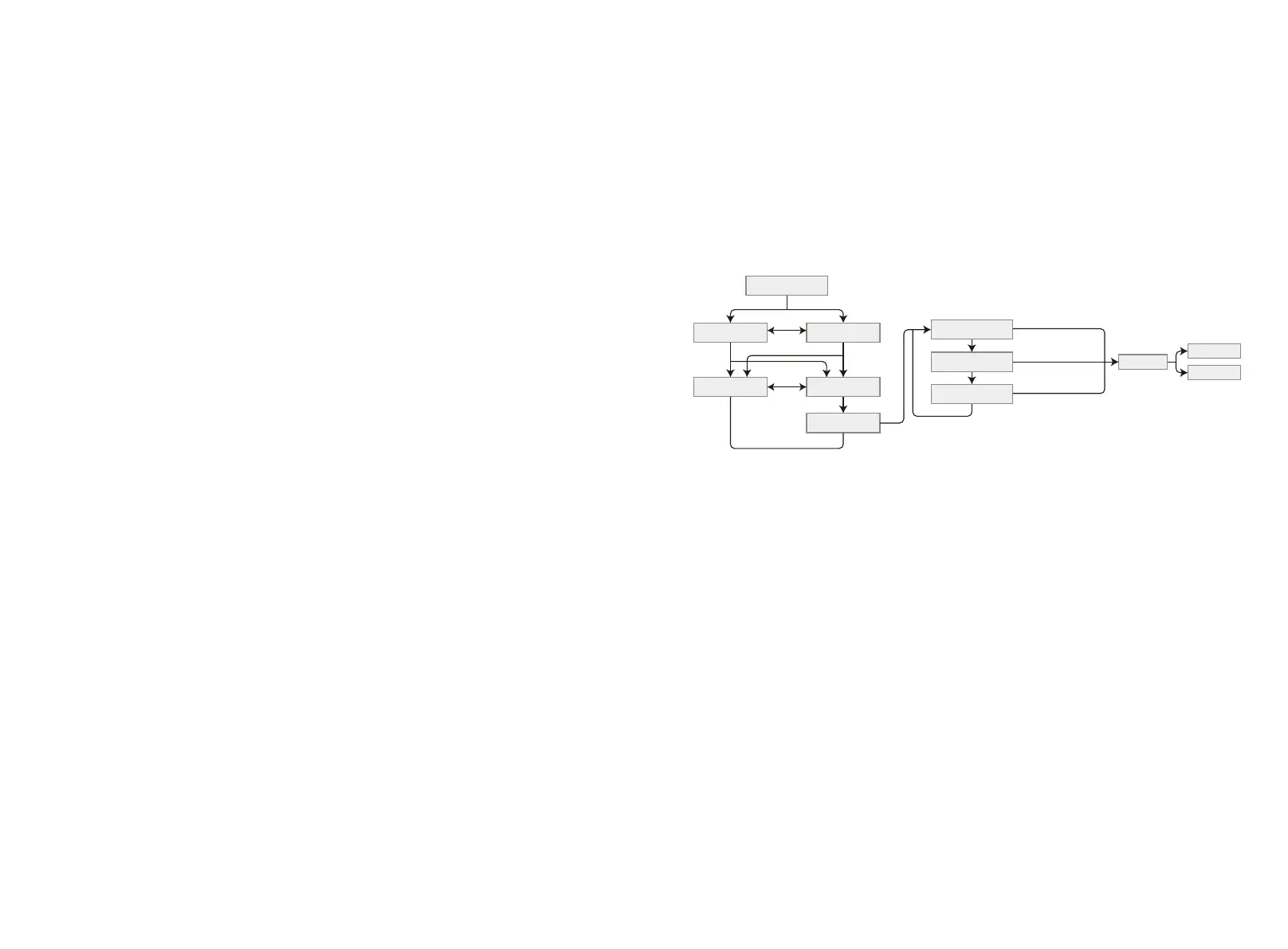• MPPT function for Shadow:
The default setting for shadow optimizer is disabled.
Please do not enable the function when there is no shadow on panel. Otherwise it could lead
to generating less power.
Press the Button to enter Shadow Optimize menu. When it shows "Shadow MPPT OFF", it means
the shadow optimizer is on. Press the Button for 2s to disable the function.
5.2.8 Power Limiting Function Setting
The Operations of the ON/OFF power limiting function (the default is OFF) and the power limiting
settings (the default is 2% rated) are shown as below.
such as a CT/Meter or the power limiting device is not working.
You need to enter a password before being able to set the power limit. . The default password is
"1111".(only for Australian security regulations)
5.2.9 Operation Of Display When Commissioning.
When the input voltage reaches the inverter's turn-on voltage, the LCD starts to work, the yellow
light is turned on and the LCD displays "Waiting". More information will be displayed within a few
second. If the inverter is connected to the grid, "Checking XXs" will be displayed and a countdown
will commence from 30 seconds. When it shows "00S", you will hear the relay be triggered 4 times.
Then the LCD will display "Normal". The instant power output will be shown at the bottom left of
the LCD.
5.3 Wi-Fi Reset & Wi-Fi Reload
These functions are only available for Wi-Fi model inverter.
Wi-Fi reload function is used to change the Wi-Fi configuration to default value. Please configure
the Wi-Fi again after using the function.
Short press the button until the LCD displays "Wi-Fi Reset", then long press the button until the
LCD displays "Wi-Fi Resetting�". Stop pressing and wait for the screen to display "Wi-Fi Reset OK"
Wait
Wait
Wait
Short Press
Set Power Limit
XX%
Long Press 2S
Long Press 2S
Short Press
Short Press
Short Press
Short press
Shadow MPPT ON
Pac=6000W
Shadow MPPT OFF
Pac=6000W
Or
Or
Power Limit ON
Pac=6000W
Power Limit OFF
Pac=6000W
Long Press 2S
Long Press 2S
Long Press 2S
Short Press to select
number 0 ~ 9
Short Press to select
number 0 ~ 9
Short Press to select
number 0 ~ 1
Set Power Limit
XXX%
Set Power Limit
XX%
Long
Press 2S
Set OK
Set Fail
Setting ...
Set Power Limit
XXX%
PF Adjust
Pac=6000W
Long press the button to enter the second level menu of error detection. The newest three invert-
er error message will be shown by short pressing the button in this second level menu. The
records include error message and error times (190520 15:30).
• The way to view model name and reconfigure safety country:
From the error message history item in the first level menu, short press the button to check the
model name.
If you want to change the safety country setting , please long press the button to enter the
second level menu.
In the second level menu, you can change the safety country with short pressing the button. If
you change the safety country, the dispaly will show: "Setting...". Then the display will show: "Set
Fail" or "Set OK" 10 seconds later. If you do nothing in second level menu and without pressing
button, the backlight of display will power off and return to the first level menu.
• View software version
From the model name item in the first level menu, short press the button once to see software
version.
The current software version can be shown in this menu.
5.2.7 Bassic Setting
• Set language:
Short press the button to enter the "Set Language" menu. Long press the button to enter the
second level menu. Short press the button to browse the languages available.
• Set time:
From the first level "Set Language" menu, short press the button to enter the "Set Time" menu.
Long press the button to enter the second level menu. The initial display is "2000-00-00 00:00", in
which the first four numbers represent the year (e.g. 2000~2099); the fifth and sixth numbers
represent the month (e.g. 01~12); the seventh and the eighth numbers represent the date (e.g.
01~31). The remaining numbers represent the time.
Short press the button to increase the number in current location, and press to move the cursor
to next position.
• Set protocol:
This function is only opened for service personnel, setting a wrong protocol could lead to
communication failure.
From the first level Set Time menu, short press the Button once to enter protocol display menu.
Press the Button for 2s to enter submenu. The circulatory submenu that includes two protocols
can be found. The protocol can be chosen by short pressing the Button. The inverter will store
the chosen protocol if there is no input for 10 seconds and LCD display will automatically return
to main menu and the backlight will be turned off.
2221