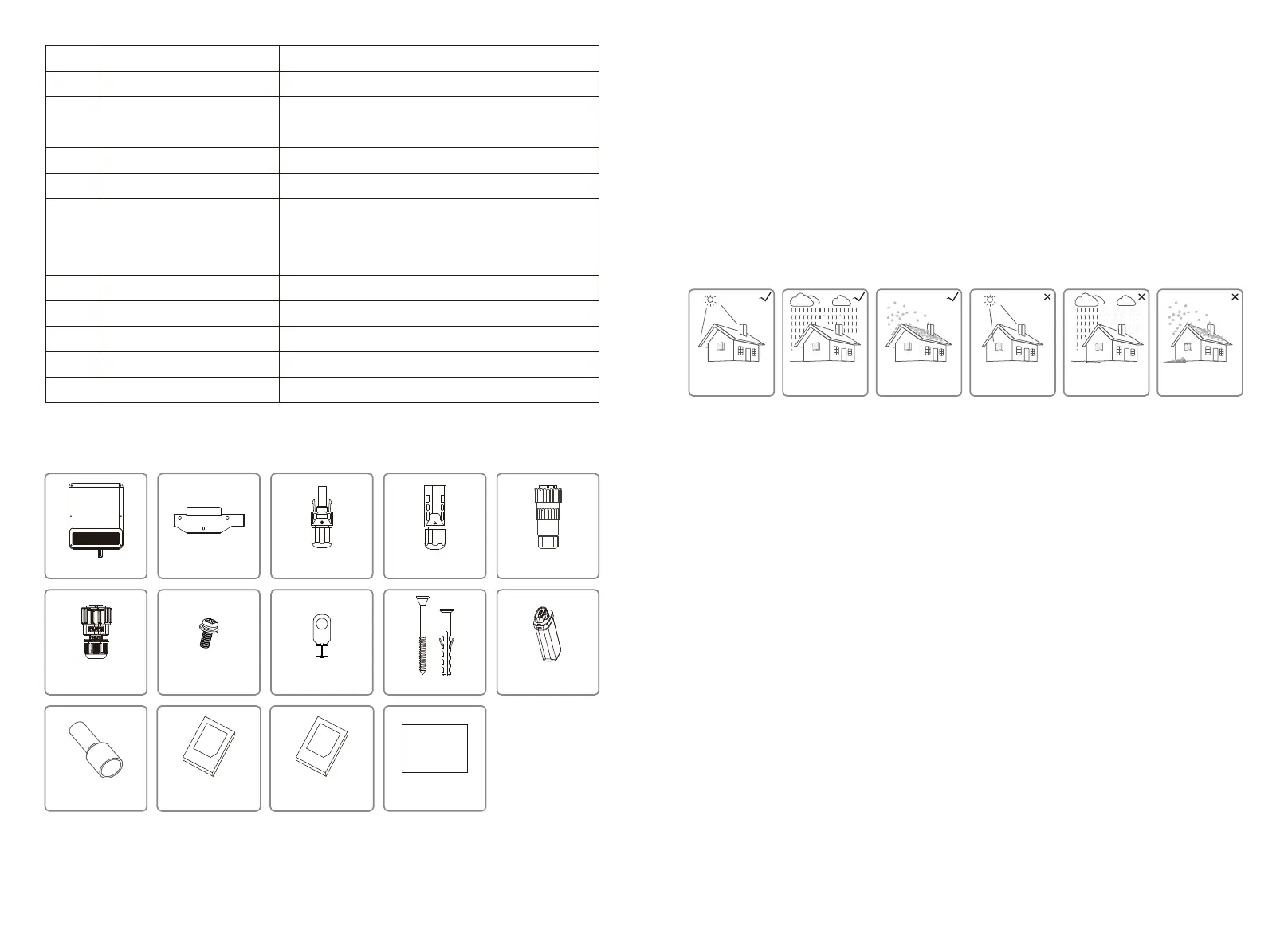4 Installation
4.1 Mounting Instructions
1. In order to achieve optimal performance, the ambient temperature should be lower than 45℃.
2. For easy maintenance, we suggest to install the inverter at eye level.
3. inverter should not be installed near flammable and explosive items. Strong electro-magnetic
charges should be kept away from installation site.
4. Product label and warning symbols should be placed at a location that is easy to read by the
users.
5. Make sure to install the inverter at a place where it is protected from direct sunlight, rain and
snow.
4.2 Equipment Installation
4.2.1 Select The Installation Location
1. Take the bearing capacity of the wall into account. The wall (such as concrete walls and metal
structures)should be strong enough to hold the weight of the inverter over a long period of
time.
2. Install the unit where it is accessible to service or do the electrical connection.
3. Do not install the unit on the wall of flammable material.
4. Make sure the installation location is well ventilated.
5. inverter should not be installed near flammable or explosive items. Any strong electro-mag-
netic equipment should be kept away from installation site.
6. Install the unit at eye level to for convenient operation and maintenance.
7. Install the unit vertically or tilted backwards of no more than 15 degrees, no lateral tilt is
allowed. And wiring area should be facing downwards. Horizontal installation requires more
than 250mm off the ground.
Accmulated snow
Keep away
from sunlight
Keep dry
Keep it clear
of snow
Sun Rain
3.2 Package
Wall-mounted Bracket Positive DC Plug Negative DC Plug AC ConnectorInverter
Pin Terminal
User's Guide of
SolarGo App
SolarGo
WiFi Configuration
Instruction
Quick Installation
Instruction
Screw
Communication
Terminal
PE Terminal
Communication
Module
Expansion Bolts
Item
1
2
3
4
5
6
7
8
9
10
Name
PV Input Terminal
DC Switch (Optional)
Waterproof Vent
Com module
Meter & DRED/Remote
Shutdown Communication
Port
AC Output Terminal
Fans
Indicator light
LCD
Buttons
Description
For PV string connection
During normal operation it is in "on" state, it can shut down
the inverter after it is disconnected from the grid by the AC breaker.
Waterproof air permeable valve
For WiFi or LAN communication
For Meter and DRED communication
For remote shutdown device connection
For AC cable connection
There are two Fans to perform controlled force-air cooling.
Display the state of the inverter
Inverter operation data viewing and parameter configuration.
For configuration and viewing parameters.
0605