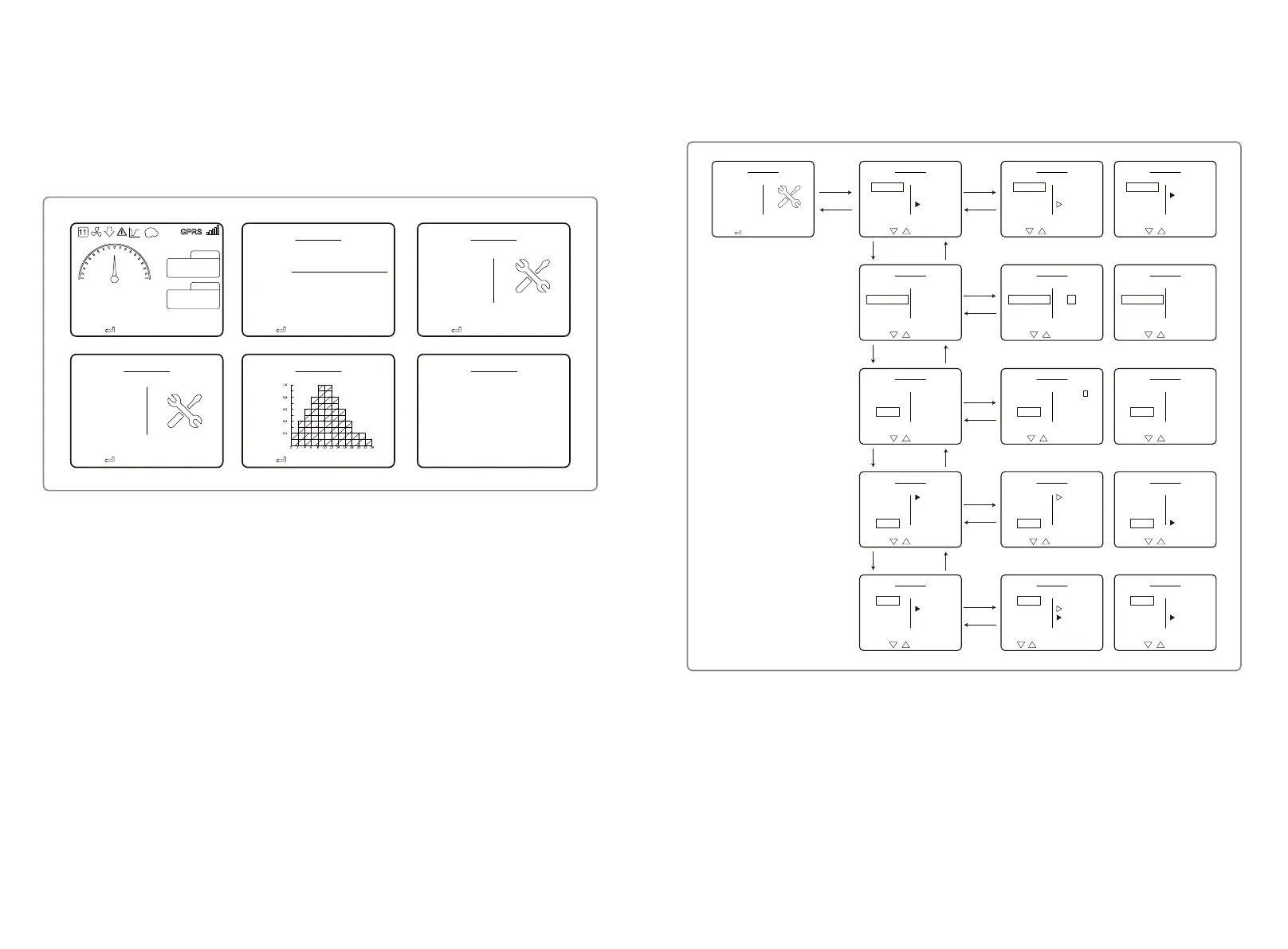5.3.2 First-level Menu
Press 'up' / 'down' to select on the interface of First-level: History, Configuration, Adv.Settings etc.
Pressing the Enter button will enter corressponding Second-level menu. Select the item through
the 'up' / 'down' in Second-level menu. Press Enter button to enter the project setup menu in the
Third-level menu, change the setting contents by pressing the 'up' / 'down', and press the 'Enter'
to set the conntents. If the country's safety setting is not selected (shows 'Configure Safety' on
display at home page), press any button to enter country's safety setting page.
press ' ' to enter the setup interface
Adv.Settings
LVRT
Shadow
PF Value
P (active)
press ' ' to enter the setup interface
Configuration
Language
Date & Time
Comm
Safety
Device info
MODEL: GW50KN-MT
VERSION: V1.00.00.04.01.50.LL.N
SN: 8050KMTU173G0001
press ' ' to enter the setup interface
Running info
Grid volt
Grid curr
Grid Freq
DC volt 1~4
DC curr 1~4
Str curr 1~3
Str curr 4~6
Str curr 7~9
Str curr 10~13
999V
30.1A
10.1A
10.1A
10.1A
10.1A
999V
30.1A
10.1A
10.1A
10.1A
10.1A
999V
30.1A
10.1A
10.1A
10.1A
10.1A
999V
30.1A
10.1A
220.0V
95.6A
50.00Hz
220.0V
95.6A
50.00Hz
220.0V
95.6A
50.00Hz
press ' ' to enter the setup interface
History Info
Hour
Day
Month
Year
Error Log
2019.07.1850Kwh
press ' ' to enter the setup interface
80.00KW
Normal
999KWh
999KWh
19-07-18 11:37:20
E-day
5.3 System Configuration
5.4.1 Basic Settings
Basic settings are mainly used to set the commonly used parameters, including language
settings, time settings, communication settings and safety settings .
5.4.2 Advanced Settings
Advanced settings are mainly used to set the function parameters of the equipment to running
modes. To prevent the device from running abnormally because of improper operation, all
advanced-settings items requires a password. Therefore, enter a password so that you can set all
the settings in the 'advanced setting' menu. In case the customer forgets the password, all
devices have a unique super password and SN binding.
Advanced settings items include LVRT settings, Shadow settings, PF value settings, Active power
settings, Reactive power settings and password modification settings.
Press ' ' to enter the setup interface
Configuration
Language
Date & Time
Comm
Safety
Enter
ESC
Up
Down
Up
Down
Up
Down
Up
Down
Enter
ESC
Enter
ESC
Enter
ESC
Enter
ESC
Press ' '' ' to select menu
Configuration
Language
Date & Time
Comm
Safety
中文
English
Portugues(BR)
Türkçe
中文
English
Portugues(BR)
Türkçe
中文
English
Portugues(BR)
Türkçe
Press ' '' ' to select menu
Configuration
Language
Date & Time
Comm
Safety
Italy
Czech
German
Danmark
Press ' '' ' to select menu
Configuration
Grid
Enable Grid
Disable Grid
Press ' '' ' to select menu
Configuration
Grid
Enable Grid
Disable Grid
Press ' '' ' to change the operative mode
Configuration
Grid
Enable Grid
Disable Grid
Press ' '' ' to select menu
Configuration
Language
Date & Time
Comm
Safety
Italy
Czech
German
Spain
Press ' '' ' to change safety
Configuration
Language
Date & Time
Comm
Safety
Italy
Czech
German
Spain
Press ' '' ' to change language
Configuration
Language
Date & Time
Comm
Safety
按下 ' '' '选择设置项目
基本设置
语言设置
时间设置
通信设置
安规设置
Press ' '' ' to select menu
Configuration
Language
Date & Time
Comm
Safety
Time
13:29
Date
2019-10-24
Press ' '' ' to change value
Configuration
Language
Date & Time
Comm
Safety
Time
13:29
Date
2019-10-24
Press ' '' ' to select menu
Configuration
Language
Date & Time
Comm
Safety
Time
03:29
Date
2019-10-24
Press ' '' ' to select menu
Configuration
Language
Date & Time
Comm
Safety
Modbus [001]
Substa [097]
WiFi Reset
WiFi Reload
Modbus [001]
Substa [097]
WiFi Reset
WiFi Reload
Modbus [001]
Substa [097]
WiFi Reset
WiFi Reload
Press ' '' ' to select menu
Configuration
Language
Date & Time
Comm
Safety
Press ' '' ' to change address
Configuration
Language
Date & Time
Comm
Safety
Enter
ESC
23 24