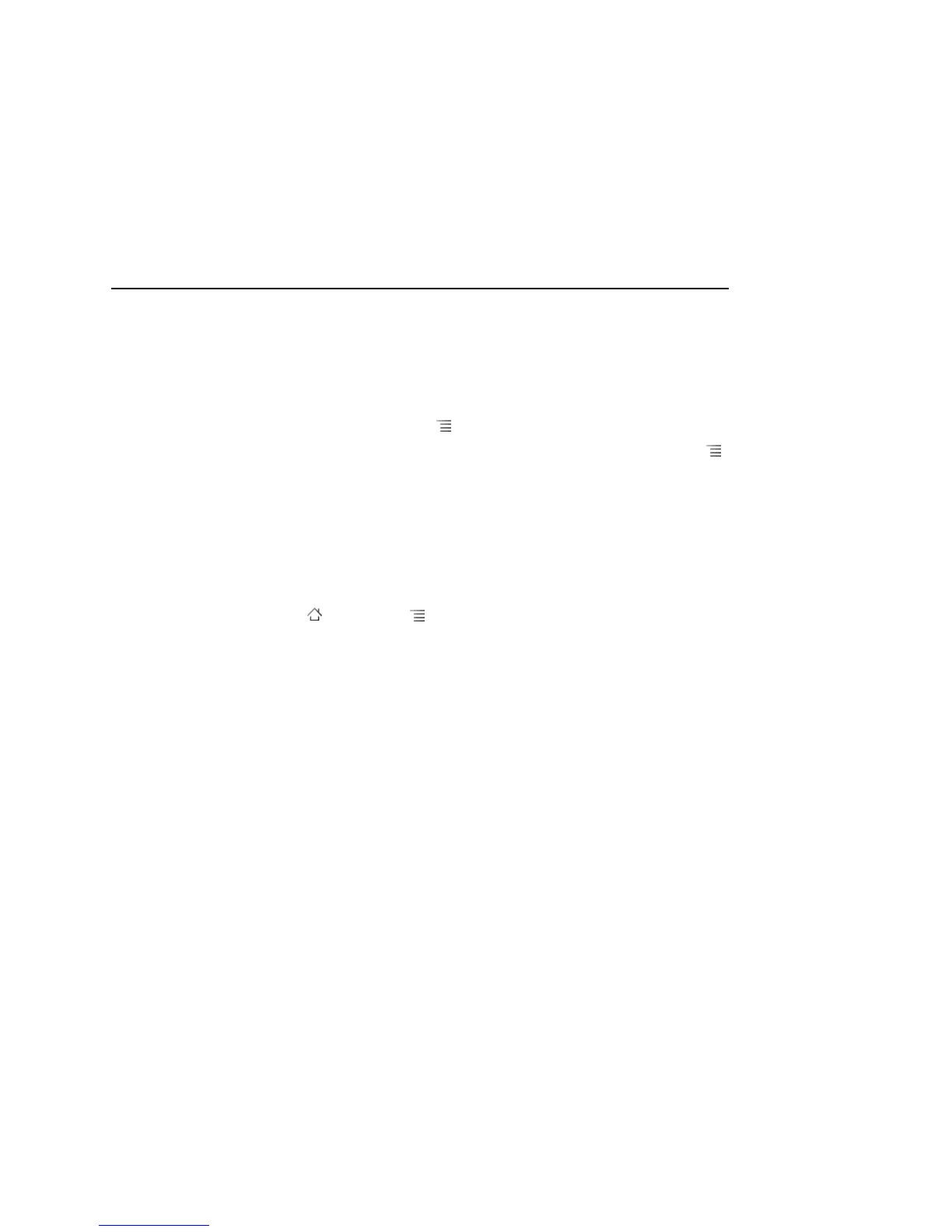Maps, Navigation, Places, and Latitude 261
AUG-2.3.4-105 Android User’s Guide
View a list of Starred Places
You can open a list of your starred locations, so you can quickly go to a starred
location on the map. The list includes locations you’ve starred when signed into Maps
on the phone or the web.
1 While viewing a map, press Menu and touch More > Starred Places.
The list of your starred items and their addresses opens. You can press Menu
and touch Refresh to update the list.
Touch a location in the list to view it on a map.
Clear your search history
Google Maps stores items you’ve searched for to make it easy to search for them
again later. You can clear your search history in the Settings application.
1 Press Home , press Menu , and touch Settings > Applications >
Manage applications.
2 Touch the All tab.
3 Touch Maps in the scrolling list.
4 Touch Clear data.