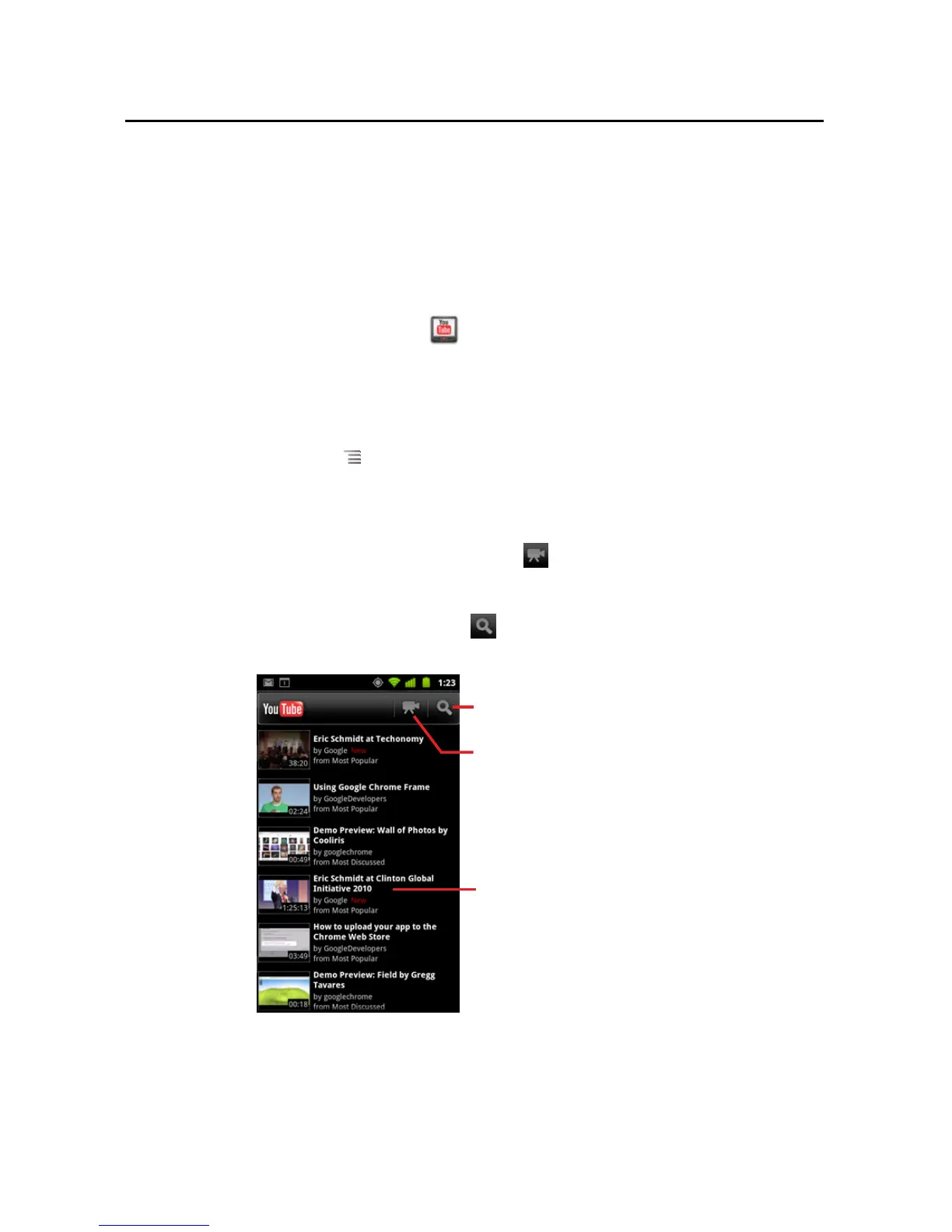YouTube 296
AUG-2.3.4-105 Android User’s Guide
Opening YouTube and watching videos
You can browse, search for, view, upload, and rank YouTube videos on your phone with
the YouTube application.
Open YouTube and the YouTube home screen
S Touch the YouTube icon in the Launcher or on the Android Home screen.
See “Opening and switching applications” on page 41.
The YouTube home screen opens. If you’re signed in (see “Sign into YouTube” on
page 298), it displays recent videos from the channels you subscribe to and other
recommended videos. Otherwise, it displays popular videos from across YouTube.
S Press Menu and touch Home on any YouTube screen to return to the YouTube
home screen.
You can touch a video in the YouTube home screen to watch it: see “Watch videos”
on page 297.
You can touch the movie camera icon to open the Camera application, to
shoot and share a video: see “Shoot a new video and upload it to YouTube” on
page 302.
You can touch the search icon to search for videos: see “Discovering videos”
on page 299.
Touch to shoot and share a video with
the Camera application.
Touch to search for a video. You can
even search by voice.
Touch a video to play it.