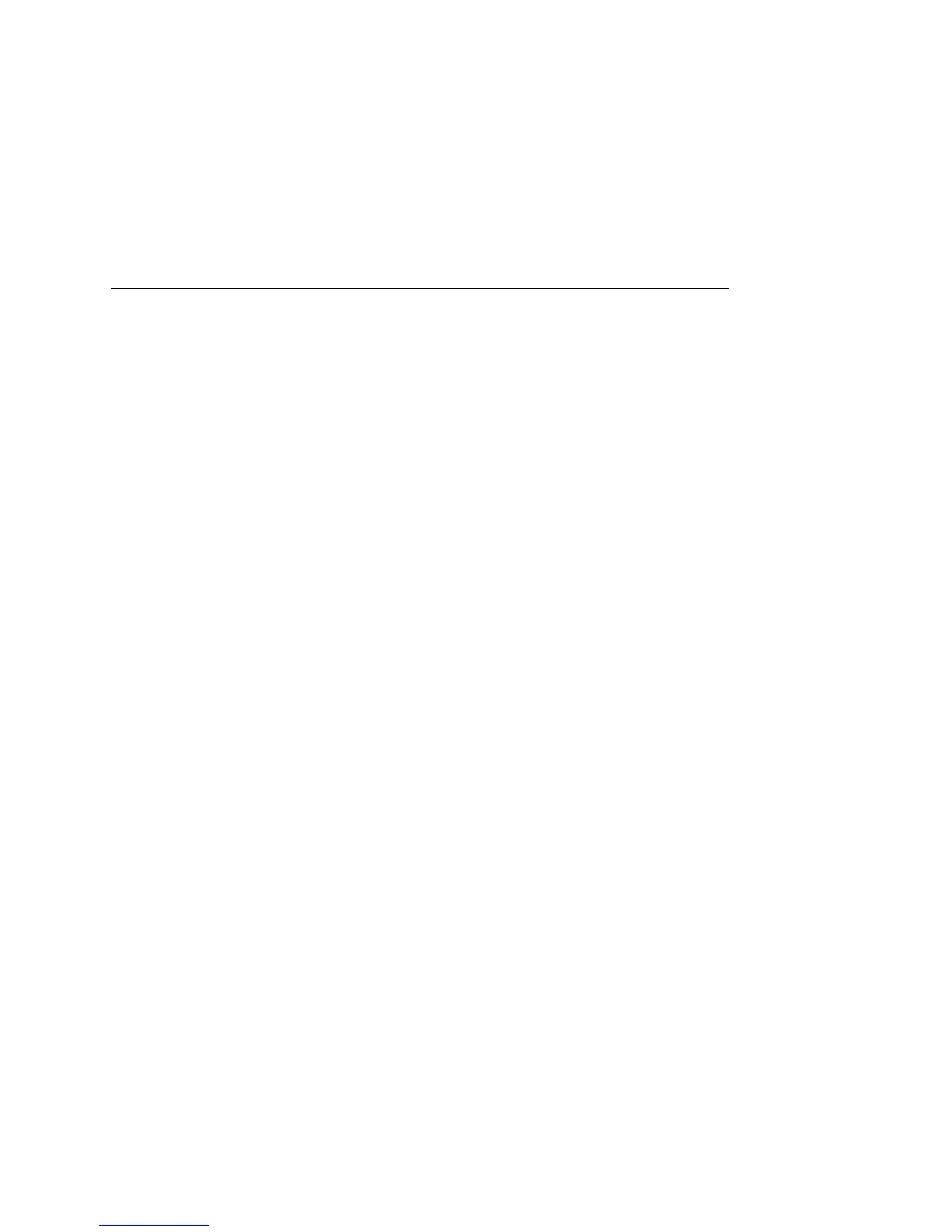79
AUG-2.3.4-105 Android User’s Guide
Placing and receiving calls
You can place a phone call by dialing a phone number. You can also
touch a number in your contacts, on web pages, and other places. When
you're on a call, you can answer incoming calls or send them to your
voicemail box. You can even set up conference calls with several
participants.
You can also use Google Voice to manage your voicemail and to place
calls from your phone, as described in “Google Voice” on page 181.
In this section
“Placing and ending calls” on page 80
“Answering or rejecting calls” on page 82
“Working with the Call log” on page 84
“Calling your contacts” on page 86
“Placing an Internet (SIP) call” on page 87
“Listening to your voicemail” on page 88
“Dialing by voice” on page 89
“Options during a call” on page 90
“Managing multiple calls” on page 92