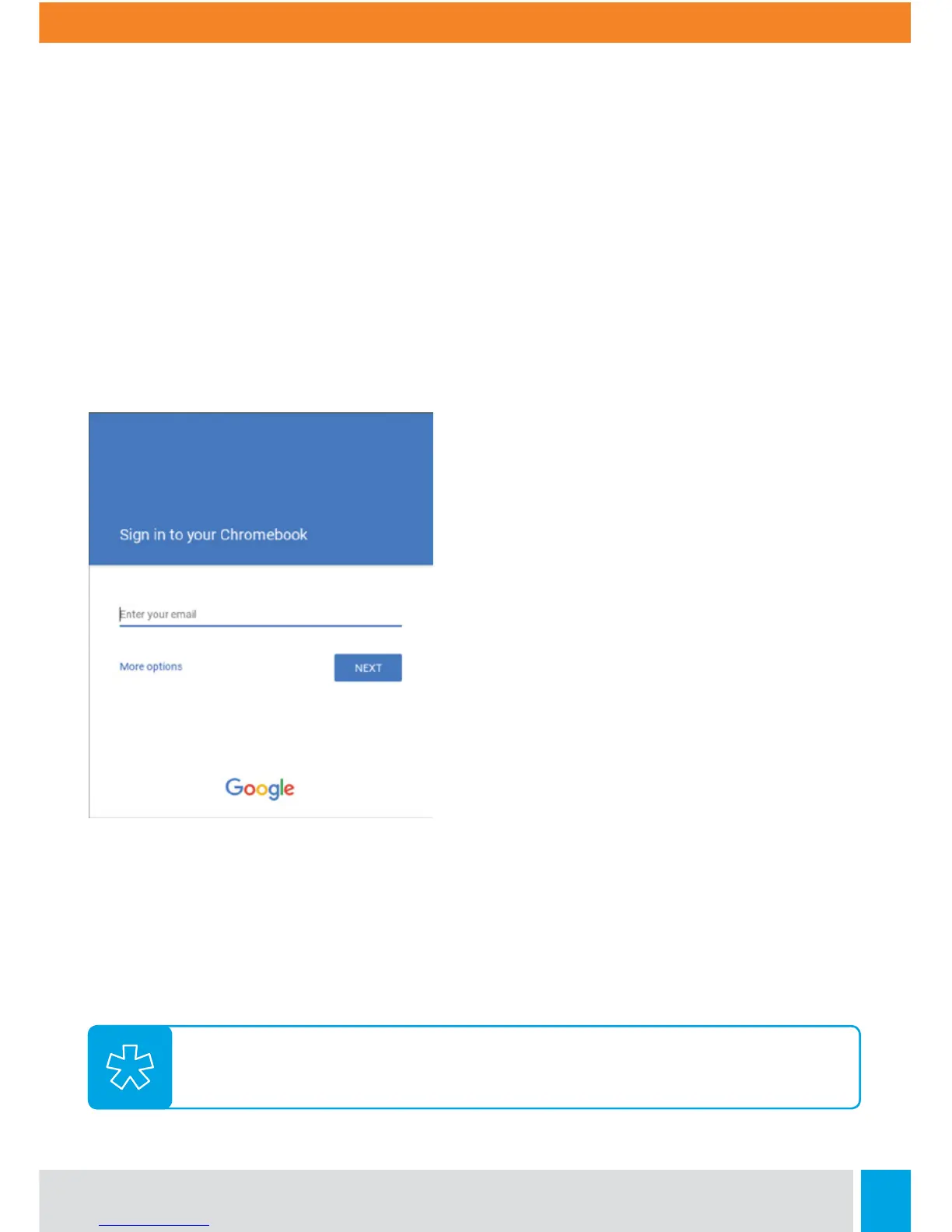5
Sign in to your Google account or create a new account
If you already have a Google Account, enter your username and password to sign in. If
you don’t already have one, click Create a Google Account on the right to set up a new
account. A Google Account gives you access to useful web services developed by Google,
such as Gmail, Google Docs and Google Calendar.
Sign in with your primary Google Account. This account will be set as the owner
and is the only account that will be able to change certain Chrome settings.