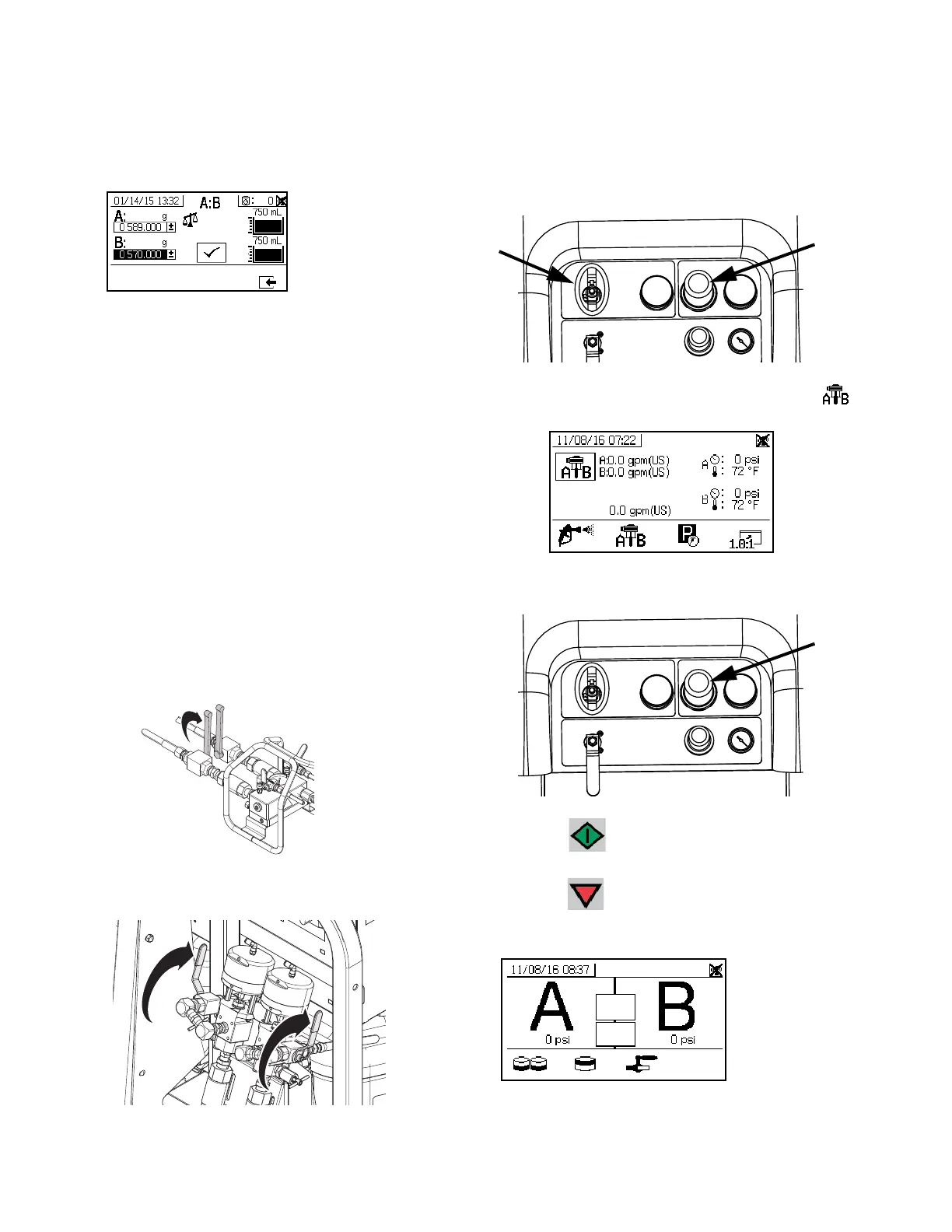System Verification
50 3A2776K
Calibration is not finished until a successful Ratio Test is
performed. See Batch Dispense or Ratio Test, page
50.
Batch Dispense or Ratio Test
This test dispenses a calculated volume of each fluid
based on ratio. The two fluids combined equal the batch
size selected.
Graco recommends running the following tests daily
prior to spraying on the production surface.
Follow this procedure to dispense a batch (into one
container) for touch-up work or to verify the dispensed
ratio (use separate containers for fluids A and B).
When checking the ratio, use a gram scale to tare the
two containers then weigh the dispensed materials.
1. Close mix manifold material ball valves.
2. Close recirculation ball valves.
3. Pressurize the material lines:
d. Set metering pump air regulator (CD) pressure
to 0 psi. Verify metering pump air valve (CA) is
open.
e. At the main run (fluid control) screen, press
to enter manual pump run mode.
f. Adjust metering pump air regulator (CD)
pressure to 50 psi (0.35 MPa, 3.5 bar).
g. Press .
h. When both the A and B metering pumps stall,
press .
4. Enter Test Screens (page 78).
System Ratio Mode
by Weight
