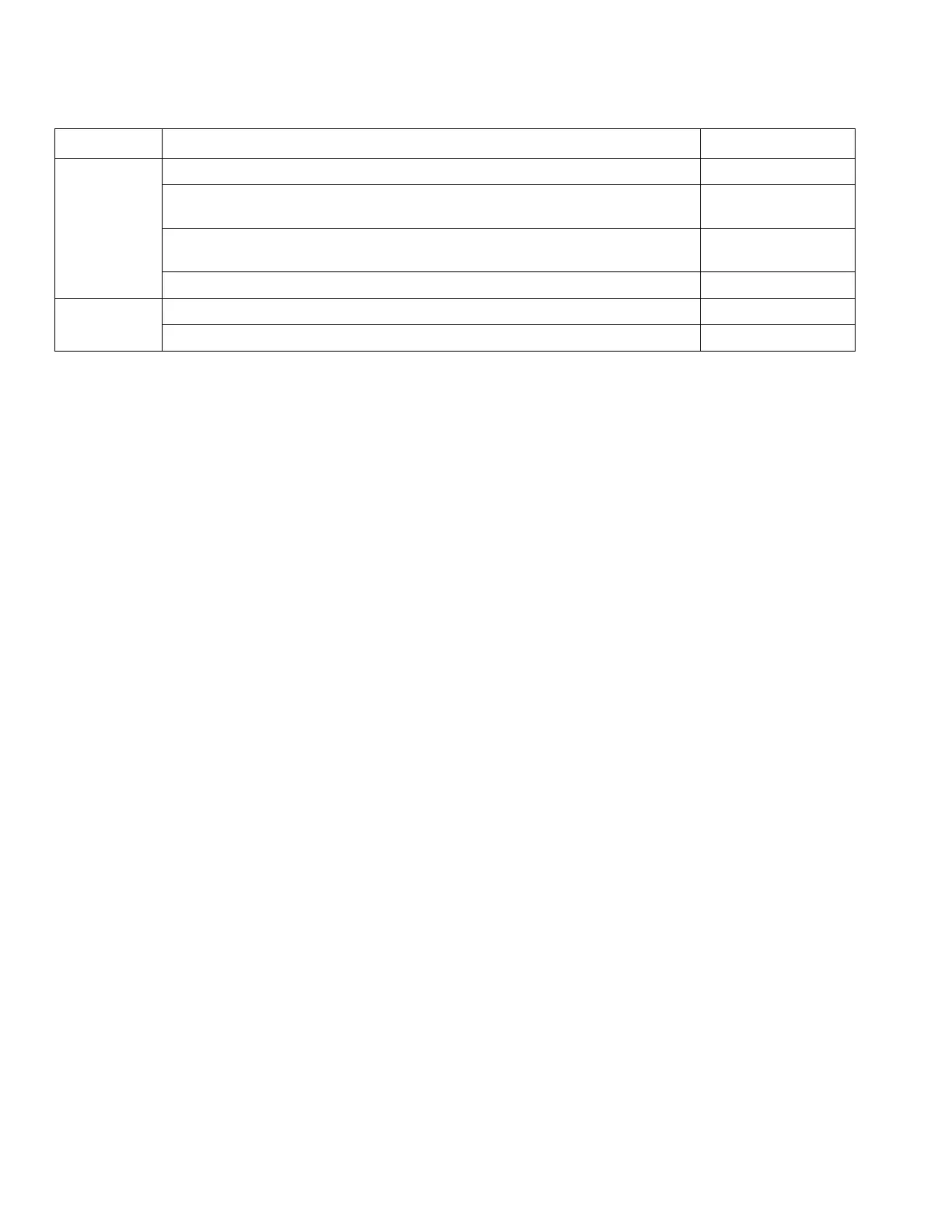Appendix B - Alarms
88 3A2776K
Batch
Dispense Test
User selects total volume desired.
--
Open A dosing valve, turn on blue light, user opens sampling valve, turn off blue light
when complete.
--
Open B dosing valve, turn on blue light, user opens sampling valve, turn off blue light
when complete.
--
Display shows volume of A and B components at end of batch dispense test.
--
Valve Test If fluid pressure is not 1000 psi (7 MPa, 70 bar), STOP.
P1AX, P1BX
Check for no movement of pumps (stall within 10 seconds).
F7AX, F7BX
Mode Control Logic Alarms
