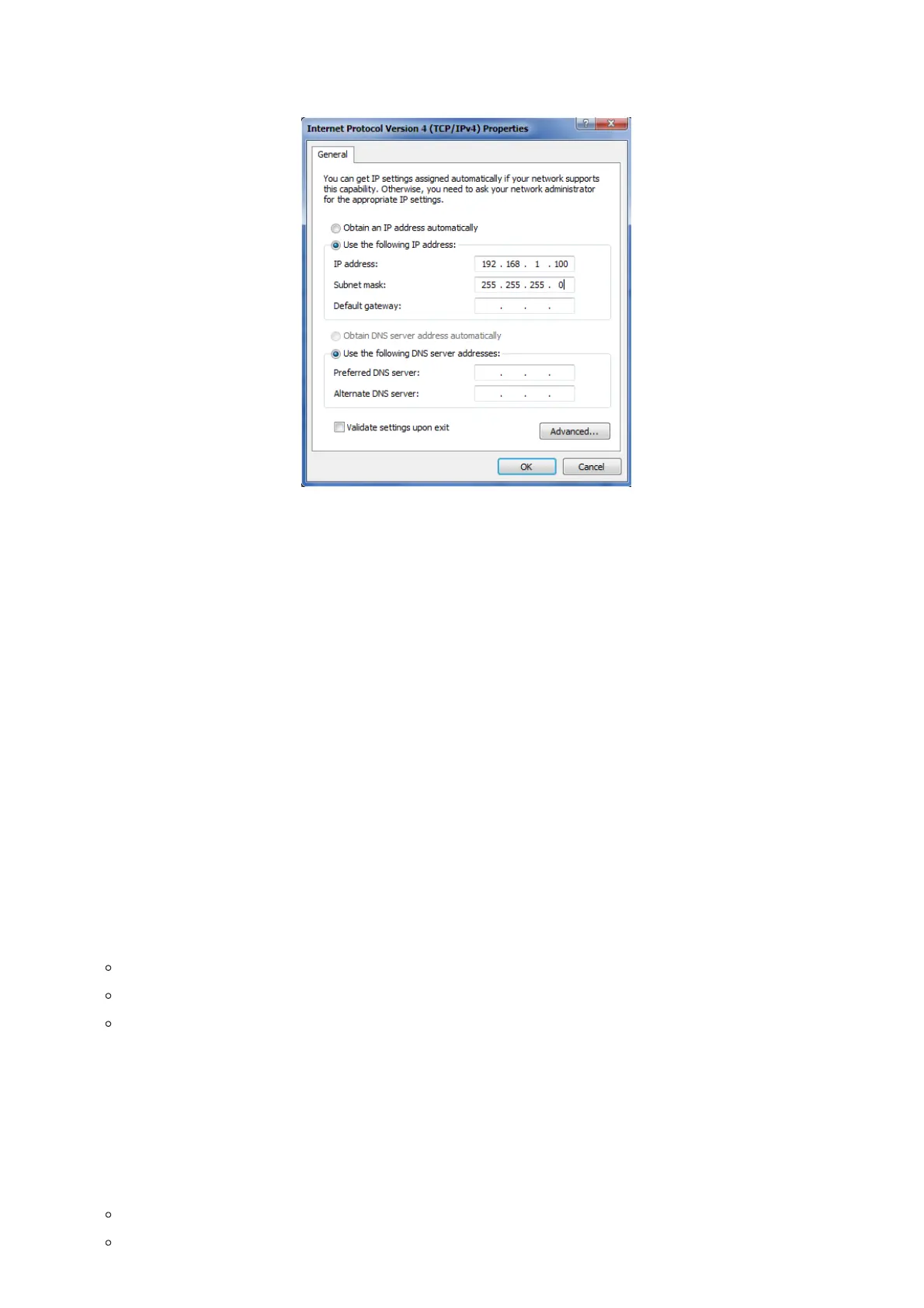2. Connect the Ethernet cable from GDS370x to the computer network port directly.
3. Configure the computer using Static IP: 192.168.1.XXX (1<XXX<255, except for 168) and configure the “Subnet mask” to
“255.255.255.0”. Leave the “Default Gateway” to “Blank” like below:
Figure 12: Static IP on Windows
4. Power on the GDS370x, using a PoE injector or external DC power.
5. Enter 192.168.1.168 in the address bar of the browser, and log in to the device with admin credentials. the default admin
username is “admin” and the default random password can be found on the sticker on the GDS3705.
GDS370x APPLICATION SCENARIOS
The GDS370x Door System can be used in different scenarios. We will be using the GDS3705 Model as our testing unit.
Peering Mode without SIP Server
For environments like remote warehouse/storage, grocery store, small (take-out) restaurants, just using static IP with PoE
switch to form a LAN, using Grandstream’s audio phone GXP21XX/17XX/16XX series, the GDS370x will meet your very basic
intercom and open-door requirements.
This is the solution to upgrade the traditional analog Intercom system. All you need is a Power source, Switch or PoE Switch,
and Grandstream IP phones.
The equipment list can be found below:
GDS370x
Grandstream IP Phones
PoE Switch with related Cat5e/Cat6 wiring
Peering using SIP Server (UCM6XXX)
For large deployment, multiple GDS370x units might be required, peered connection will not work in such case due to
multiple connections. Such scenarios require an IPPBX or a SIP Proxy to accomplish the tasks.
If remote access is required, a router with internet access should be added to the below-needed equipment list:
Several GDS370x
UCM6XX or another SIP Server
