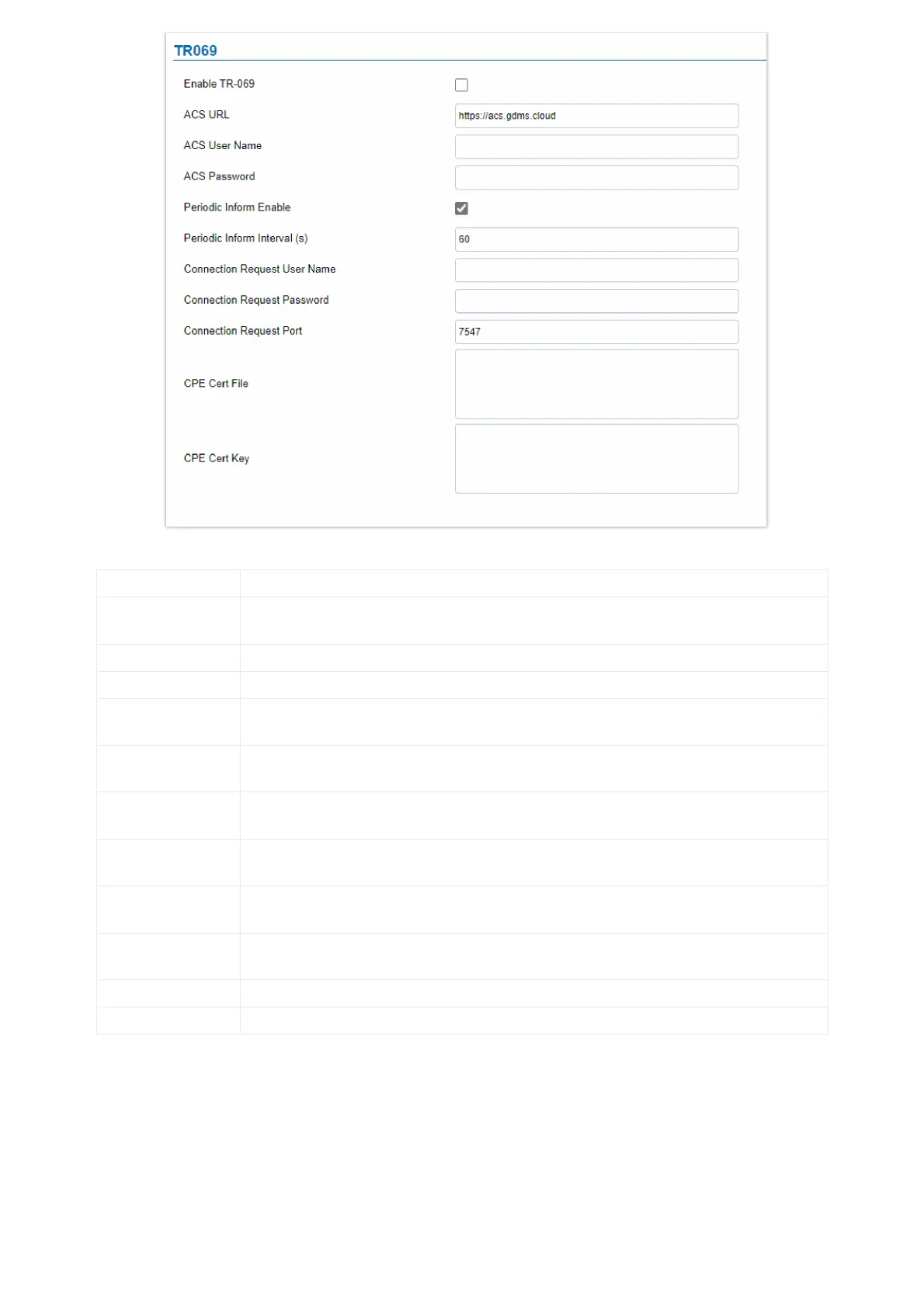Enable TR-069 Enables/disables TR-069
ACS URL
Specifies URL of TR-069 ACS (e.g.,http://acs.mycompany.com), or IP address. Default setting is
“https://acs.gdms.cloud”
ACS User Name ACS username for TR-069.
ACS Password ACS password for TR-069.
Periodic Inform
Enable
Enables periodic inform. If set to “Yes”, device will send inform packets to the ACS. The valid range
is 1 – 4294967295. The default setting is “Yes”.
Periodic Inform
Interval (s)
Sets up the periodic inform interval to send the inform packets to the ACS. The default value is
“60”.
Connection Request
User Name
The username for the ACS to connect to the phone.
Connection Request
Password
The password for the ACS to connect to the phone.
Connection Request
Port
Configures the port of the ACS to connect to the phone, The Default port is 7547.
Connection Request
Port
The port for the ACS to connect to the phone. The default value is “7547”.
CPE Cert File The Cert File for the phone to connect to the ACS via SSL.
CPE Cert Key The Cert Key for the phone to connect to the ACS via SSL.
Table 12: TR-069 Settings
