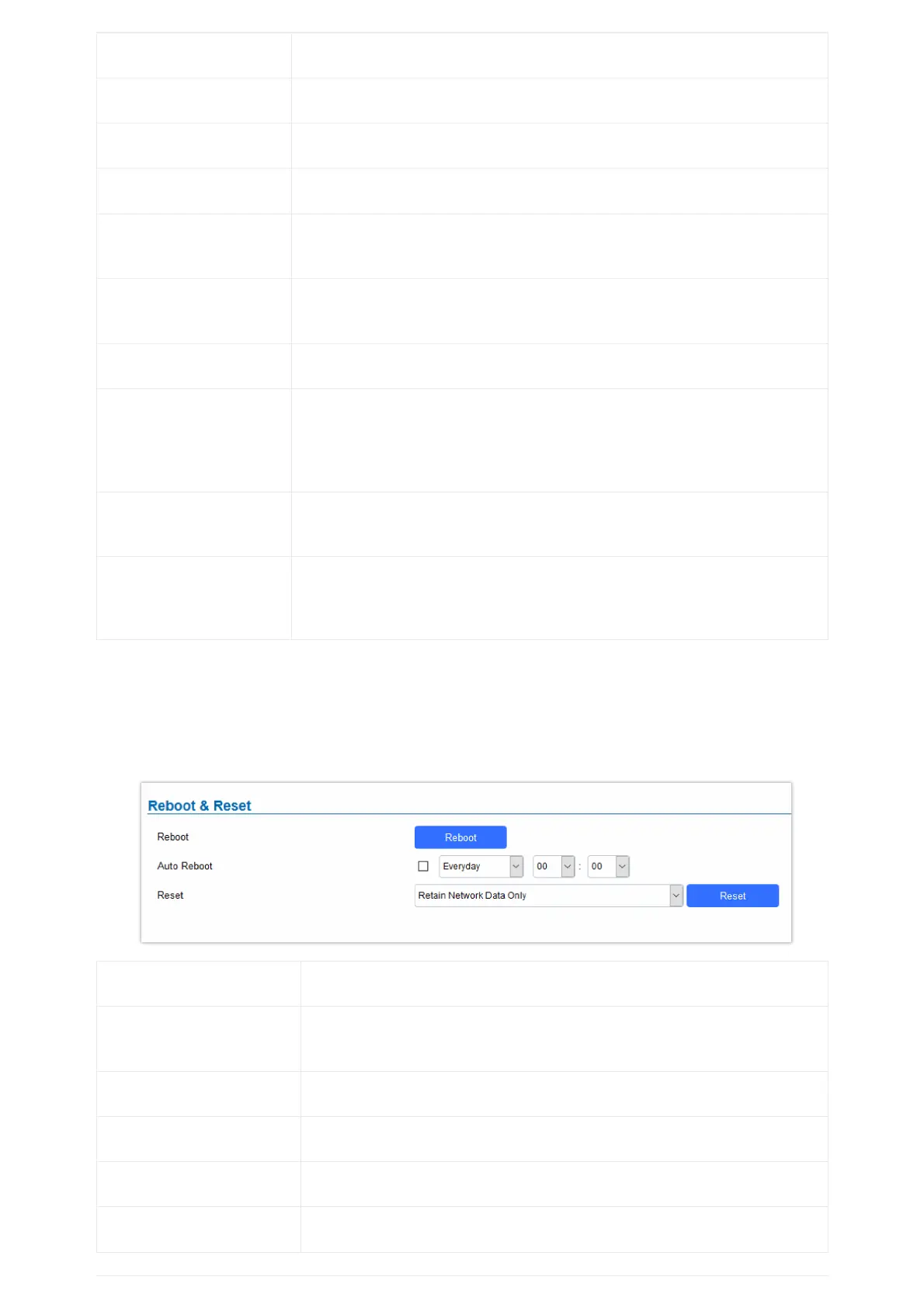Config File Prefix Prefix that will be added when requesting config file.
Config File Postfix Postfix that will be added when requesting config file.
XML Config File Password Specifies the password for the configuration file.
Validate Server Certificate Enable this option to validate certificate with trusted ones during TLS connection.
Automatic Upgrade
Interval(m)
Specifies the upgrade interval in minutes.
Enable DHCP Option 66
Override Server
Activates DHCP option 66 to override upgrade/config servers.
Zero Config Enables Zero Config feature for auto provisioning.
Automatic Upgrade
Enables automatic upgrade and provisioning.
Set schedule for provisioning for either every X minutes, every day or every week. Default
is No.
Randomized Automatic
Upgrade
Enable and define the start/End hours of the day and days of the week where the GDS will
randomly checking for update.
Disable SIP NOTIFY
Authentication
If this option is checked, the Device will not challenge NOTIFY with 401.
Default setting is Enabled.
Table 28: Upgrade
Reboot When clicked, the GDS370x will restart (soft reboot).
Auto Reboot
With this feature, users can configure convenient selected schedule for the device to
reboot by itself, per week or per day.
Reset There are two options for the reset function.
Clear All Data All data will be reset, GDS370x will be set to factory default.
Retain Network Data Only All data will be erased except for Network data like IP address…
Retain Only Card Information All data will be erased except for cards information.
