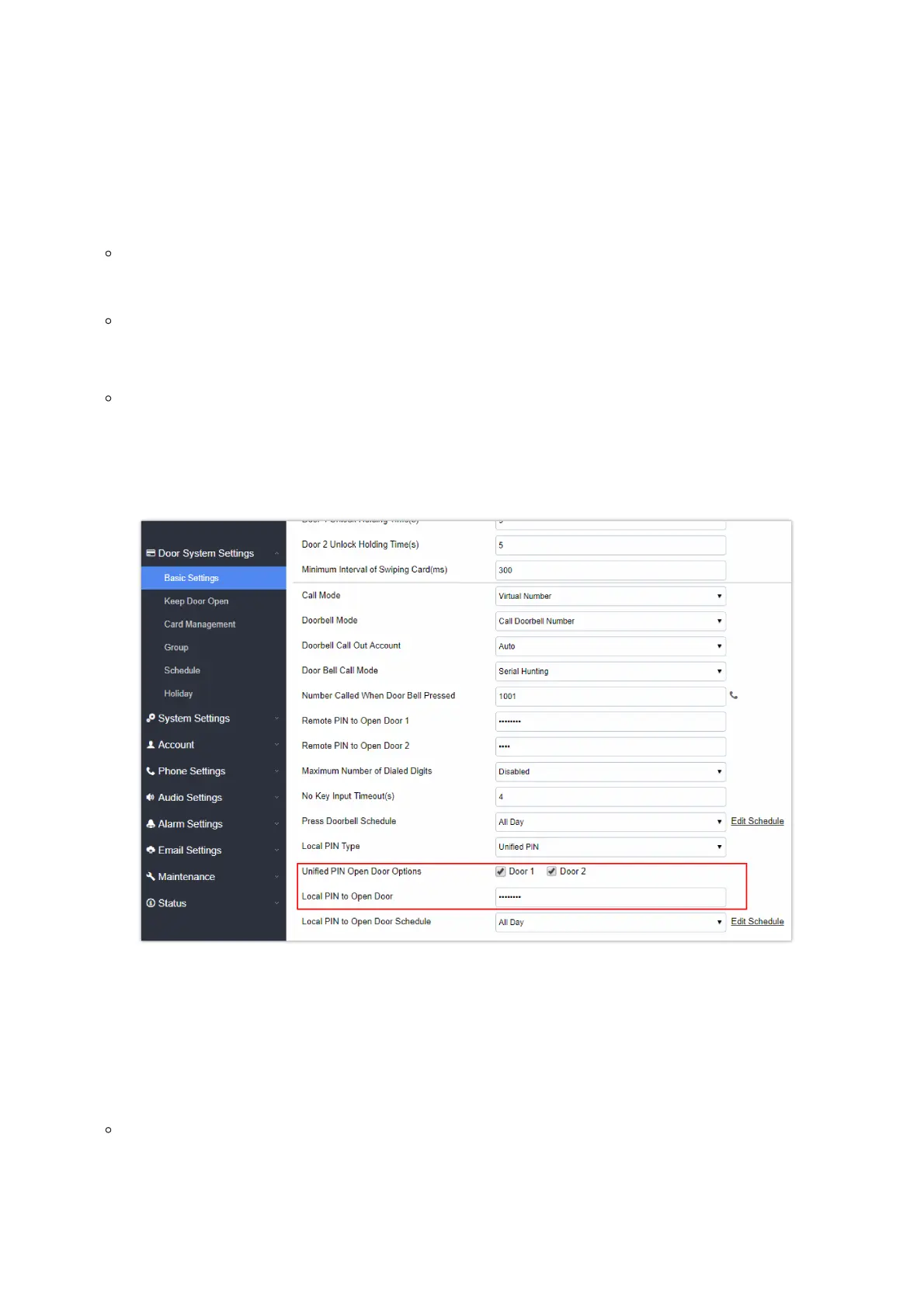If Alarm_Out (COM1) interface is set to control Door 2 opening, “ALMOUT1 Status” can be configured by choosing “Normal
Open” or “Normal Close” based on the strike used.
Unlike the default COM2 which is designed for strike control and has three connecting sockets, COM1 only has two
connecting sockets. Therefore correct lock mode has to be configured to make the strike work as expected.
For the above example, the GDS3705 is configured to control Door1 (wiring to COM2 interface); the 3 party Wiegand Input
is set to control Door2 (wiring to COM1 interface).
In case of a power loss then the DOOR STATUS when power is off will be depending on the following situations:
COM2 has three wiring PINs, corresponding to NO or NC accordingly. Therefore when connecting NC2 and COM2 (Fail
Safe) the strike will open when power is lost and when using a NO2 strike (connecting COM2 and NO2) the door is
“locked” when power is lost (Fail Secure).
COM1 (ALMOUT1) has only two PINs and NO ONLY. If the connected strike/lock is a NO strike, this means ALMOUT1
Status should be set to “Normal Open” then the door will be closed when power is lost, while if the strike connected is NC
strike, and ALMOUT1 Status is set to “Normal Close” then the door will be open when power is lost.
Universal PIN for Operation of Doors:
Figure 42: Universal Local PIN
If Unified PIN (Universal PIN) is configured to open door, then which door can be controlled by the PIN is configured in the UI
once “Unified PIN” is selected.
For example, like the above screenshot, if this universal PIN is set to open both Door1 and Door2, but due to the previous
“Control Option” set to open Door1, and “Wiegand Control” set to open Door2, therefore the final result will be the
INTERSECT result of both sets with condition qualified.
Remote PIN to Operation of Doors:
For remote PIN to open door, the PIN can be configured in example down below.
rd
Note
The following configuration is exclusive to the GDS3705 Model.
Note
The following configuration is exclusive to the GDS3705 Model.
