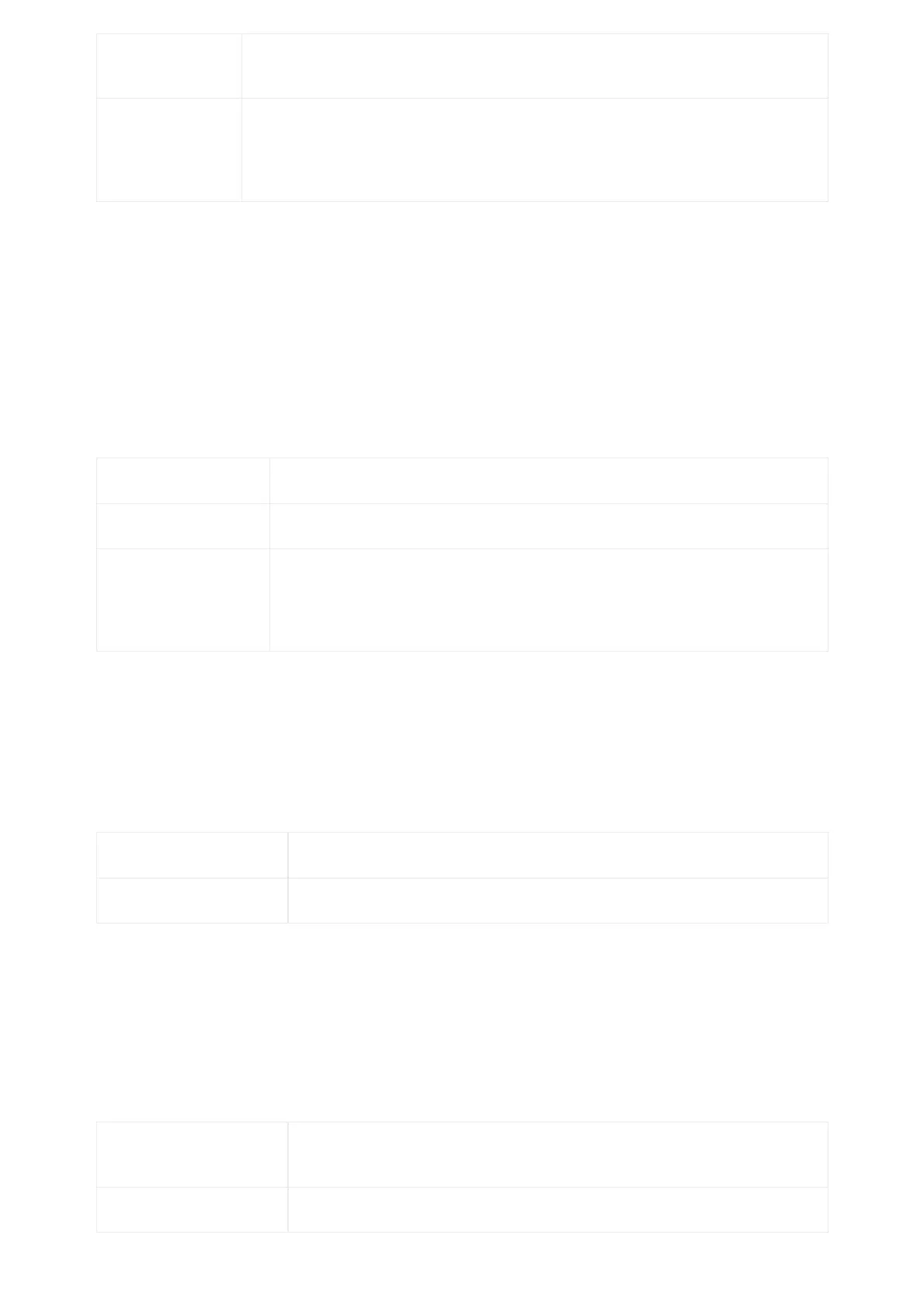Enable Silent Alarm
Mode
Enable/Disable silent alarm mode.
Disabled by Default
Silent Alarm Options
When the silently alarm mode is enabled, users can specify to which alarm options the silently
mode will be applied to.
The available options are: Digital Input, Tamper Alarm, and Password Error.
Table 20: Silently Alarm Mode
Hostage Code
Hostage password can be used in a critical situation for instance a kidnaping or an emergency, users need to enter the
following sequence to trigger the actions set for the Hostage Mode: “* HostagePassword #”.
Enable Hostage Code Enable/Disable the Hostage password mode.
Hostage Code Configures the password for the hostage mode.
Select Alarm Action
Profile
Select the Alarm action to be taken when the hostage password is typed on the GDS3705
keypad.
Note: No sound alarm will be triggered in this mode.
Table 21: Hostage Code Alarm
Tamper Alarm
Tamper alarm is anti-hack from Hardware level.When this option is checked, if the GDS370x is removed from the installation
board, it will trigger configured alarm actions. There is an embedded mechanism on the GDS370x that allows it to detect
when the unit is removed.
Enable Tamper Alarm When activating this mode, GDS370x will keep alarming until the alarm is dismissed.
Select alarm Action Profile Select the type of alarms actions to be triggered for the tamper alarm mode.
Table 22: Tamper Alarm
Enable Alarm for PIN Input
Error
Enable/Disable the Input Error Alarm, GDS3705 will trigger alarm actions at every 5
incorrect attempts.
Select Alarm Profile Select the type of alarms actions to be triggered after 5 incorrect attempts.
Table 23: Keypad Input Error Alarm
Note
This configuration is exclusive to the GDS3705 Model.
Note
This configuration is exclusive for the GDS3705 Model.
