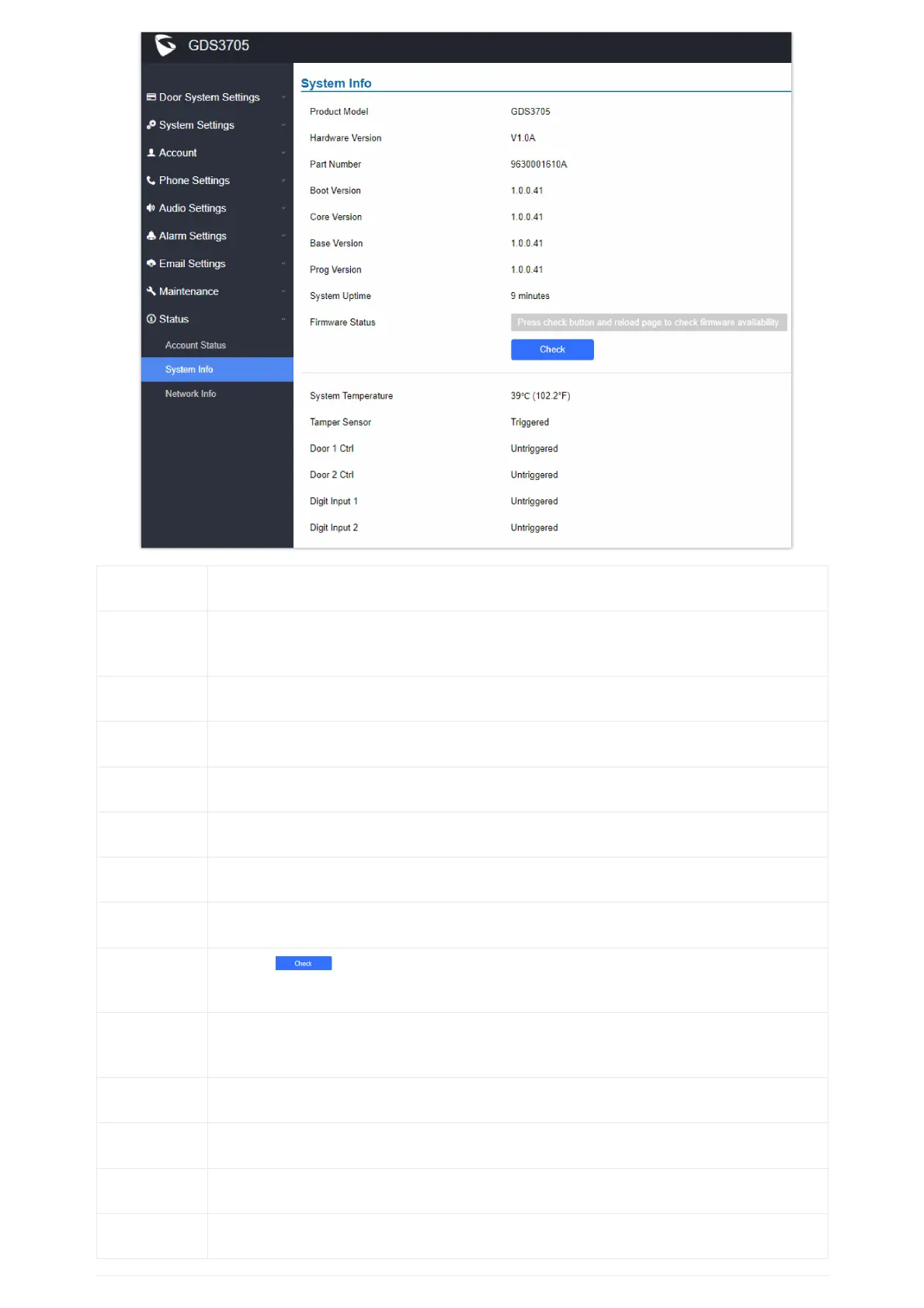Product Model Displays the Product Model.
Hardware
Version
Displays the Hardware Version.
Part Number Displays the Part Number.
Boot Version Displays the Boot Version.
Core Version Displays the Core Version.
Base Version Displays the Base Version.
Prog Version Displays the Prog Version.
System UpTime Displays the time since the first boot of the GDS3705.
Firmware
Status
Click the button to check whether the firmware in the firmware server has an updated
version, if so, update immediately.
System
Temperature
Shows the current system temperature ( in °C and °F)
Tamper Sensor Shows if the Tamper Sensor is triggered or not.
Door Control Shows if the door control is triggered or not (in case door is opened for example it will show triggered
Door 1 Ctrl Shows if Door 2 is opened.
Door 2 Ctrl Shows if Door 2 is opened.
