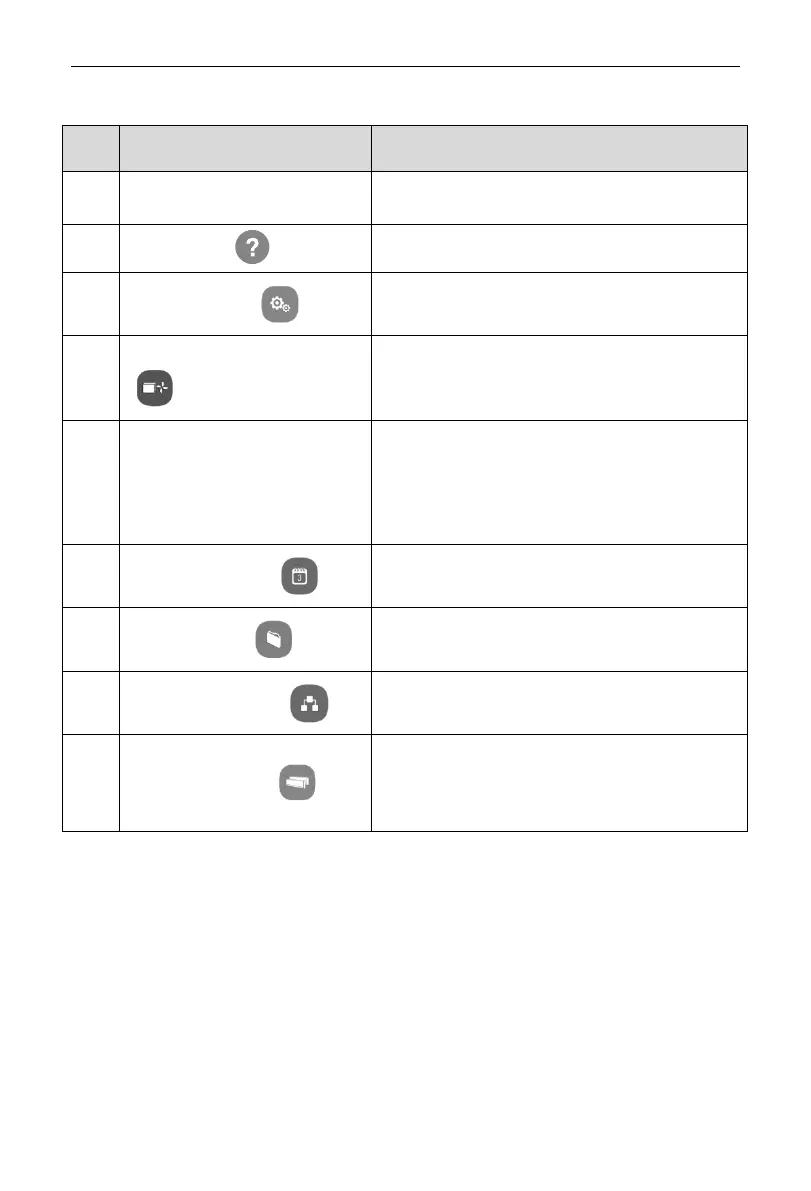Centralized Controller
4.1 Main Page Display and Buttons
No. Name Instructions
1 Time zone
The present date, week and time.
2
Help button Press this button to enter Help Info page.
3
Setting button
Press this button to enter setting page.
4
Press this button to enter L-CAC&Split unit
page.
5 Touch button
Press the Touch Button to turn on/off the
screen of centralized controller.
Press and hold the Touch Button for
5sec to restart to centralized controller.
6
Schedule button
Press this button to enter schedule page.
7
Group button Press this button to enter group page.
8
All-Control button
Press this button to enter All-Control page.
9
VRF Unit button
Press this button to enter indoor units,
water/floor units or fresh air units control
page.
