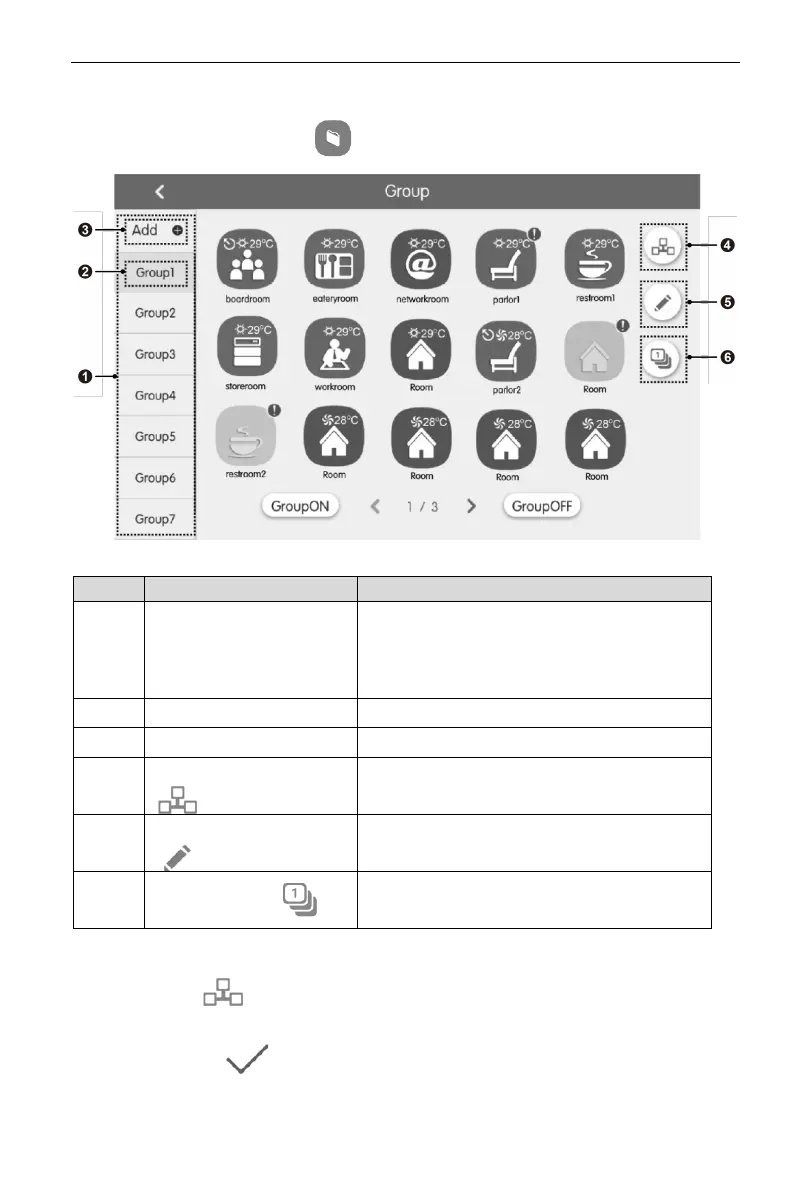Centralized Controller
34
5.7 Group Control
On the homepage, press to enter into the page of group function.
Fig.5.8 Group Page
①
Group display
Display in separate page the list of groups
that are controlled by the centralized
controller. Sliding up or down can turn
②
Group names Display the names of every group.
③
Add group button Press the button to add a group.
④
Group control button
Press the button to enter the group
control page.
⑤
Press the button to enter the group edit
page.
⑥
IDU sort button
Press the button to enter the group sort
page.
(1) Group control
Press the button to enter the page of group control. Control parameters
are the same as single unit control.
Press button to send out the group control order.
(2) Edit group
