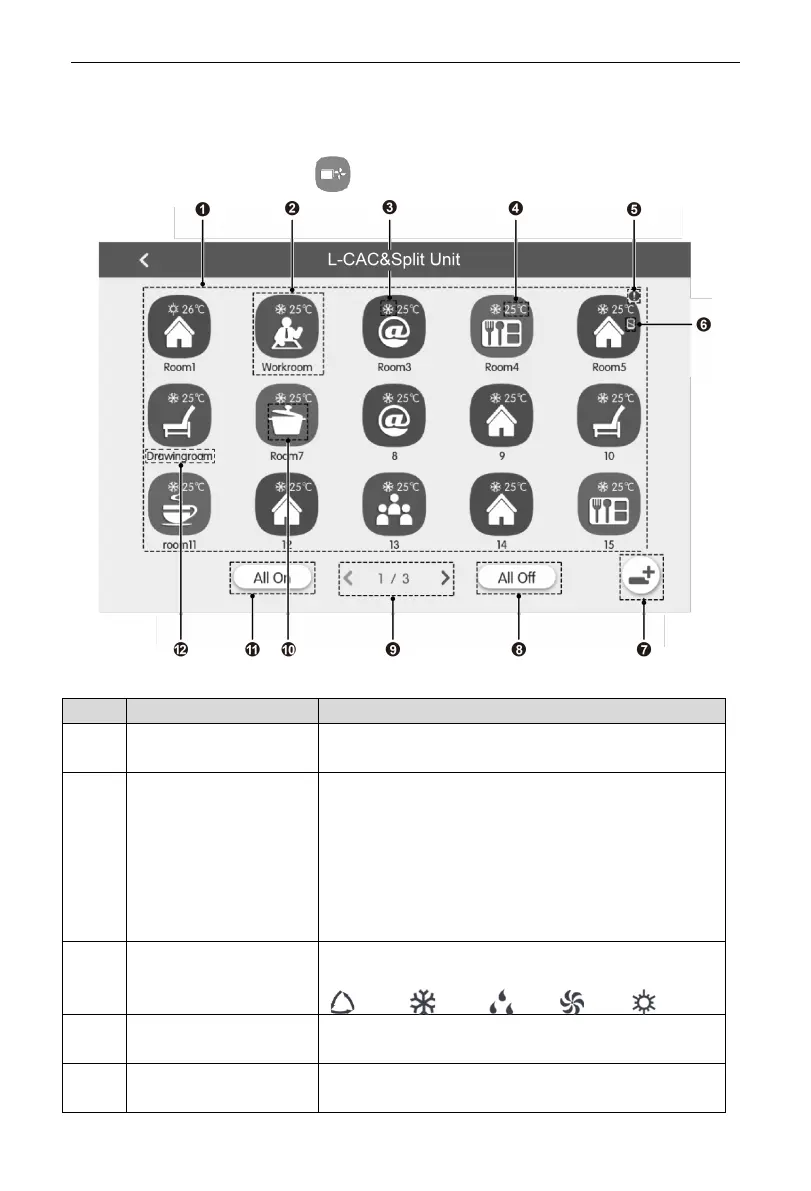Centralized Controller
38
5.9 L-CAC&Split Unit
5.9.1 L-CAC&Split unit Control
On the homepage, press to enter the Control Page.
Fig.5.11 L-CAC&Split unit homepage
1
L-CAC&Split unit
display zone
Display the list of units controlled by the central
controller.
2
L-CAC&Split unit
icon buttons
Press the button to enter the control page of a
single unit.
Bright icon indicates the corresponding unit is
ON and dark icon indicates the corresponding
unit is OFF.
Press and hold the icon to enter the page of
3
Icon of running
mode
When indoor unit is ON, its running mode will
be displayed in the following way:
4
Display when the unit is ON. It means set
temperature of the device.
5 Icon of malfunction
If the unit is with trouble, this icon will be
shown.
