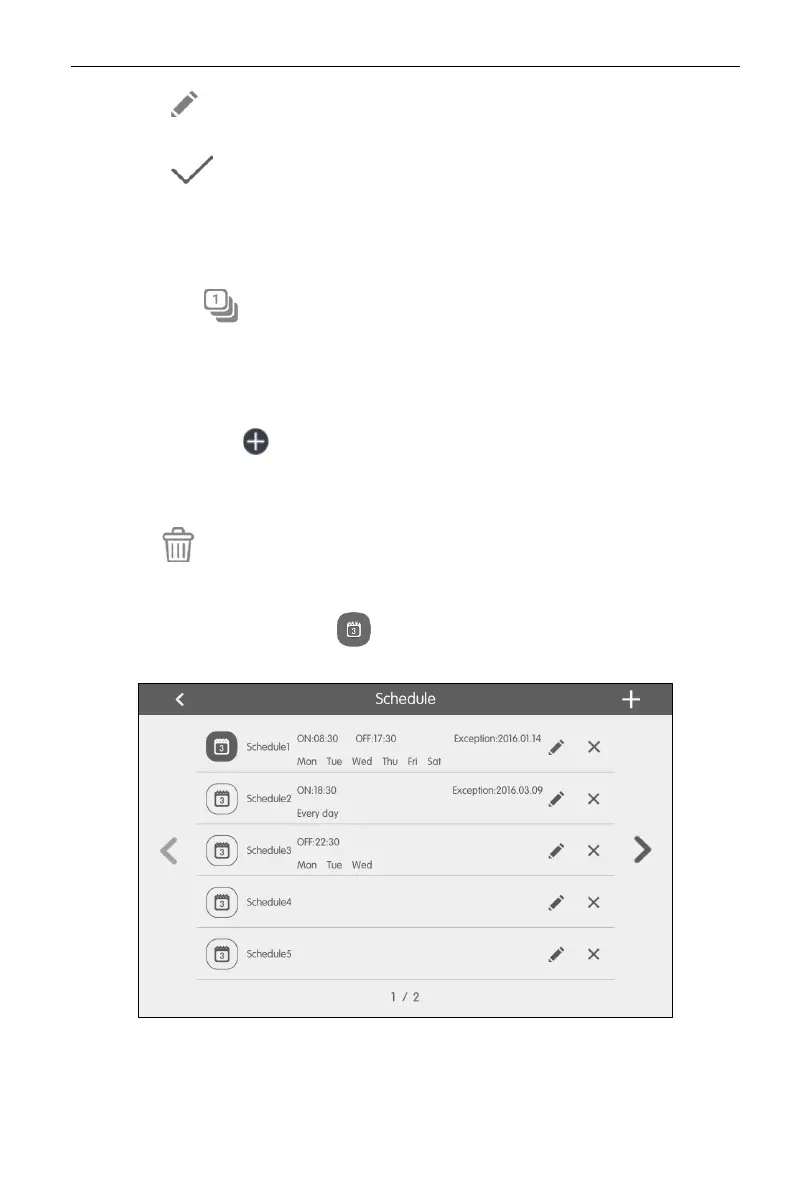Centralized Controller
Press to enter the page of group editing.
Use can set the group name and add indoor units to the group.
Press to save the setting.
NOTE:
1 set of indoor unit can be set in up to 5 groups
(3) IDU sort
Press the button to enter the IDU sort page.
Select one indoor unit, press the left of right button at the buttom of the screen
to switch the display of the indoor units.
(4) Add group
Press the “ADD ” button to add new groups. Then the page of group editing
will pop in. User can set the group name and add indoor units to the group.
(5) Delete group
Press to delete the selected group.
5.8 Schedule Management
On the homepage
,
press button to enter into the page of schedule
management.
Fig.5.9 Schedule Page
