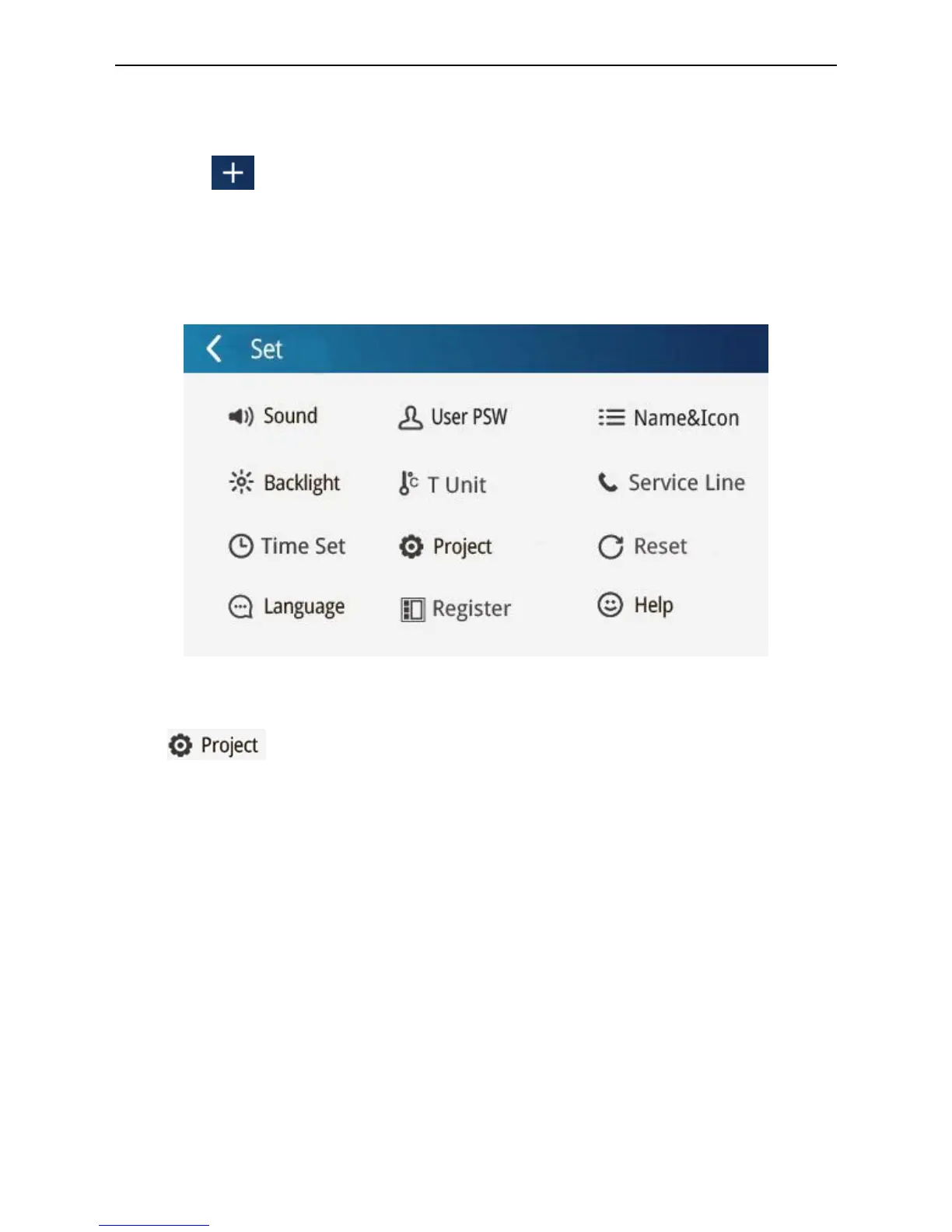E-Smart Zone Controller
16
Note: One set of indoor unit can be set in up to 5 groups.
(
2
)
Add group
Press to add new groups. Then the page of group editing will pop in. User
can set the group name and add indoor units to the group.
(
3
)
Delete group
Press Delete button to delete the selected group.
3.4 Local Setting
Fig.3.5 Setting Page
Press Setting on the home page to enter the setting page.
is set by professional engneering staff; other settings can be set by
the user.
Local setting includes:
(
1
)
Sound, language, temperature unit
Press the button to select one kind of setting.
(
2
)
Time setting
1) Set time format: either 12hr clock or 24hr clock.
2) Set the date and time of the centralized controller system.
(
3
)
User password
Press the button can activate or inactivate user password.
When password is activated, it can be set or changed in 6~10 numbers or
characters.
Press the Save button to save the password.
