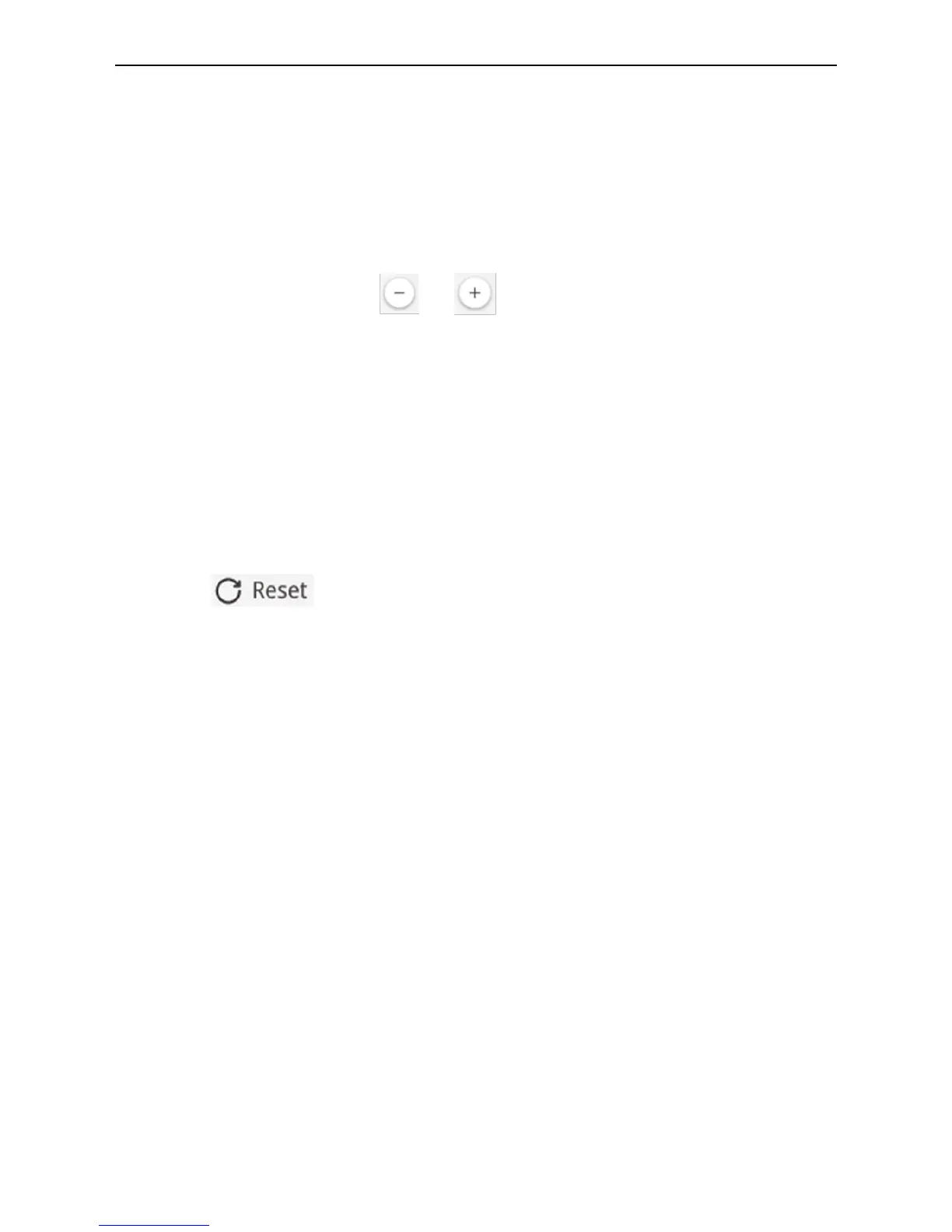E-Smart Zone Controller
17
Note: If user password is activated, user needs to input password to enter the
control page when centralized controller is turned on or activated.
(
4
)
Backlight setting
Pressing this button can set the timeout period of screen backlight. Screen will be
shut off and the centralized controller will enter sleep mode when the timeout period is
over.
Pressing backlight degree or can adjust the backlight degree.
Note: When centralized controller is in sleep mode, user can wake it up by
touching any part of the touch screen or the touch button at the right upper button of the
screen.
(
5
)
Customer Service
User can set the name and phone number of the local customer service center for
the convenience of acquiring immediate solutions and technical support.
Press Save button to save the setting.
(
6
)
Restore default settings
Press
button to restore local setting, group setting, schedule setting,
names and icons of indoor units, and other relevant ex-factory default settings.
1) When switching between CAN1 and CAN2, or reset unit IP, restore the
ex-factory setting for centralized controller.
2) After debugging for the centralized controller is finished, connect it to the
network. If connect the centralized controller to the network during debugging
process, it needs to restore the defaulted ex-factory setting.
3.5 Engineering Setting
On the home page, press setting to enter into setting interface.
(
1
)
Indoor unit register
Enter into the indoor unit register interface, select the chosen indoor unit according
to the displayed engineering No. of indoor unit icon, and then press Confirm button to
save, it will display the registered indoor unit on the home page.
Notes: There are 32 sets of indoor units can be registered at most.
(
2
)
Name setting
Switch to indoor unit name setting interface to select the engineering No., and set
the name and icon of indoor unit.
