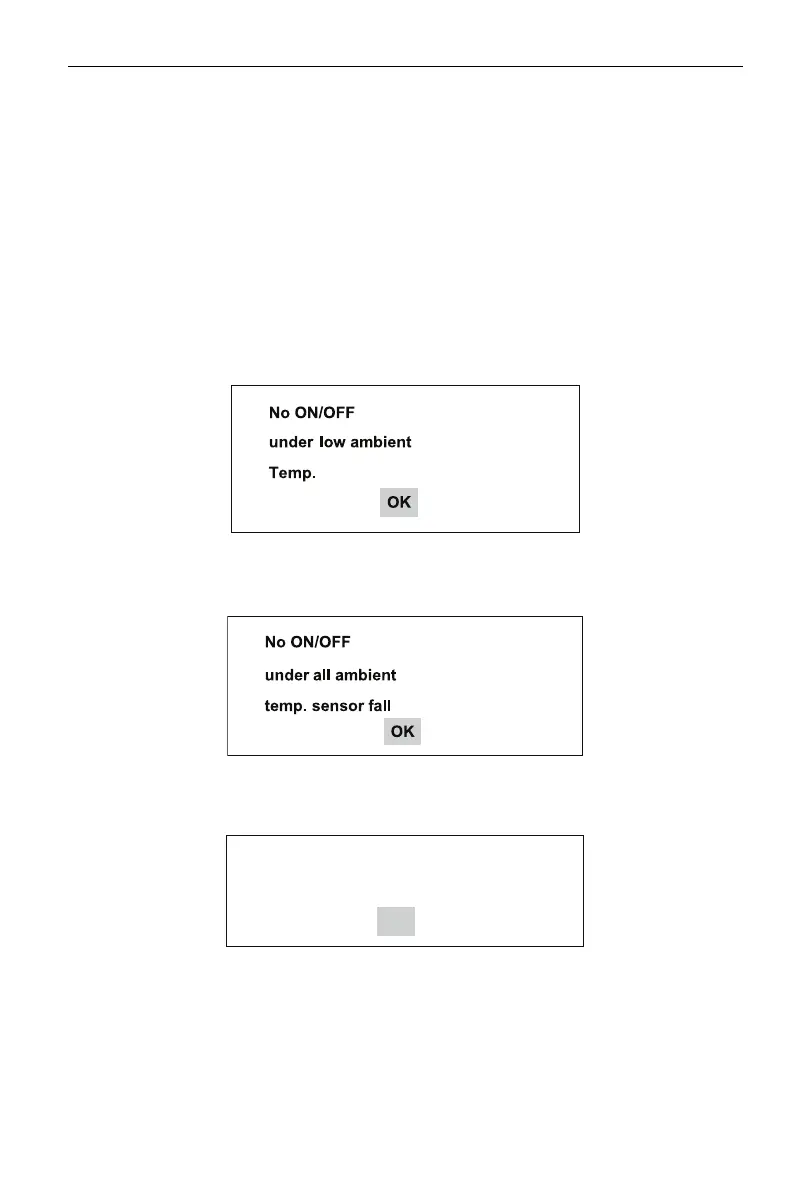D Series Modular Air-cooled Scroll Chillers
16
5.3 Wired Controller Operation Instructions
5.3.1 Turning on/o of the Unit
The unit under non-commissioning state can be turned on/o via the manual mode or the timing mode.
The manual mode is given priority to the timing mode.
◆
Manual mode
(1) Manual start: in the unit stop state, press the
on/o
button for 3 seconds and start the unit, and at
that time the operation indicator is on. When the compressor begins to run after a delay, the manual
starting process is nished.
(2) Manual stop: in the unit operation state, press the
on/o
button for 3 seconds and stop the unit, and at
that time the operation indicator is o.
When ambient temperature is lower than -16
℃
, and Run Mode is Heat ,pressing On/O button, the
following prompt window comes up on the manual operator.
Press the
Conrm
button for acknowledgement.
If ambient temperature sensors of all linked units are at fault, and Run Mode is Heat, pressing on/o
button, the following prompt window comes up on the manual operator.
Press the
Conrm
button for acknowledgement.
In the manual defrosting mode, pressing the on/o button, the following prompt window comes up on
the manual operator.
Don’t ON/OFF under
manual defrost!
OK
Press the
Conrm
button for acknowledgement.
◆
Timer mode
After the unit is energized or reset, press the
Manual Mode
to turn on/o the unit.