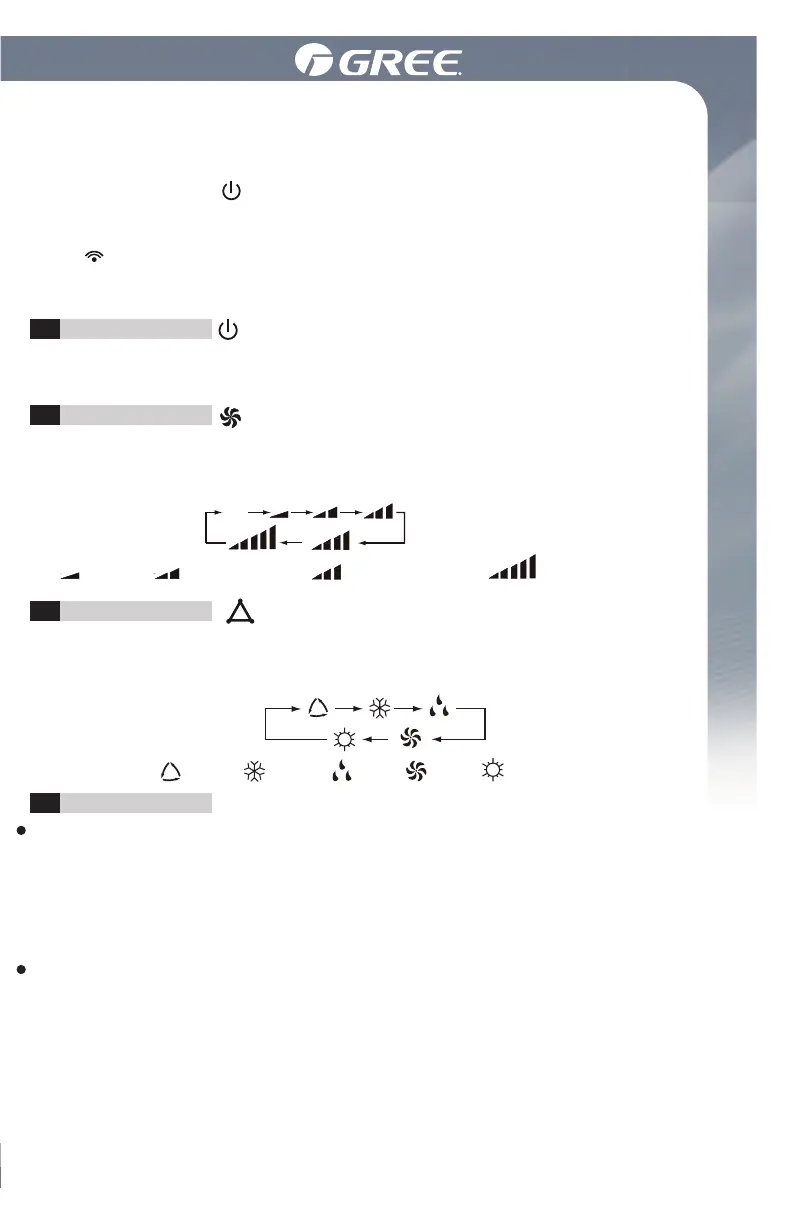8
Introduction for buttons on remote control
Press to select from the AUTO, COOL, DRY, FAN or HEAT modes. AUTO is the de-
fault setting when the unit is first turned on. In AUTO mode, the temperature will not
be displayed. In HEAT mode, the initial value is 28°C (82°F). In other modes, the initial
value is 25°C (77°F).
Presetting temperature can be increased. Press this button, the temperature can be
set up, continuously press this button and hold for two seconds, the relative contents
can quickly change, until unhold this button and send the order that the ℃(℉) signal
will be displayed all the time. The temperature adjustment is unavailable under the
Auto mode, but the order can be sent if pressing this button. Temperature of Celsius
degree setting: 16-30; for Fahrenheit degree setting: 61-86.
Presetting temperature can be decreased. Press this button, the temperature can
be set up, continuously press this button and hold for two seconds, the relative
contents can quickly change, until unhold this button and send the order that the ℃
(℉) signal will be displayed all the time. The temperature adjustment is unavailable
under the Auto mode, but the order can be sent by if pressing this button.
MODE button
3
+ / - button
4
ON/OFF button
1
FAN button
2
AUTO
Low fan Medium low fan Medium high fan High fan
• After putting through the power, the air conditioner will beep. The
operation indicator " " is ON (red indicator). After that, you can
operate the air conditioner by using the remote control.
• Under ON status, pressing the button on the remote control, the signal
icon on the remote control display will blink once and the
air conditioner will beep, wich means the signal has been sent to
the air conditioner.
Press this button, the unit will be turned on, press it once more, the unit
will be turned off. Sleep function will be canceled, while unit off.
Press to select Auto, Low, Medium-low, Medium, Medium-high or High speed.
AUTO is the default setting when the unit is first turned on. When the unit is in DRY
mode, the only FAN setting available is LOW.
Auto Cool Dry Heat
