
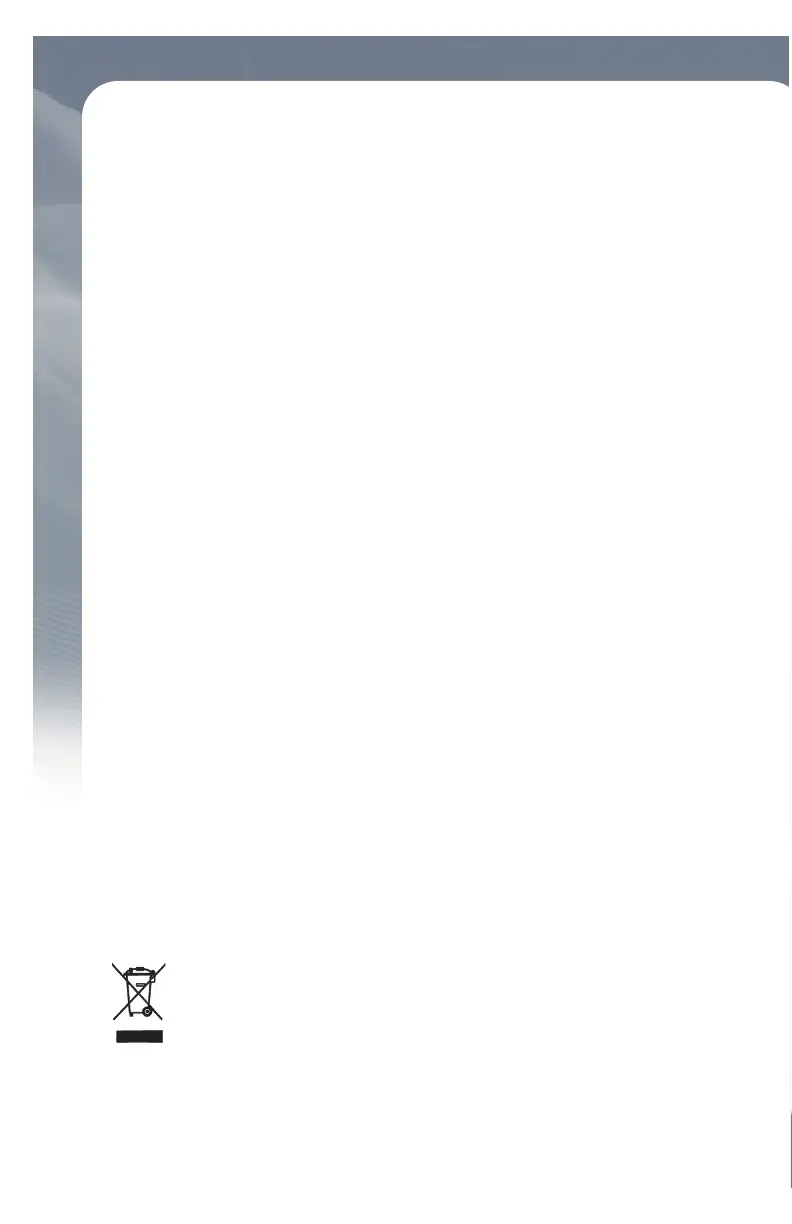 Loading...
Loading...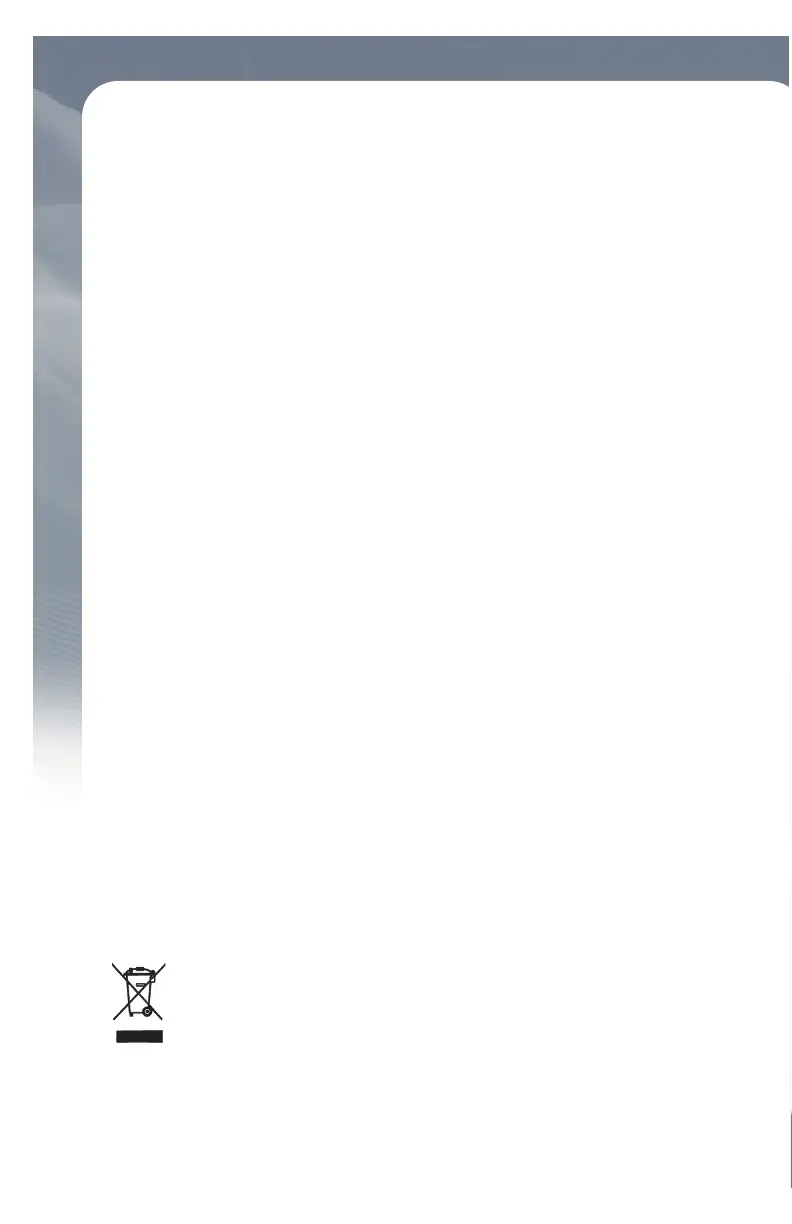
Do you have a question about the Gree EXTREME Series and is the answer not in the manual?
| Refrigerant | R410A |
|---|---|
| Inverter Technology | Yes |
| Cooling Capacity | 9, 000 - 36, 000 BTU/h (depending on model) |
| Noise Level | As low as 19 dB (indoor unit) |
| Air Flow | Varies depending on model |
| Features | Wi-Fi control |
Indicates a hazardous situation that, if not avoided, will result in death or serious injury.
Indicates a hazardous situation that, if not avoided, could result in death or serious injury.
Indicates a hazardous situation that, if not avoided, may result in minor or moderate injury.
Indicates important but not hazard-related information, used to indicate risk of property damage.
Indicates a hazard and is assigned to signal words DANGER, WARNING, or CAUTION.
Safety guidelines for operating and maintaining the air conditioner.
Safety measures related to the installation and attachment of unit components.
Safety guidelines for the general installation of the air conditioner.
Specifies the operating temperature limits for cooling and heat pump modes.
Identifies the various parts of the indoor unit of the air conditioner.
Identifies and labels the buttons on the remote control.
Instructions for turning the WIFI function on and off using the remote.
Guide for using the GREE+ mobile application for smart home appliances.
Basic steps for operating the air conditioner using the remote control.
Details on using advanced functions like Sleep, Timer, and Light.
Instructions on how to replace the batteries in the remote control.
How to operate the unit when the remote control is lost or damaged.
Guidelines for cleaning the exterior surface of the indoor unit.
Step-by-step instructions for cleaning the air conditioner's main filter.
Information on Bio-Sterilization and Multi-function filters and their maintenance.
Routine checks for ensuring proper operation and performance.
Guidance on recycling and proper disposal of the air conditioner.
Steps to check for common problems before contacting service.
List of error codes and their corresponding troubleshooting steps or service recommendations.
Visual guide showing required clearances for indoor unit installation.
Precautions related to the refrigerant circuit and electrical connections during installation and relocation.
List of tools needed for the installation process.
Criteria and recommendations for choosing the best installation location for the indoor unit.
Safety measures and grounding requirements for electrical connections.
Recommending and confirming the installation location with the client.
Steps for attaching the wall-mounting frame securely to the wall.
Instructions for creating the necessary hole for piping through the wall.
Guidance on directing the outlet pipe from the indoor unit.
Steps for connecting the refrigerant pipes to the indoor unit.
Instructions for connecting the drain hose and electrical wiring to the indoor unit.











