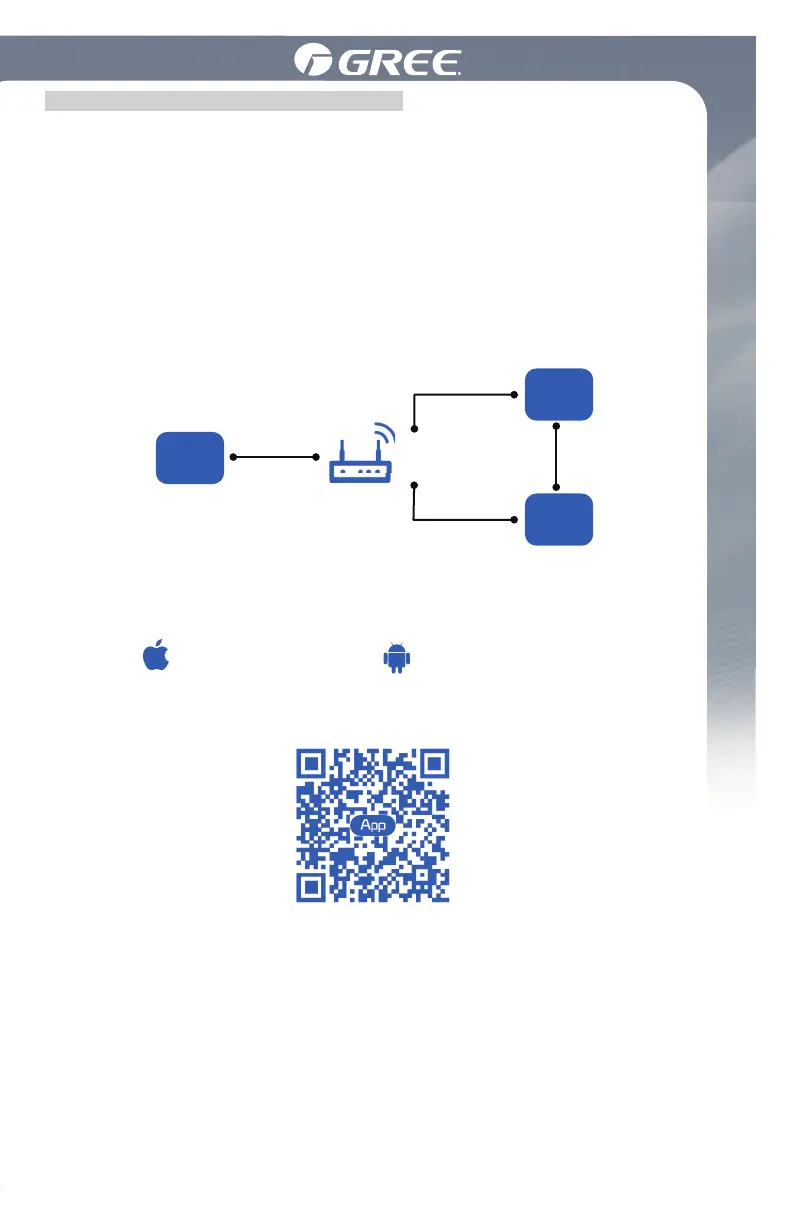14
Press "MODE" and "TURBO" button simultaneously to turn on or turn off WIFI
function. When WIFI function is turned on, the "WIFI" icon will be displayed on
remote controller; Long press "MODE" and "TURBO" buttons simultaneously for
10s, remote controller will send WIFI reset code and then the WIFI function will be
turned on. WIFI function is defaulted ON after energization of the remote controller.
(This function only applicable for some models. )
WIFI Function
GREE+ App Operation Manual
Control Flow Chart
Operating Systems
Download and installation
Requirement for User's smart phone:
Scan the QR code
or search "GREE+" in the application
market to download and install it.
When "GREE+" App is
installed, register
the account and add the device to
For more information, please refer to
"
Help
"
in App.
achieve long-distance control and LAN control of Gree
smart home appliances.
iOS system
Support iOS7.0 and
above version
Android system
GREE+ App Download Linkage
Support Android 4.0 and
above version
Internet
Cellular/
Other Wi-FI
Home Wi-Fi
Home wireless router
Home Wi-Fi
Gree
Gree Cloud
GREE+ APP
intelligent
home
appliances
