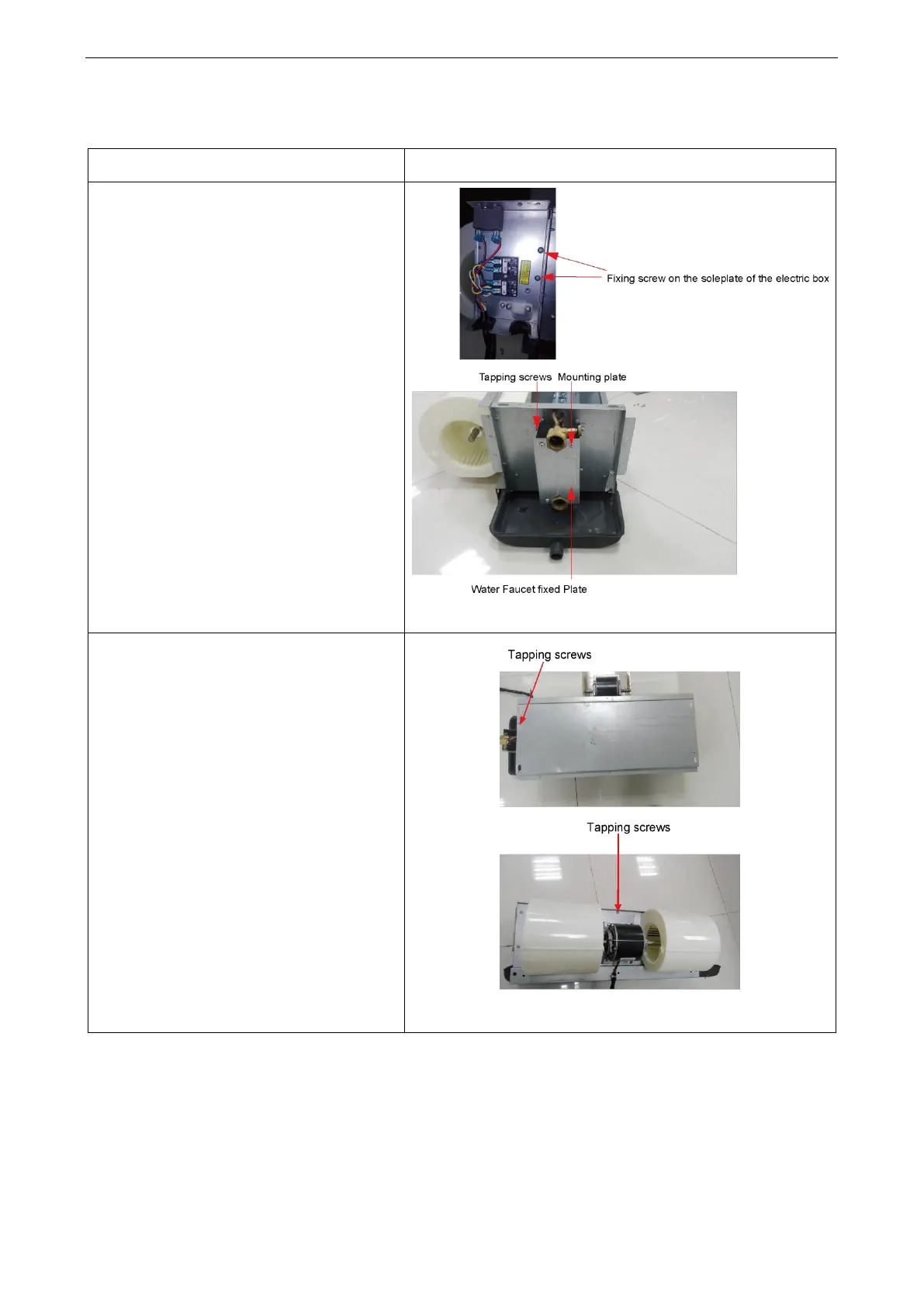①
Remove the mounted plate of the liquid
distributor
Take out the cove plate of the electric
box (see Fig 3)
Loosen one fixing screw on the
soleplate of the electric box (see
Fig.4)
Turn the soleplate of the electric box.
Loosen fixing screws on the mounted
plate.
Loosen tapping screws on the
mounted plate
Take out the mounted plate
②
Remove the cover plate
Loosen the tapping screws on the
cover plate and other relative
components (see Fig.5).
Take out the cover plate.
