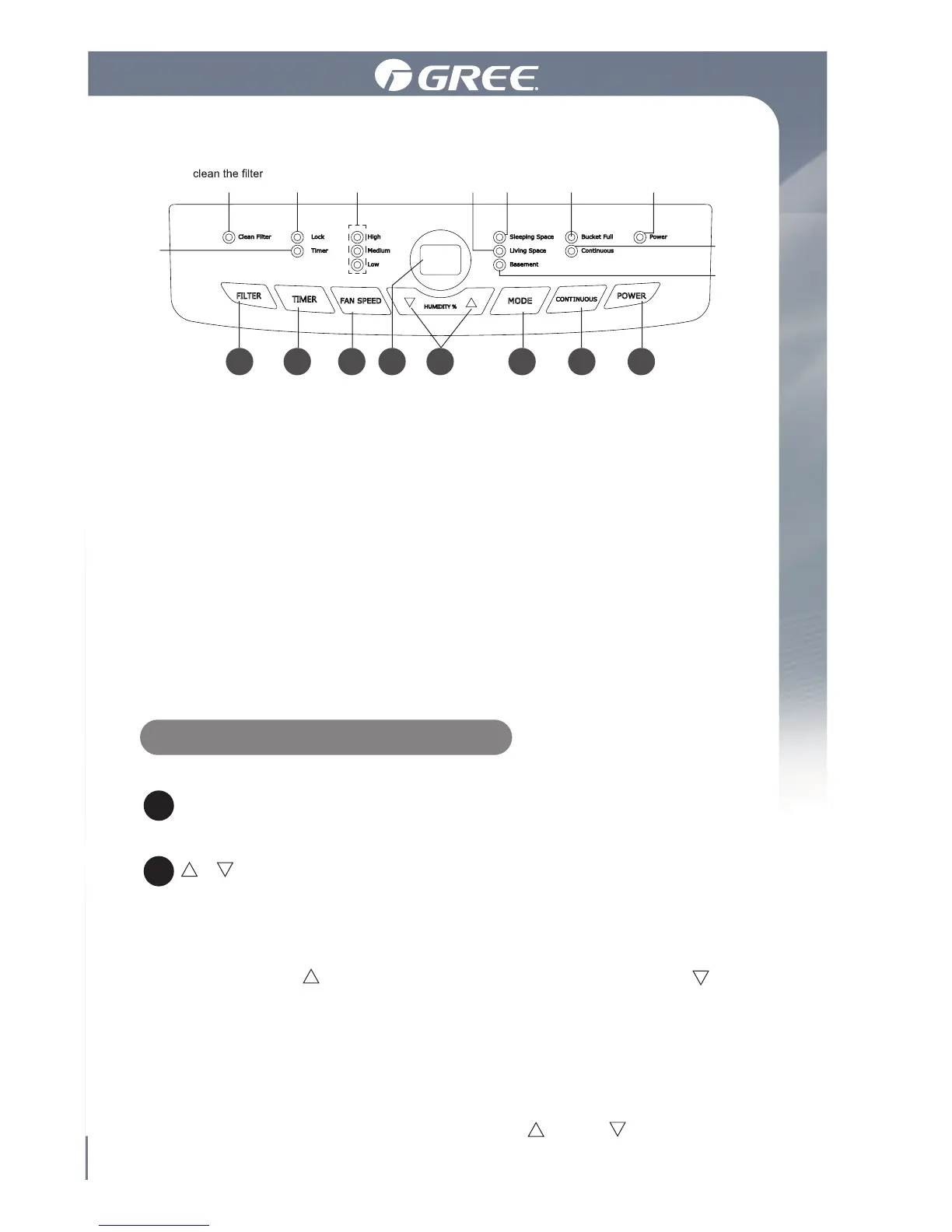Remarque :
●Le réservoir doit être correctement positionné pour que le déshumidifica-
teur fonctionne.
●Ne pas retirer le réservoir lorsque le déshumidificateur est en marche.
●Si vous désirez utiliser un boyau de drainage afin de permettre à lʼeau de
sʼécouler normalement, voir la section ʻʼOption vidanger lʼeau recueillieʼʼ
●Chaque fois que vous presserez une touche de contrôle sur le panneau
vous entendrez un ʻʼbeepʼʼ sonore de confirmation.
●Quand lʼappareil est mis sous tension, la lampe témoin de la mise en
marche sʼallumera et simultanément vous entendrez un ʻʼbeepʼʼ sonore.
Touche POWER
Active ou Désactive le déshumidificateur.
/ Touches
Détermine le % dʼhumidité désirée. Ces fonctions sont disponibles seulement
lorsque lʼappareil est en mode de fonctionnement libre. Non disponible sous
les autres modes.
●Pressant la touche « » vous permettra dʼaugmenter le pourcentage
dʼhumidité et en pressant la touche « » vous réduirez ainsi le pourcen-
tage. Le niveau dʼhumidité peut être réglé de 35% à 80% et ce par tranche
de 5%.
●Pour activer la touche TIMER / minuterie, vous pouvez ajuster le début et
la fin du cycle en utilisant ces touches. Pour plus dʼinformation concernant
la minuterie voir la section 4 ci-après.
●Lorsque lʼappareil est en service, il vous est possible en pressant les
touches « » « » simultanément pour 3 secondes de verrouiller les
ROLES DES TOUCHES DE CONTRÔLE
1
2
Notes:
●The water bucket must be correctly installed for the dehumidifier to operate.
●Do not remove the bucket while the unit is in operation.
●If you want to use a drain hose to drain water away, please install the hose
according to the section "Drainage method".
●Whenever a button on the control panel is pressed, a "beep" will sound.
●When the power is connected, the power indicator on the control panel will
turn on at the same time the dehumidifier emits a "beep".
POWER Button
Press this button to turn the dehumidifier on or off.
/ Button
In the free drying mode, press these buttons to set humidity. Invalid
under other modes.
●Pressing the button will increase humidity while pressing the button
will decrease humidity. The display range of humidity is 35%~80%. Each
press of a button will increase/decrease humidity by 5%.
●When setting Timer On or Timer Off, press these buttons to set the time.
For specific details, please refer to the Timer Button description below.
●When the unit is in operation, holding the and the button
simultaneously for 3 seconds
Basic Functions of the Buttons
1
2
Lampe
témoin
de la
Minuterie
Lampe
témoin du
Filtre à
Nettoyer
Lampe
témoin de
Verrouillage
Lampe
témoin en
Mode
Surface
Habitable
Lampe
témoin en
Mode Salle
de Sommeil
Lampe
témoin de
la Mise en
Marche
Lampe témoin
de Fonction-
nement en
continu
Lampe témoin
e
n Mode
Sous-sol
Lampe témoin
de réservoir
Plein indique
que le réservoir
doit être vidé et
ou quʼil nʼest
pas à sa place.
Lampe
témoin de la
Vitesse du
Ventilateur
Élevée,
Moyenne,
Faible
00754_Owner's manual Dehumidifier50/70 Pints_Mise en page 1 16-05-09 08:58 Page7
