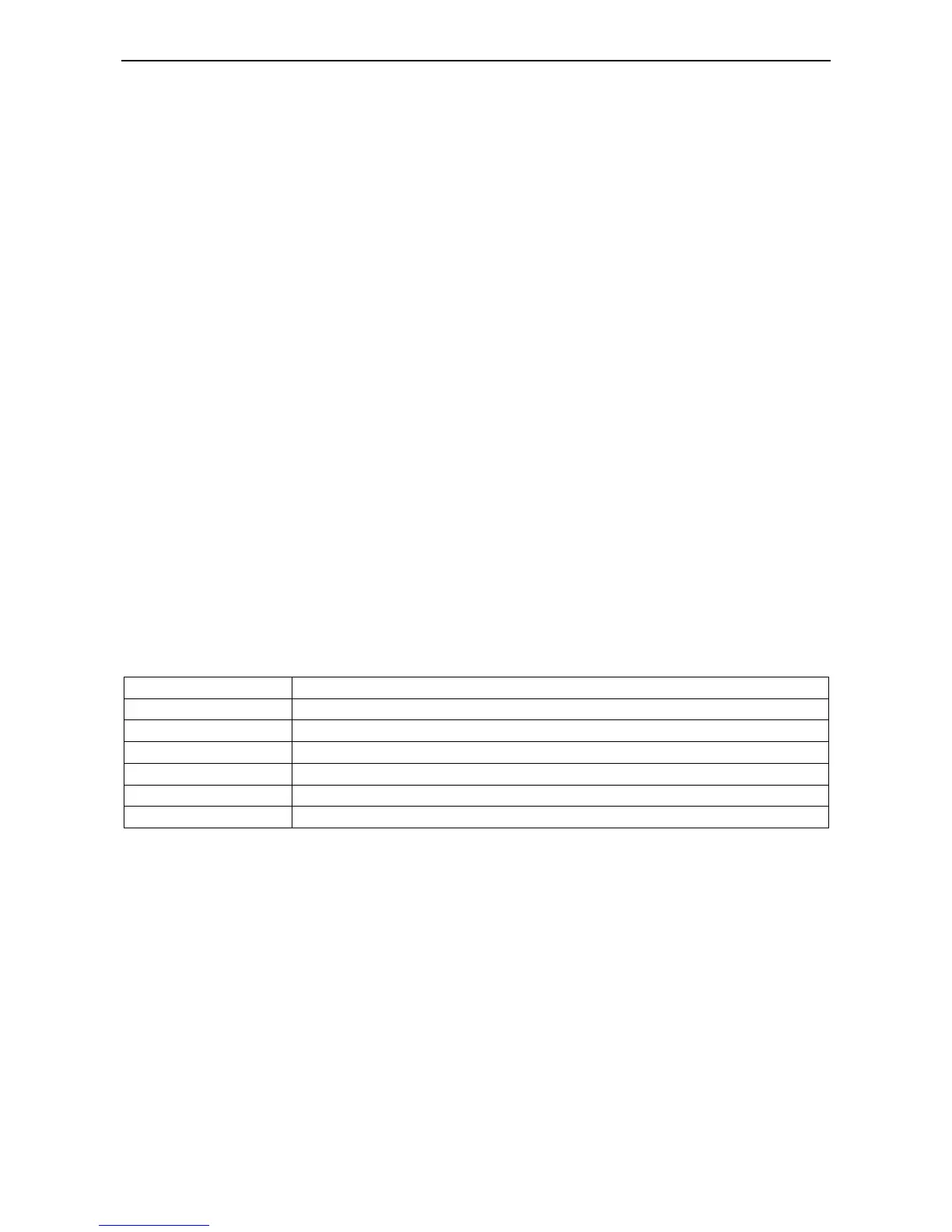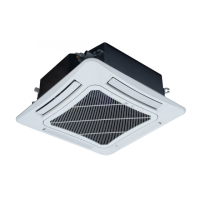MULTI VRF-Ⅱ INDOOR UNIT SERVICE MANUAL EUROPEAN/LATIN AMETICA (R410A)
48
three times.
(5) Settings of Child Lock Function
Under power-on or power-off status, simultaneously press “▲” button and “▼” button for 5 seconds,
it will turn on child lock function, the “88” LED will flicker and display “An” for three times; press “▲” button
and “▼” button again for 5 seconds, it will cancel child lock function.
Under child lock status, the unit will not response if pressing other buttons, and the “88” LED will
flicker and display “An” to remind the user that the unit is under child lock status.
(6) Long-distance Shielding Function
Long-distance shielding function: long-distance monitor or centralized controller can remotely control
related functions of indoor unit or conduct shielding to make the operation invalid, thus realize long-
distance control function.
Long-distance shielding function can be divided into full shielding and partial shielding. When it is in
full shielding, all the remote control or operation by pressing buttons to the indoor unit will be invalid. If it
is in partial shielding, the remote control or operation by pressing buttons to the shielded function of indoor
unit will be invalid.
When long-distance monitor or centralized controller conduct long-distance shielding to indoor unit,
if the user wants to remotely control or operate the unit by pressing buttons, the “88” LED will flicker and
display “Ay” to remind the user that it is under long-distance shielding status.
5 Introduction to Unit Functions
Function Application of IDUs
Indoor unit functions cover user operation functions and engineering application functions. For user
operation functions, refer to operating instructions of the IDU, wired controller, and remote controller.
Engineering application functions include:
Engineering application functions can be operated through the IDU wired controller (XK46 or XK49) or
remote controller (YV1L1, fittings selectable).
5.1 Engineering Application Functions Operated through the XK46 Wired Controller
5.1.1 Master IDU Settings
The master IDU can be set through the wired controller or remote controller. The methods for setting the
master IDU through the wired controller are as follows:
Method 1:
Step 1: Set an IDU to power-off status.
Step 2: Press and hold the "MODE" button on the wired controller for more than five seconds.
Step 3: Check whether the setting is successful. If it is, "MASTER" on the wired controller will be on.
Otherwise, repeat steps 1 and 2.
