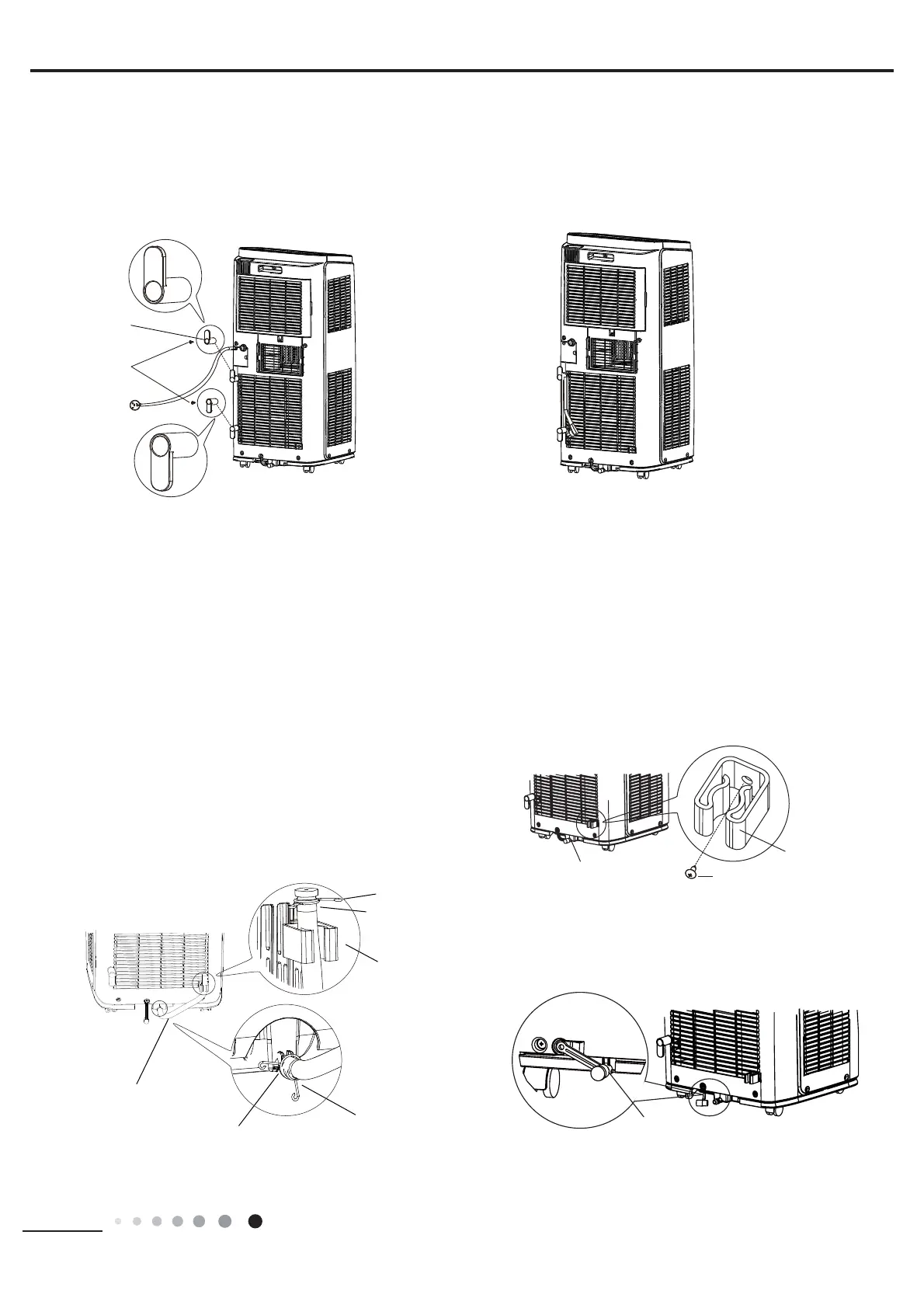41
Maintenance
Service Manual
direction of wire hook is upward
direction of wire hook is downward
screw
wire hook
9. Install
9.1 Install Wire Hook
9.2 Removing Collected Water
There are 2 ways to remove collected water:
Fig.1 Fig.2
drainage port
pipe hoop
pipe hoop
rubber plug
drainage pipe clip
drainage pipe
Fig.5
Fig.4
drainage port
(1) Fix the drainage pipe clip on the right of rear side plate near
drainage port with a screw.(As show in Fig.3)
(2) Remove the rubber plug at drainage port.(As show in Fig.4)
(3) Put the drainage pipe into drainage port and screw it up, and
then bind it with pipe hoop.
Fig.5)
1. Use the continuous drainage option from the lower hole.
NOTICE:When using the continuous drainage option from the bottom hole, install drainage pipe as follow before using, otherwise poor
drainage will affect normal operation of the unit.
Fig.3
drainage port
drainage pipe clip
screw
