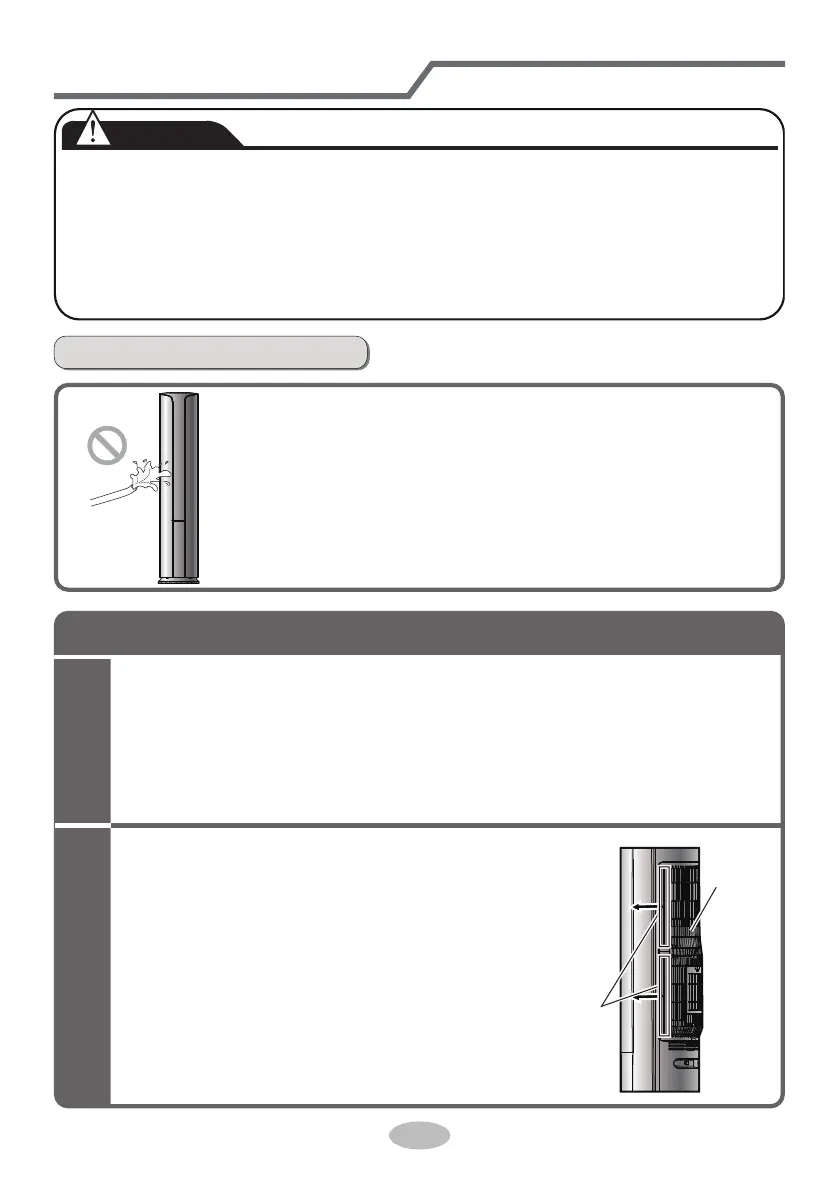20
Clean and maintenance
Note:
■ Turn off the air conditioner and disconnect the power before cleaning the air
conditioner to avoid electric shock.
■ Do not wash the air conditioner with water to avoid electric shock.
■ Do not use volatile liquid to clean the air conditioner.
Clean the Air Conditioner
1. Use soft dry cloth to clean the surface
When the surface of the unit is dirty, please use cloth
soaked with warm water of below 40°C to clean it softly.
Before cleaning, the cloth should be wrung out.
2. Do not wash the indoor unit with water
Indoor unit has micro-computing components and circuit
board. It must not get damp or wet.
Clean the Filter
Select Cleaning
Function
Remove the Healthy Filter
Connect power but do not turn unit on. Slightly touch the button zone.
Press "Function" button until the "Clean" icon is blinking. Press + or -
button to confirm it. Then the clean icon will be lit up and unit starts to
rotate automatically. After about 27s, unit stops rotating. By now the
filter will turn to the front side. Then disconnect the power.
Remove the filter
Pull out the filter according to the direction of
arrow.
In the unit off,Unfasten the two clasps of the
air-in panel.
Air-in
panel
Filter groove
