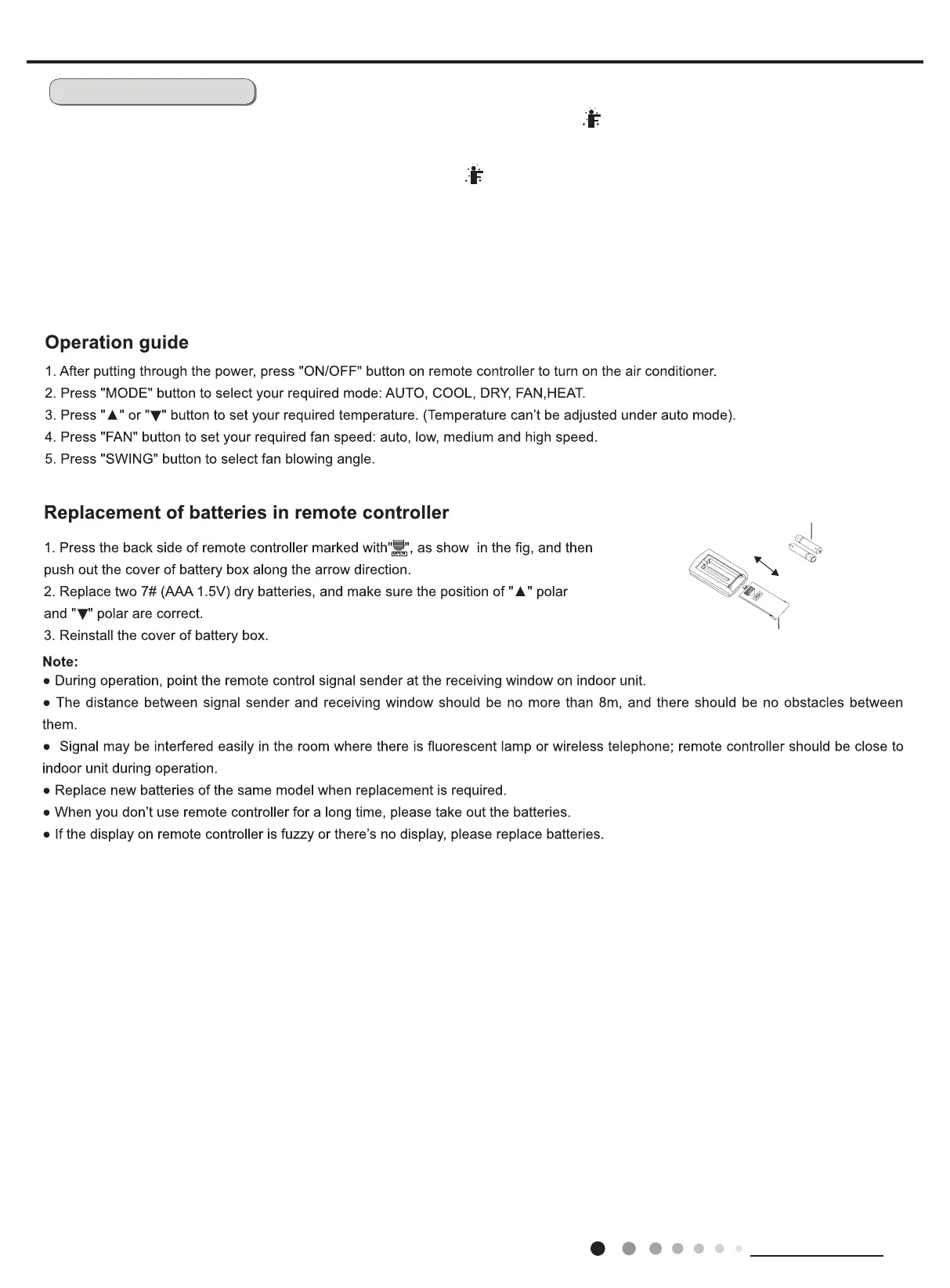30
Technical Information
Service Manual
battery
Cover of battery box
remove
reinstall
I FEEL Function
●
Please put the remote controller near user when this function is set. Do not put the remote controller near the object of
high temperature or low temperature in order to avoid detecting inaccurate ambient temperature. When I FEEL function
is turned on, the remote controller should be put within the area where indoor unit can receive the signal sent by the
remote controller.
Press "▲" and "MODE" buttons simultaneously to start I FEEL function and " " will be displayed on the remote
controller. After this function is set, the remote controller will send the detected ambient temperature to the controller
and the unit will automatically adjust the indoor tempe rature according to the detected temperature. Press this two
buttons simultaneously again to close I FEEL function and " " will disappear.
