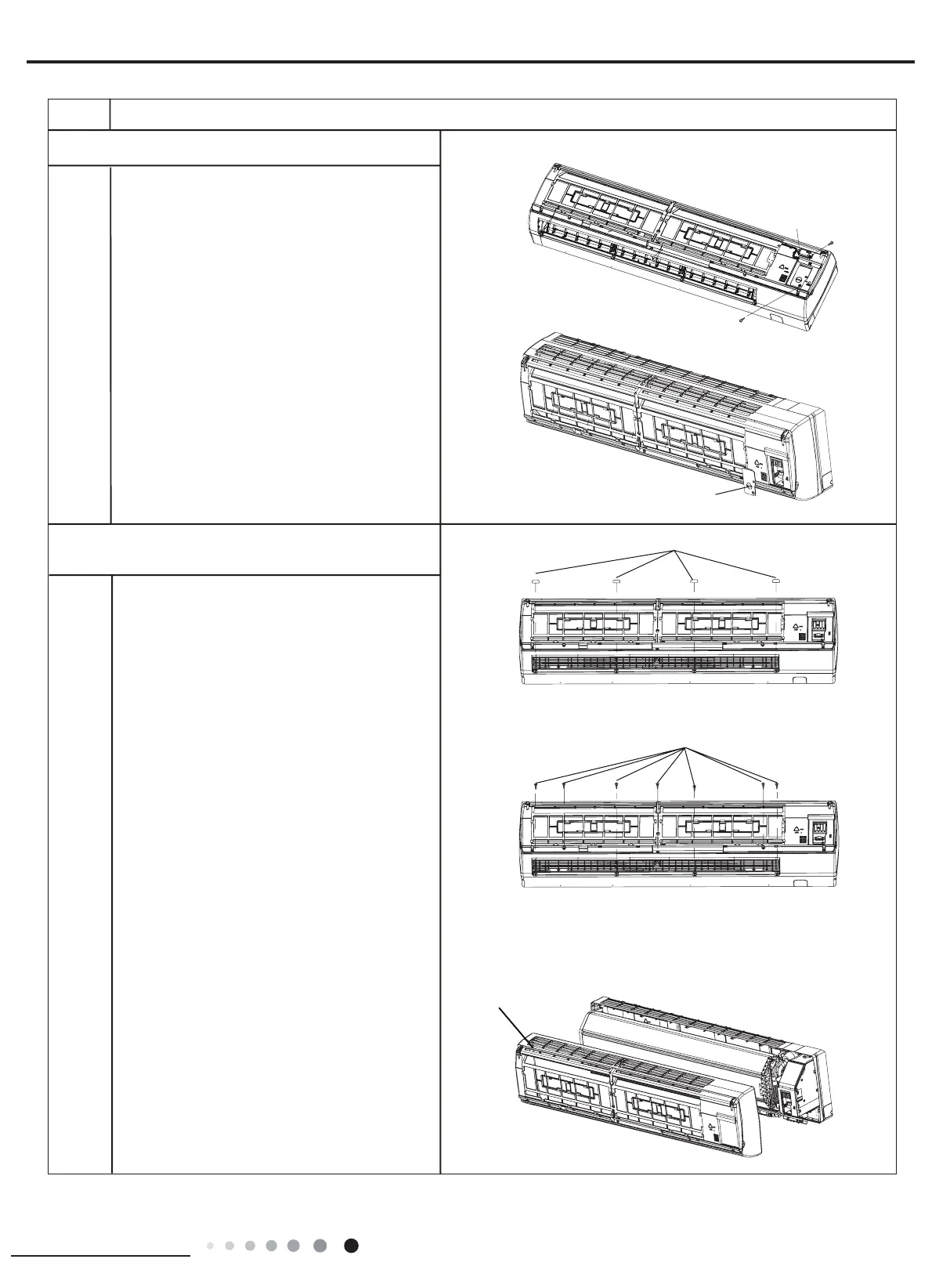89
Installation and Maintenance
Service Manual
a
b
a
b
c
6.Remove detecting plate and top cover of electric box
7.Remove front case
screw
screw
Detecting plate
top cover of electric box
screw cap
screw
front case
ProcedureSteps
Remove screws fixing the top cover of electric box.
Remove the screw fixing detecting plate and then
remove the detecting plate.
Note:The position of detection board(WIFI)
may be different for -different models.
Remove the top cover of electric box.
Remove the screw caps on front case.
Remove screws connecting the front case.
Remove the front case.
