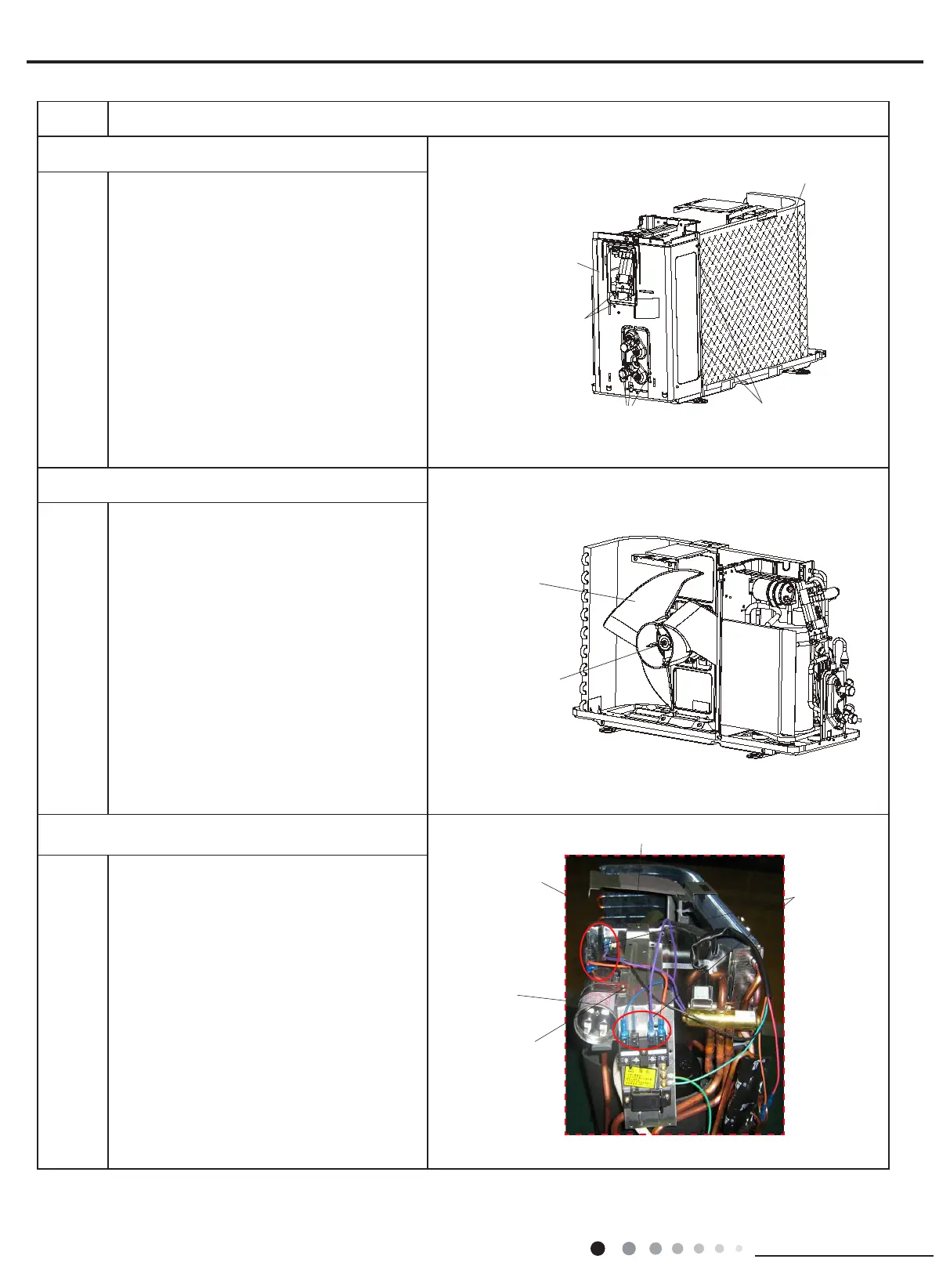70
Installation and Maintenance
Service Manual
Procedure
Step
4. Remove right side plate
Screws
Screws
Screws
Protective grille
Remove the screws xing right side plate and
then remove the right side plate.
Cut off the wire binder xing the protective
grille and then remove the protective grille.
Right side plate
Nut
Remove the nut xing axial ow blade and
then remove the axial ow blade.
5. Remove axial ow blade
Axial ow blade
6. Remove electric box assy
Remove the wiring terminals on electric box.
Screw off screw 1 xing the electric box
assy and then remove the electric box assy.
Screw off the screws xing compressor
capacitor.
Then remove the compressor capacitor.
Compressor
capacitor
Screw 1
Wiring
terminal
Electric box assy
Screw
