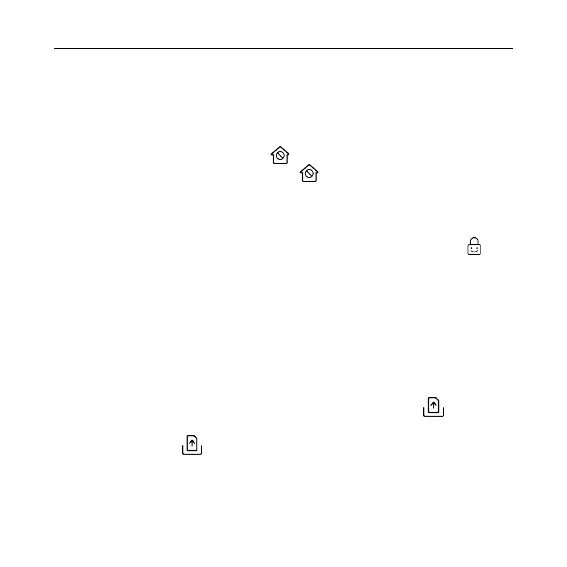Owner’s Manual
49
5.16 Remote Shield Function
Remote Shield Function: Remote monitor or central controller
can disable the relevant functions of wired controller so as to realize
the function of remote control.
When the remote monitor or central controller activates Remote
Shield on the wired controller, “ ” icon will show. If user wants to
control through the wired controller, “ ” icon will blink to remind that
these controls are disabled.
5.17 Child Lock Function
When unit is turned on normally or turned off, pressing “+” and “-”
button together for 5 seconds will turn on Child Lock function. “ ” will
show on the display. Pressing “+” and “-” together again for 5
seconds to turn off this function.
All the other buttons will be disabled when Child Lock function is
on.
5.18 Gate-Control Function
When there is Gate-control System, user can insert a card to
turn on the unit or pull off a card to turn off the unit. When the card is
re-inserted, the unit will recover the operation as state in memory.
When the card is pulled off (or improperly inserted), “ ” icon will
show, neither remote control nor operation of wired controller will be
effective and icon “ ” will be flickering.
NOTE:
This model cannot be connected with gate control system on
its own because it cannot detect gate control signal directly. To
realize gate control display and gate control function, it has to be