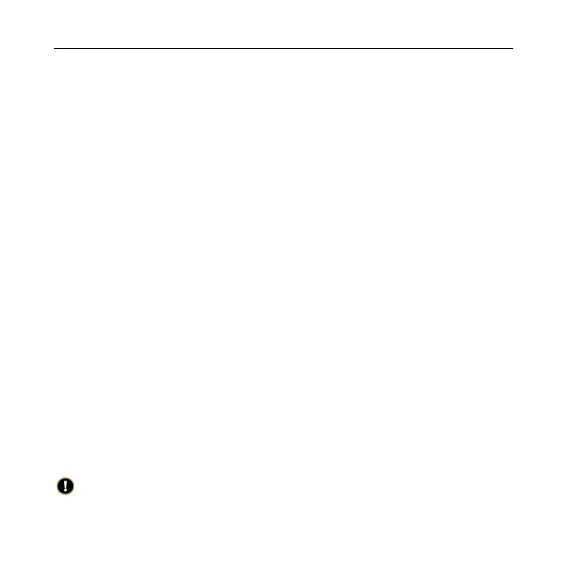Owner’s Manual
53
the unit is off, hold “FUNCTION” and “FAN” buttons for 5 seconds in
the homepage; when the temperature display area displays “oC” for
5 seconds, it indicates that the current reset is valid. Then add the
device in APP.
NOTES:
① This function is only applicable to wired controller
XE7A-24/HC.
② If the device is offline or router’s name and password
have been changed, please reset WiFi and add the
device again.
③ WiFi networking performance is related to the distance
between the wired controller and the router and the
obstacles between them. During the installation process,
the distance between the wired controller and the router
should be as close as possible, and the obstacles should
be as little as possible. If the WiFi signal is not good, use
the WiFi signal enhanced router. The specific situation
depends on the actual installation.
④ For more information, please refer to "Help" in App.
6 Error Display
When there occurs any error during operation, the temperature
display zone on the wired controller will show error codes. If several
errors happen at the same time, error codes will show on the display
repeatedly.
NOTE:
If error occurs, please turn off the unit and send for
