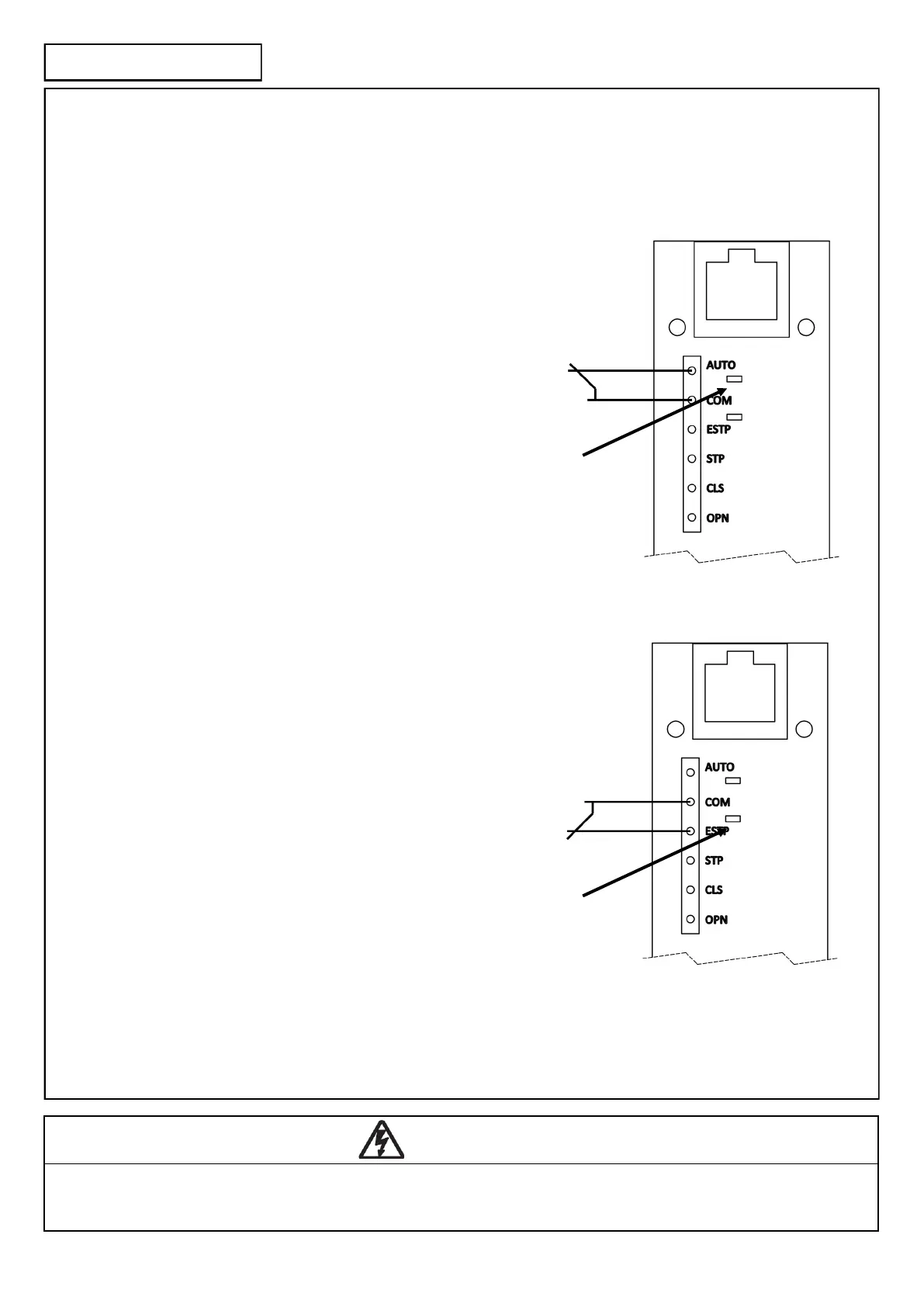11
CONTROLLER INTERFACE
The eDrive +2.0 can be interfaced by the reverse side of the controller push buon panel.
To do so you will need terminal blocks (P/N TB210) available from your local commercial door dealer or Chamberlain®.
Key Switch C10A variants ulise these connecons to enable the key switch isolaon.
AUTO:
The C10A rear panel has a resistor (R9 Auto Bridge) that creates
a permanent closed contact between COM and AUTO terminals.
To enable the use of the AUTO only funcon, this resister must
be removed.
Once the resistor is removed, the C10A front control panel is
disabled, leaving only remote controls and other control inputs
connected to either the EB1 (if ed) or the rear of the C10A, or
MCB toggle inputs to operate the opener.
Note:
The STOP buon will always be operable.
OPN and CLS inputs connected to the rear of the C10A are acve.
A normally closed contact (i.e an Auto/Manual key switch) must
then be connected to the AUTO and COMM terminal to enable
the C10A front panel
ESTOP (Emergency Stop):
The C10A rear panel has a resistor (R1 ESTP Bridge) that creates
a permanent closed contact between COM and ESTP terminals.
To enable the use of the Emergency Stop funcon, this resister
must be removed.
Once the resistor is removed, the C10A front control panel and
all AUTO inputs are disabled.
The opener will sll have power but all operaons are now
disabled
A normally closed contact (i.e an OFF/ON key switch) must then
be connected to the ESTP and COMM terminal to enable the
C10A front panel and all AUTO funcons
WARNING
C10A rear panel terminals are voltage free.
Do not connect any voltage to these terminals.
Remove R9
Auto Bridge
Normally
Closed
X
R9 AUTO
BRIDGE
R1 ESTP
BRIDGE
Remove R1
ESTP Bridge
Normally
Closed
X
R9 AUTO
BRIDGE
R1 ESTP
BRIDGE
