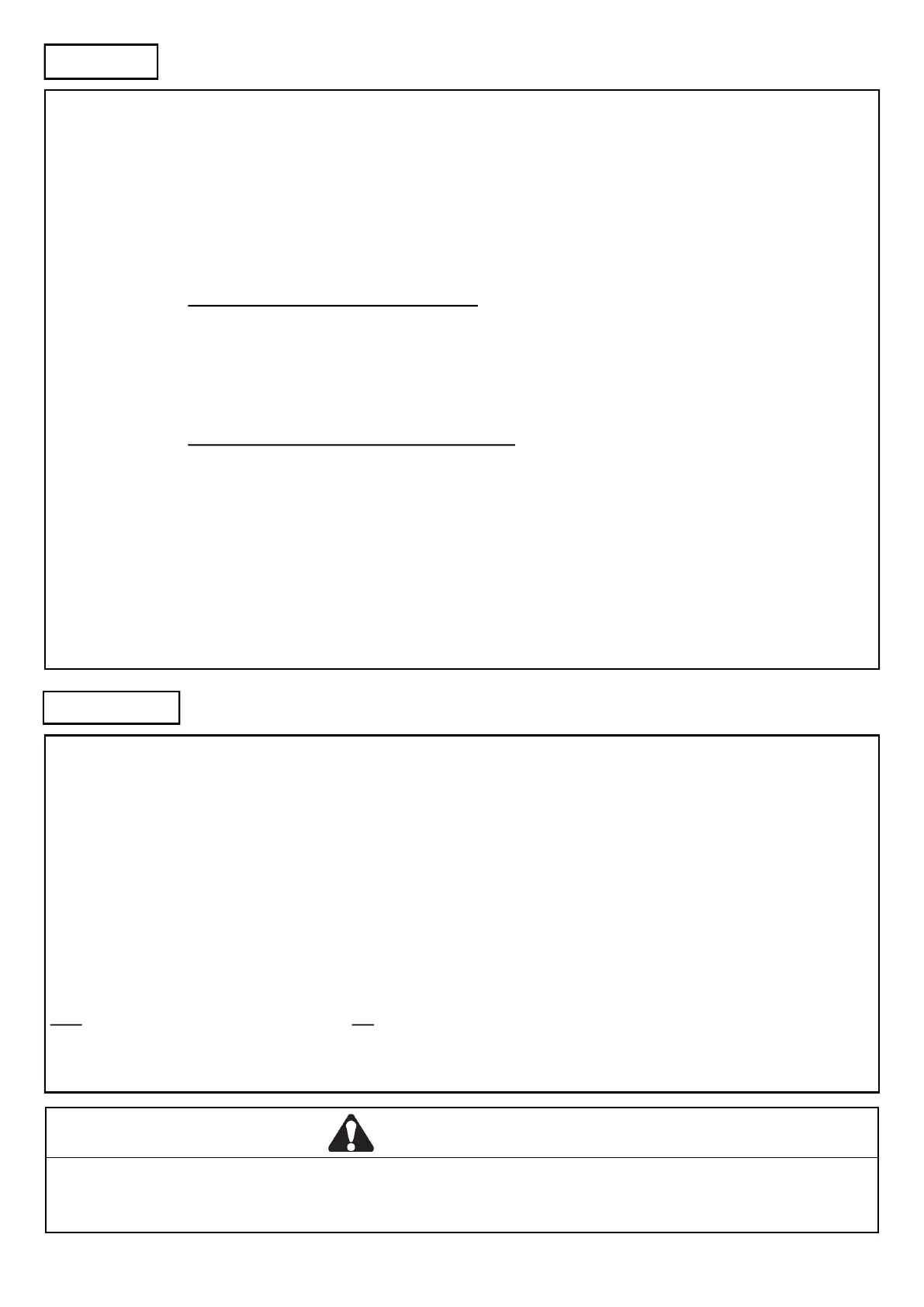6
PLANNING
The C10A Wall Controller is available with oponal enclosures and Key Switch operaons.
Please select the most appropriate controller for the applicaon.
Installing the controller
The controller is connected to the MCB via a low voltage control cable provided within the controller enclosure. Using the conduit
entries provided (also enclosed) run the cable through conduit. Be sure not to cut or damage the cable and therefore cause
installaon issues and void warranty.
CAUTION: Do not force the controller cable! Excess stretching and manipulaon can cause cable failure.
Plug ends must not be gripped with pliers.
To connect the controller to the eDrive +2.0 opener, idenfy the most appropriate entry of the MCB enclosure for your
installaon. Open the MCB enclosure and t the conduit ng, allowing enough cable to reach the controller (RJ45) socket. Place
the opposing end of the controller cable through the conduit entry of the controller enclosure and pull through any excess cable.
Plug the RJ45 end into the socket located within the controller assembly. Use the space provided within the controller enclosure
to neatly coil any excess cable.
Note: If the supplied 6m controller cable is not long enough for your installaon, use a Grifco® Controller Extension Kit,
available from your local dealer or Chamberlain (P/N ESK01).
WARNING
Install the controller in a posion where the door is visible. Failure to do so may result in serious injury or death to persons
trapped beneath the door. Minimum mounng height is 1.5 metres from oor level.
Part
Number
Descripon Enclosure Material
eDrive +2.0 Wall Controller (Basic Operaon)
C10A-4 Standard eDrive +2.0 Controller (supplied standard with all eDrive +2.0 openers) Plasc
C10AW-4 Standard eDrive +2.0 Controller (IP55) Plasc
C30A Standard eDrive +2.0 Controller metal
eDrive +2.0 Wall Controller (Key Switch Operaon)
C21B eDrive +2.0 Controller with basic Key Isolator (On-O) Plasc
C41B eDrive +2.0 Controller with basic Key Isolator (On-O) Metal
C23B eDrive +2.0 Controller with “Lock-it-Well” Isolator (On-O) Plasc
C43B eDrive +2.0 Controller with “Lock-it-Well” Isolator (On-O) Metal
C21D-2 eDrive +2.0 Controller with Mul-Mode Isolator (O-Auto– Auto/Manual) Plasc
C41D-2 eDrive +2.0 Controller with Mul-Mode Isolator (O-Auto– Auto/Manual) Metal
INSTALLATION
