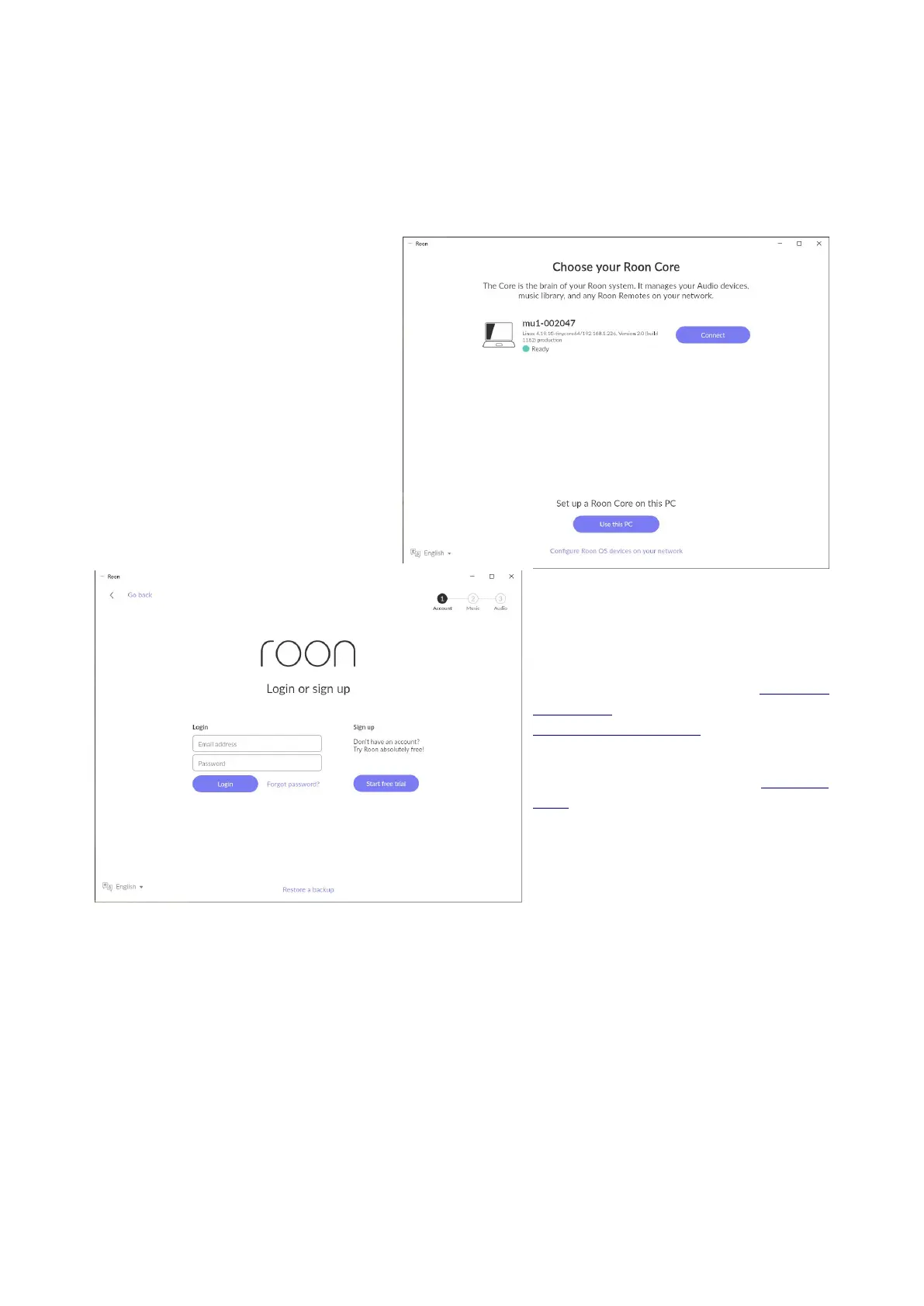First time setup
1 , When you turn on the MU for the first time or when you performed a Roon database
, . reset you need to set up Roon for its first time use
Select your Core and log in
Open the Roon Remote app on your
favorite device and it will ask you
. which Roon Core you like to use
1 The Roon Core in the MU is shown
’ with the last part of your unit s serial
. 1 number If the MU does not show
, up check if your Remote is
connected to the same network as
1 1 the MU and check if the MU has
. an IP address Please consult the
1 main MU software manual for
.information about how to do this
.Press the Connect button to continue
In the next screen you must log in
. using your Roonlabs credentials
If you have problems logging in or
other problems directly related to
, Roon please check out the Roonlabs
help page or ask for help on the
Roon support forums.
, For support from Grimm Audio
please contact us using the support
form . on our website
Note: Some of the next steps were preset for you in the factory, including activation of the
extension. In some cases, for instance after you have reset your Roon database, you need to
follow all these steps:
