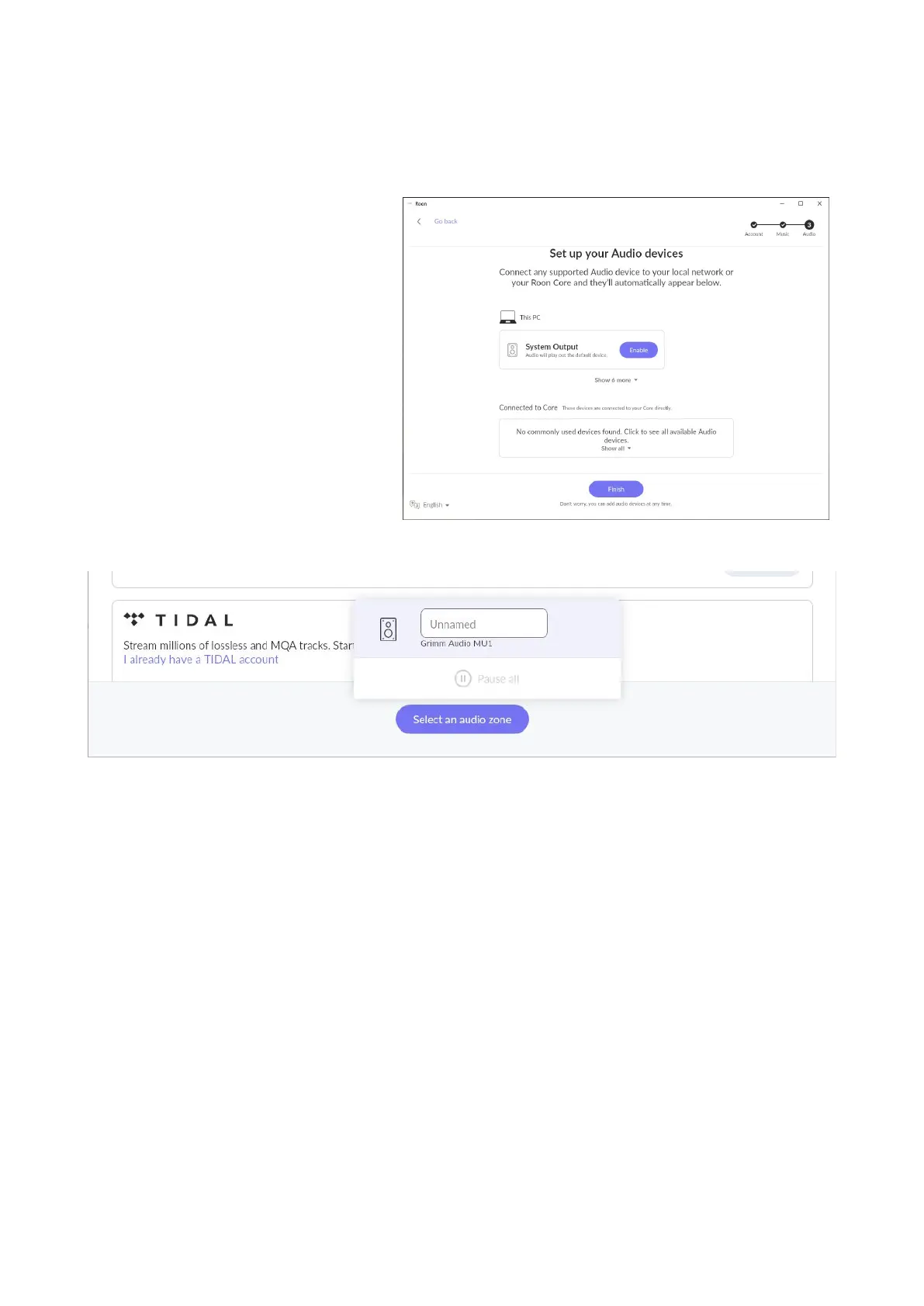Enable the audio device
1 . 1 Here you should set the MU as audio device Since the MU is both Roon Core and Roon
, . Endpoint the audio device is connected directly to the Roon Core
1 , To enable the MU Endpoint you
must check the Connected to Core
. category Press the Show All button
.to make the audio device visible
1 , There is only device here which
has the label Grimm Audio MU1.
Enable this device and continue by
pressing the Finish .button
You will now enter the main page of
. Roon Press the Select an audio zone
1.button and choose the Grimm Audio MU
, .After this there is only one step left activating the extension
