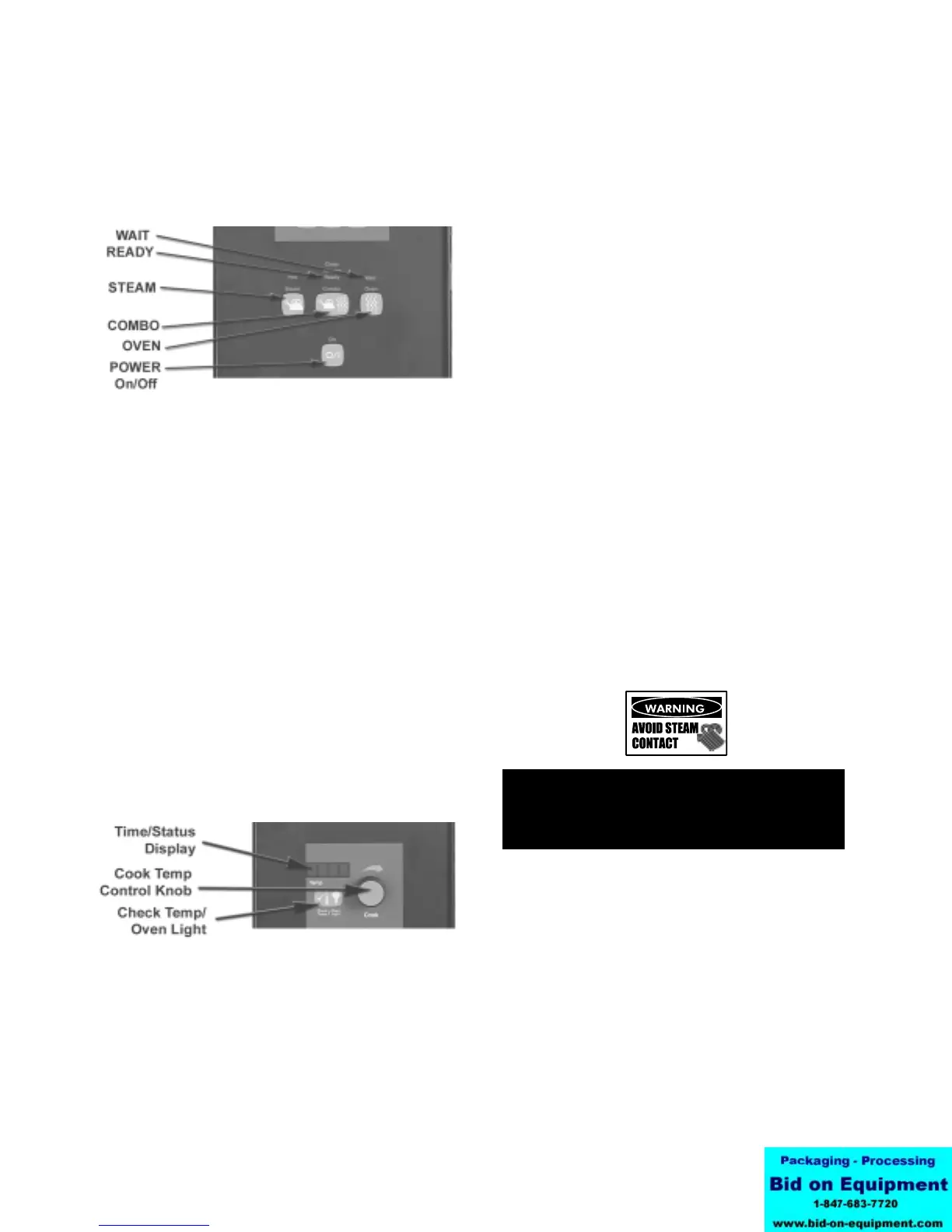OM-CC-G and C/2-G
15
a. STEAM — Selects steamer operation only.
b. COMBO — Selects superheated steam and
convection oven operation.
c. OVEN — Selects convection oven operation
only.
4. Power
The ON touch pad turns the unit on or off. When
power is on, the ON light just above the touch
pad is lit. Use of this pad does not reset the
controls. The unit will always come on in the
same mode it was in when shut down.
5. Temperature (TEMP) Section
a. The Cook display shows the selected
temperature in either Oven or Combo Mode.
It is blank in the Steamer Mode.
b. Turning the Temperature Control Knob
selects the cooking temperatures in 5
o
F
increments. The control ranges are:
Oven Mode 200-575
o
F (95-300
o
C)
Combo Mode 220-575
o
F (105-300
o
C)
NOTE: Maximum temperature is limited to
500°F when either the optional probe or
optional hold mode is in use.
6. Optional Features
If the following features are included, please
refer to the control panel guide which was
provided with the unit:
Cook Only Guide: P/N 121084
Programmable: P/N 121042
Probe & Hold: P/N 121072
B. Operating Instructions
1. Steam Mode
a. If the unit is off, switch on the electric power
by pressing the ON touch pad. (If the
SERVICE light comes on when you turn on
the power, see the Troubleshooting section).
b. If the power is already on, and there is a
number in the time display window, press
the CLEAR touch pad one or more times to
reset the time to zero.
NOTE: You cannot change operating modes
while the timer is running
c. The unit will be in the mode of operation in
which it was last used. Because of this, the
indicator light for that mode will be lit. If the
unit is not already in the Steamer Mode,
press the STEAM touch pad. The STEAM
light will come on and the Cook display will
go blank.
d. If the unit was recently used in Oven or
Combo Mode, the HOT light may come on,
indicating that the cooking chamber is too
hot for use as a steamer. The unit can be
cooled quickly to the steaming temperature
range by leaving the door open or following
the Fast Cool procedure described near the
end of this section (Paragraph 4). With the
door open, the generator can fill and heat
the water to 200
o
F (93
o
C), but it cannot
produce steam.
WARNING
WHEN YOU OPEN THE DOOR STAY AWAY
FROM ANY STEAM COMING OUT OF THE UNIT.
STEAM CAN CAUSE BURNS.
e. The WAIT light will be on until the water
reaches 200
o
F (93
o
C). It will then turn off
and the READY light will come on. You are
now ready to steam foods in your
Convection Combo™.
f. Load the food into pans in an even, uniform
layer.
g. Carefully open the door and slide the pan or
pans onto the pan racks in the cooking
chamber. If you are only using one pan,
place it in the middle position. Close the
door.