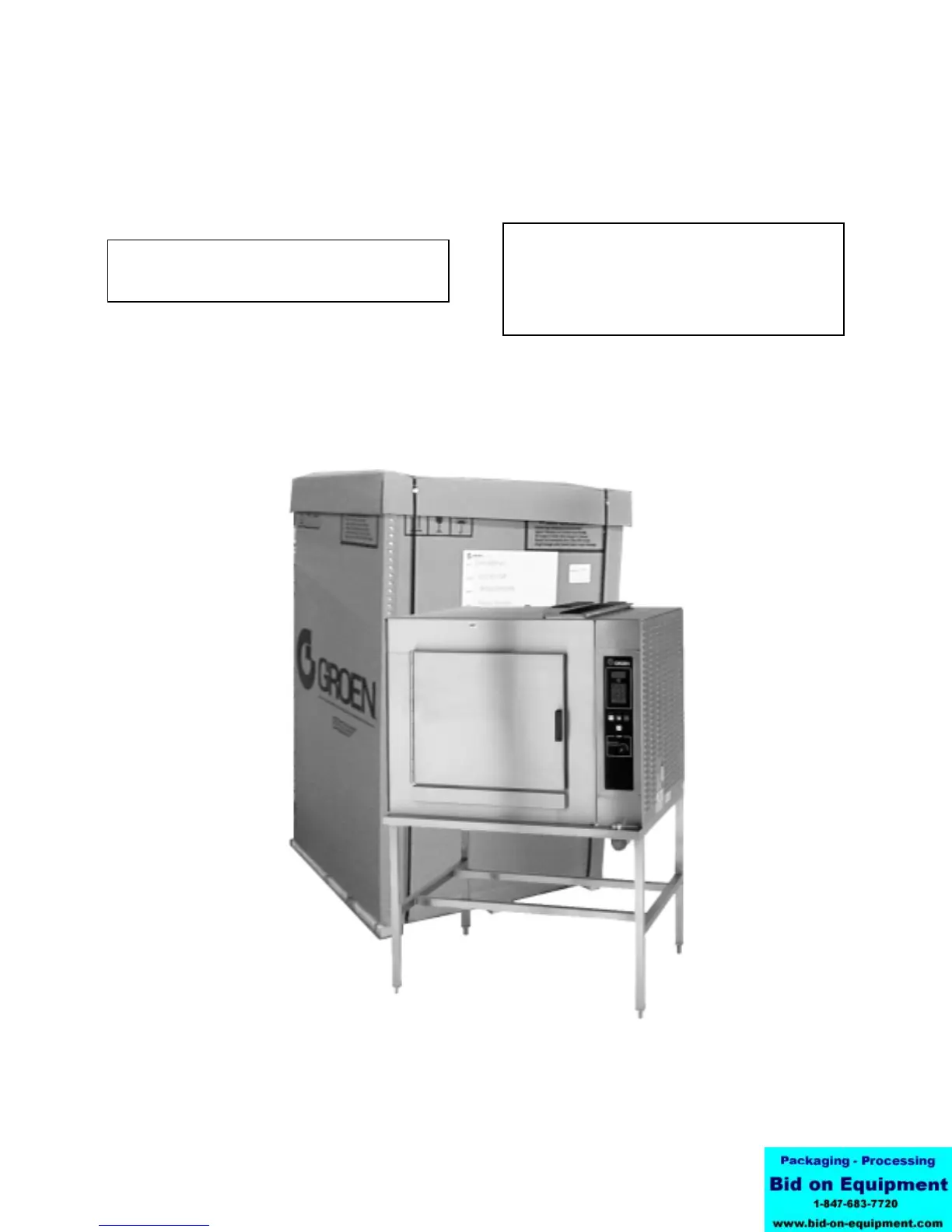OM-CC-G and C/2-G
5
The unit will be delivered in either a heavy carton (CC10-G
and C/2-20GF) or a heavy wooden crate ((2)CC10-G and
(2) C/2-20GF), strapped to a wooden skid. (CC10-GF
pictured)
Inspection and Unpacking
Your Convection Combo™ will be completely
assembled in a heavy shipping carton (CC10-G) or
wooden crate (C/2-20G), and attached to a skid. On
receipt, inspect the carton or crate carefully for
exterior damage.
CAUTION
SHIPPING STRAPS ARE UNDER TENSION AND
CAN SNAP BACK WHEN CUT.
Carefully cut the straps around the carton and detach
the sides of the carton from the skid. Pull the carton
up off the unit. Be careful to avoid personal injury or
equipment damage from nails and sharp pieces of
wood or staples which might be left in carton walls.
Write down the model number, serial number and
installation date and keep this information for future
reference. Space for these entries is provided at the
top of the Service Log in the back of this manual.
CAUTION
THIS UNIT IS VERY HEAVY. YOU SHOULD GET
HELP AS NEEDED AND USE MATERIAL
HANDLING EQUIPMENT TO REMOVE THE UNIT
FROM THE SKID AND MOVE IT TO ITS PLACE
OF INSTALLATION.
When starting installation, use material handling
equipment to lift the unit straight up off the skid.
Check packing materials to make sure loose parts
are not discarded with the material.