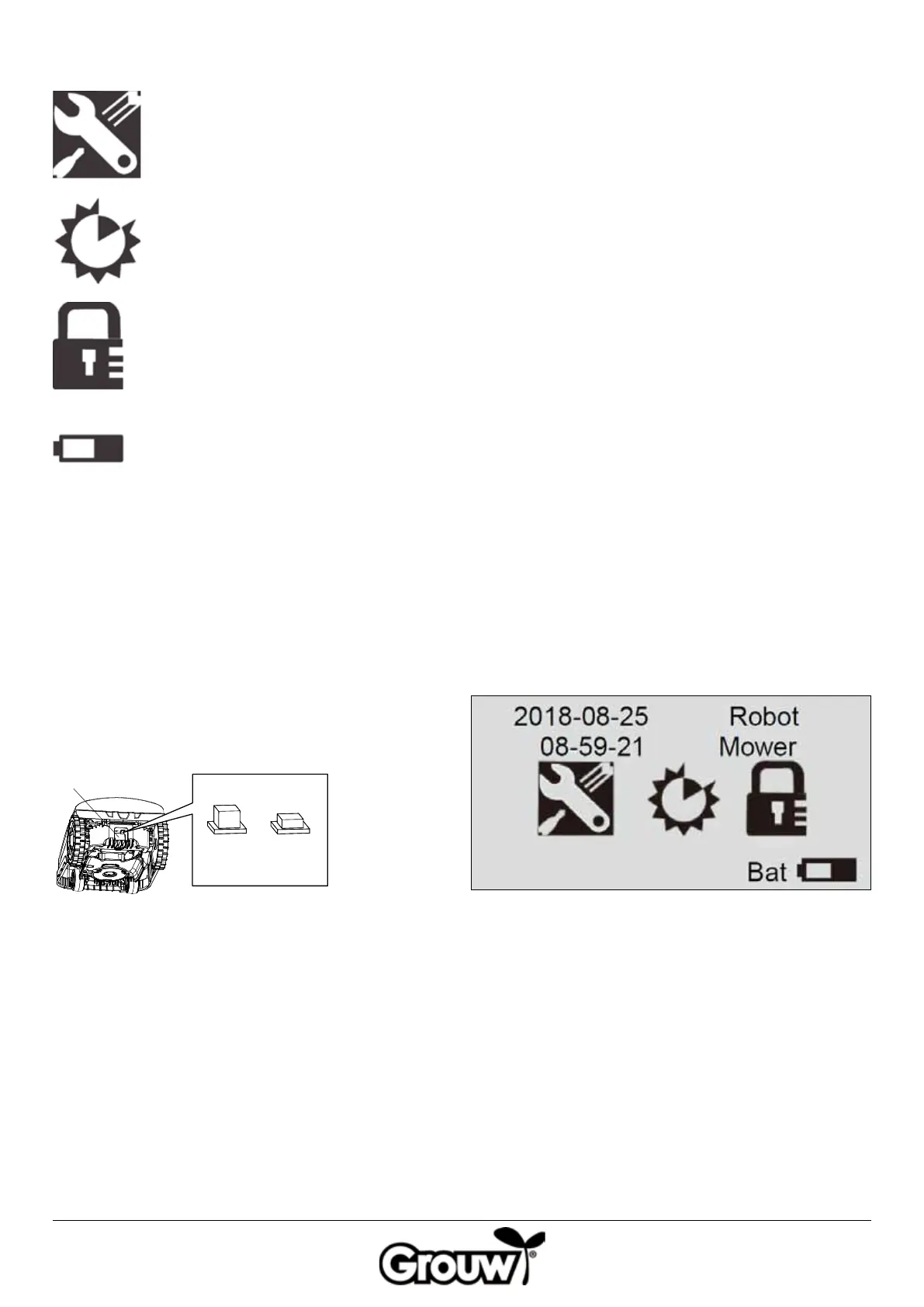64
h) General settings
The menu includes Set date and time, Mow in the rain, Language and Information.
i) Function settings
The menu includes Set work time and Boundary cut.
j) Change pin
Change the PIN code.
k) Battery
Displays the battery’s remaining capacity and the charging process graphically. If the battery looks
“empty”, the remaining capacity is below 30%.
Screen menu
Use
Note! Models 17941 and 17947 are equipped with
Bluetooth and can be controlled from both the robot
lawnmower’s control panel and via the app. See the
app for more details, or read the section “Use with
app” in this manual.
Switching the robot lawnmower on
1. Set the main switch (7) to the ON position.
2. Lift the control panel cover (2). Press and hold the
POWER button (a). The display switches on and
shows the message Input PIN.
3. Enter the four-digit PIN code using the number
buttons (g) to unlock the control panel.
If you have entered the correct PIN code, the main
menu will appear on the display.
Note! The PIN code is set to 1-2-3-4 at the factory.
You can set your own PIN code – see “Changing the
PIN code”.
Menu option: Setting the time and date
Note! In order for the robot lawnmower to work, you
must set the date and time as follows:
1. Move the cursor to the General settings menu option
(h) using the UP/DOWN buttons (f) and press the OK
button (d) to open the menu.
7
o on