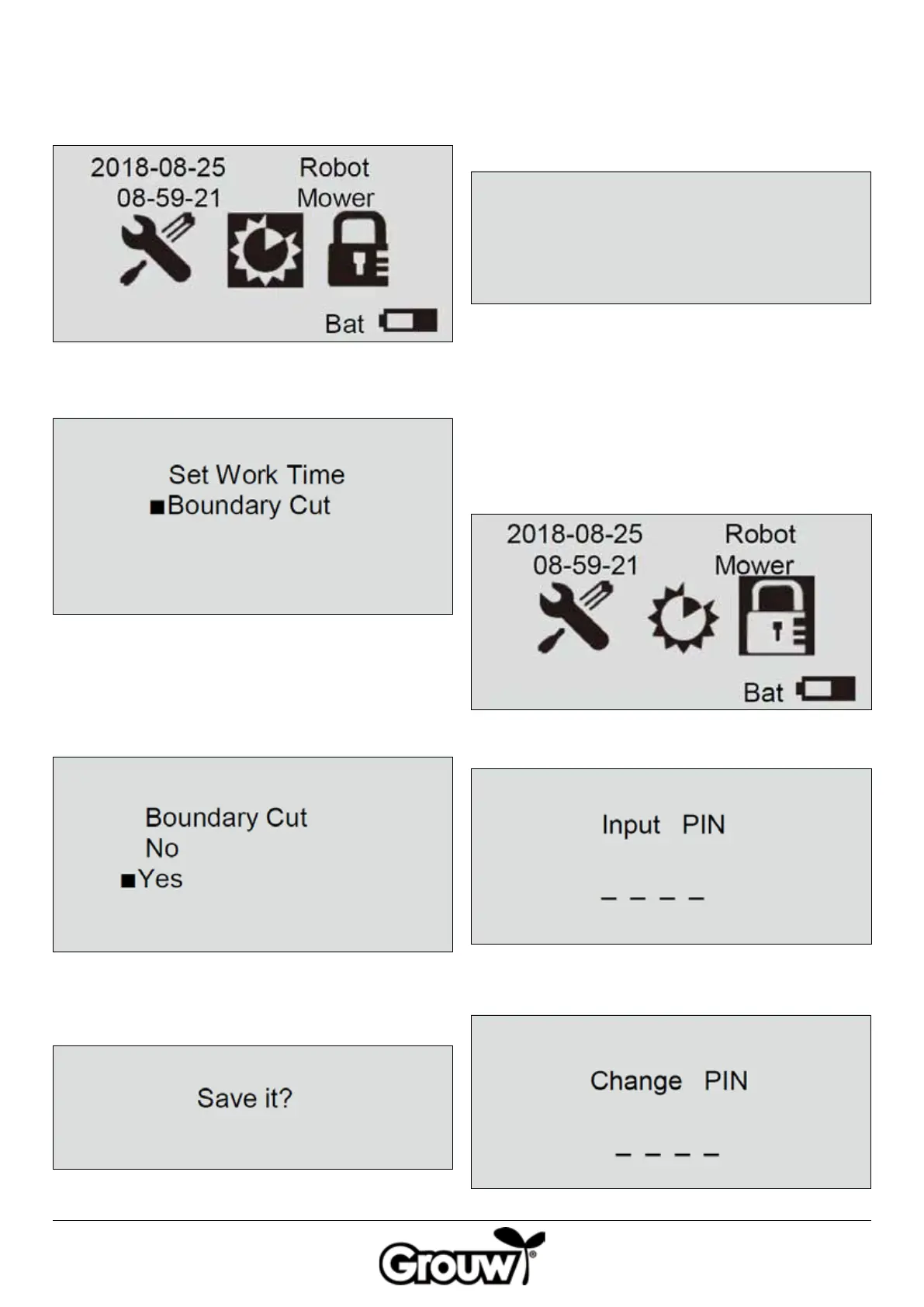68
Menu option: Boundary cut
1. Move the cursor to the Function settings menu
option (i) using the UP/DOWN buttons (f) and press
the OK button (d) to open the menu.
2. Move the cursor to the Boundary cut menu option
using the UP/DOWN buttons (f) and press the OK
button (d) to open the menu.
3. Move the cursor to Yes or No depending on whether
or not you want the lawnmower to cut the grass
along the boundary cable at the edge of the
lawn. If you select Yes, the robot lawnmower will
automatically run along the boundary cable and cut
the grass once a week. Press the OK button (d).
4. The display shows the message Save it? (save
settings?). Press the OK button (d) to save the
changes, or press the BACK button (e) to go back.
Menu option: Error codes and Operating
time
The Alert menu option shows the 2 most recent error
codes on the robot lawnmower; the Time of machine
menu option shows the total operating time.
Changing the PIN code
Every time you lift the cover o the control panel, the
Input PIN message is displayed.
The PIN code is set to 1-2-3-4 at the factory. You can set
your own PIN code as follows:
1. Move the cursor to the Change PIN menu option
using the UP/DOWN buttons (f) and press the OK
button (d) to open the menu.
2. Enter the current PIN code using the number buttons
(g).
3. Enter the new PIN code and press the OK button (d).
Boundary Cut
■Alert
Time of Machine