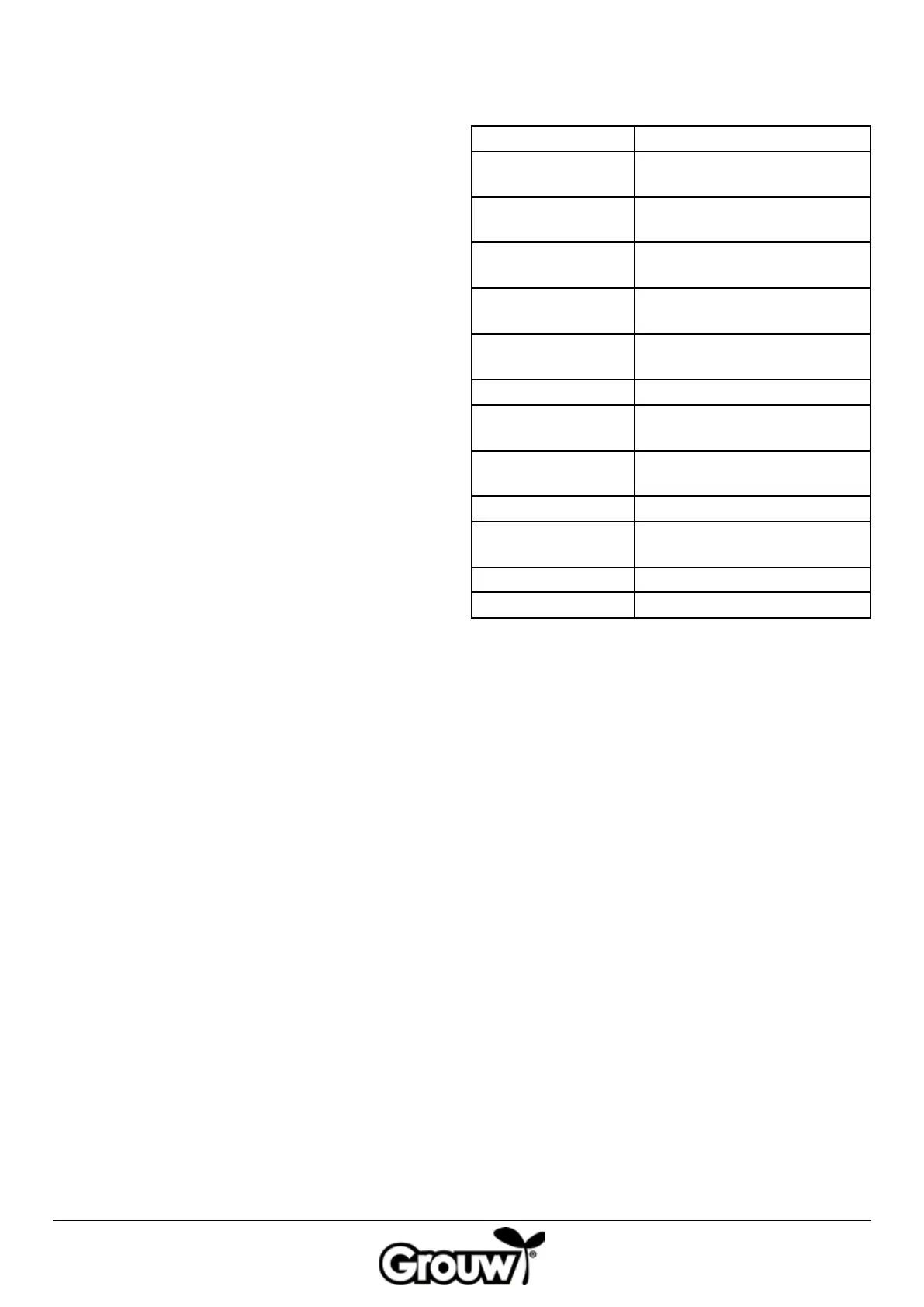70
Starting the robot lawnmower
Complete all necessary programming of the robot
lawnmower.
Press the START button (b) to start the robot
lawnmower.
If the current time is within the range from the start
time to the start time + the number of work hours for
the relevant day of the week, the robot lawnmower will
start to cut the grass.
If the time is outside this range, the robot lawnmower
will start to cut the grass. When the robot lawnmower
returns to the charging station to recharge the battery,
it remains in the charging station until the start time is
reached.
You can stop the robot lawnmower at any time by
pressing the red STOP button (3).
Press the HOME button (c) to get the robot lawnmower
to return to the charging station.
Running to the charging station
It is important that the robot lawnmower runs into the
charging station correctly when it needs charging, so
there is a specic running pattern.
When the robot lawnmower needs charging, it runs
until it registers the boundary cable. It will follow the
boundary cable all the way back to the charging station.
Error messages and troubleshooting
You can see on the display what is wrong if the robot
lawnmower has stopped.
Error message Indicates
Close cover to start 1) The control panel cover is
open
Mower trapped 2) The robot lawnmower is
stuck
Mower lifted 3) The robot lawnmower has
been lifted
Mower rolling over 4) The robot lawnmower has
rolled over
Motor over current 5) The robot lawnmower is
overloadedstes
Battery low voltage 6) Low battery voltage
Boundary signal
error
7) Boundary cable signal error
Battery temperature
abnormal
8) Abnormal battery
temperature
Battery error 9) Battery error
PCB over
temperature
10) PCB overheating
Charge error 11) Charging error
Hall error 12) Skirt error
The errors are described below.
1) The control panel cover is open
The robot lawnmower can only operate if the control
panel cover is fully closed. Put the cover down once you
have nished operating the lawnmower.
2) The robot lawnmower is stuck
The robot lawnmower reports an error if the obstacle
sensors are activated more than 5 times in one minute.
Press the OK button to re-start the robot lawnmower.
If the error occurs repeatedly, investigate whether the
boundary cable is laid out correctly, as the error often
occurs in places that are too narrow or too cramped for
the robot lawnmower to move forward after changing
direction.
Also check whether there are obstacles such as
branches, etc. that may be restricting the robot
lawnmower’s freedom of movement.