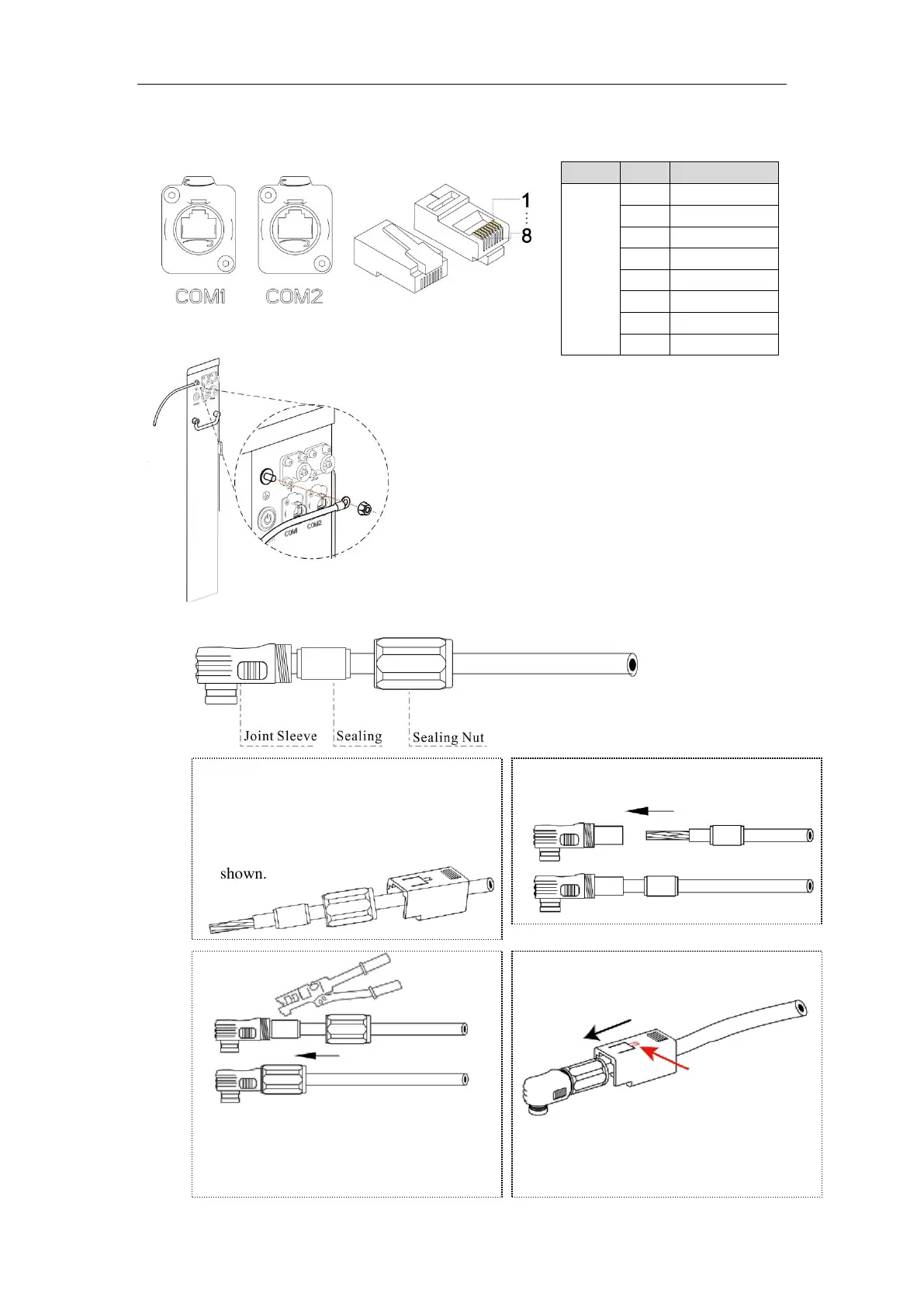Electrical Connection
15
4 Electrical Connection
4.1 Preparation
4.2 Electrical Connection Procedures
Step 1 Connect grounding cable.
It is recommended to fasten grounding terminal
and grounding cable with M6 screw.
Step 2 Make power cables.
1. Strip cable sheaths for 20±0.5mm, with
orange positive cable and black negative
cable. Insert sealing, sealing nut and
protection cover along the cable as
shown.
2. Insert the copper wires all into the
joint sleeve.
4. Pull protection cover and
have connected terminal inside.
3. Press connecting part with a
hydraulic clamp; tighten up sealing,
sealing nut and joint sleeve.
Note: when uninstalling
battery, operator should
use a screwdriver to
pull up the marked spot
as shown.
