
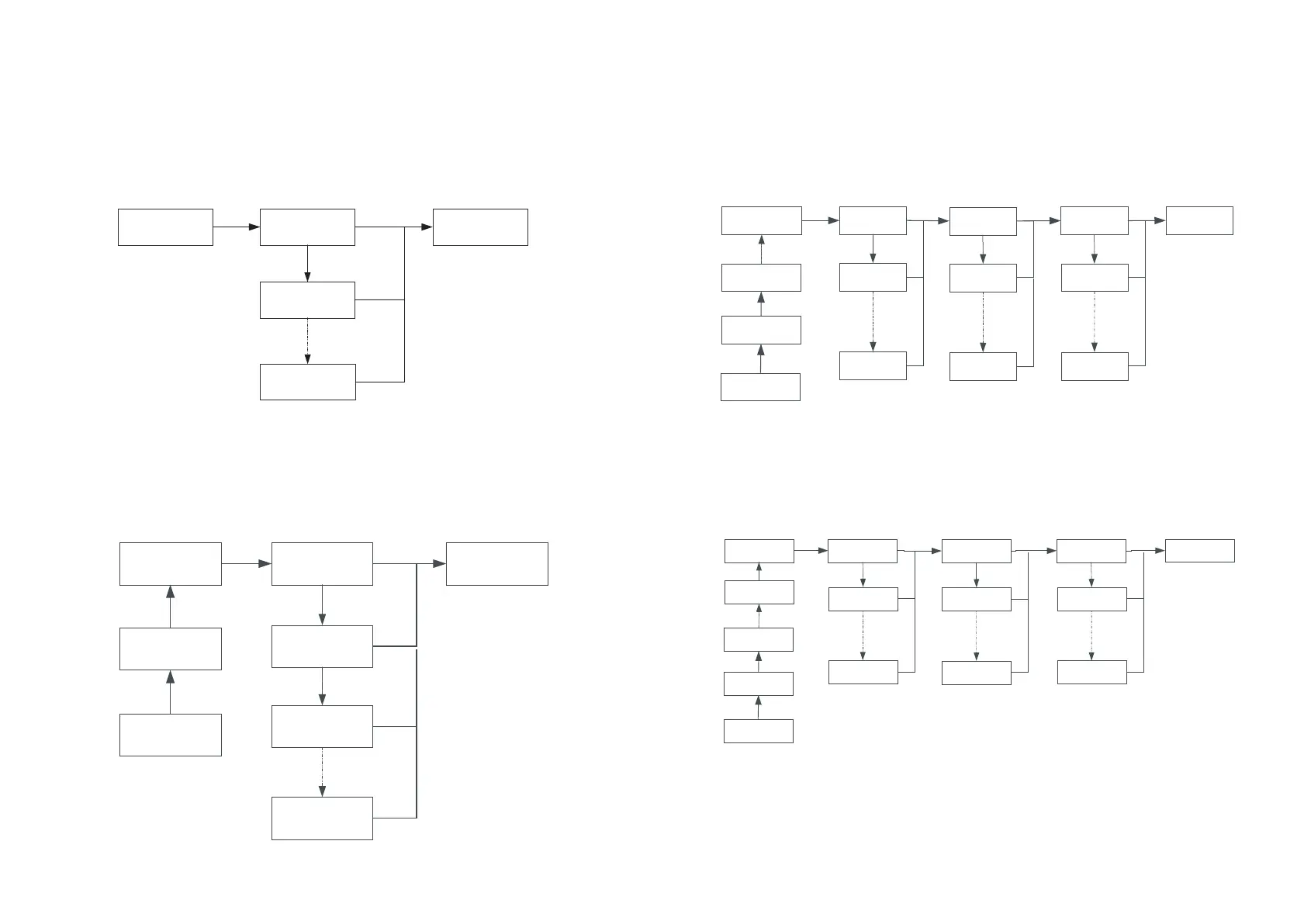 Loading...
Loading...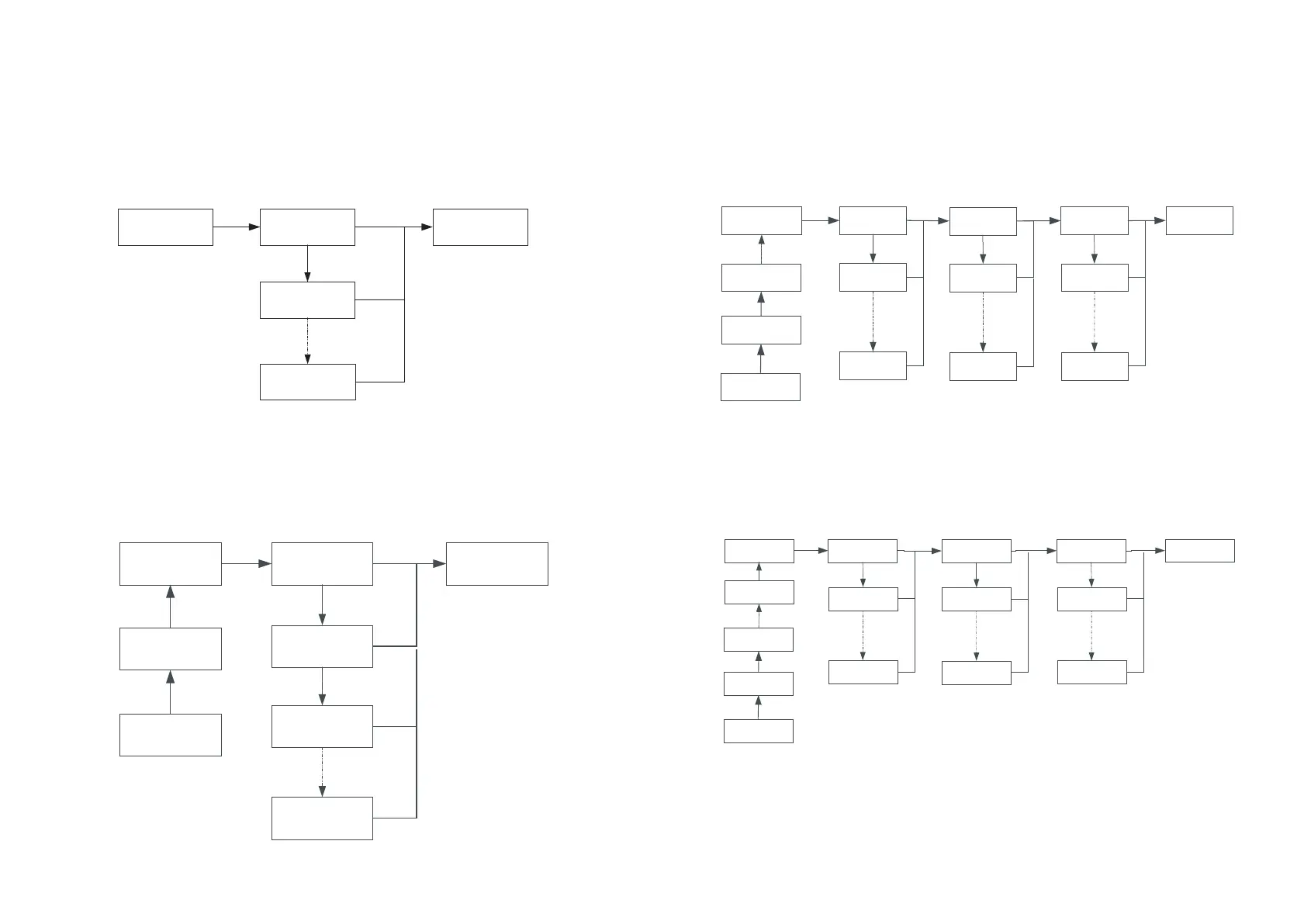
Do you have a question about the Growatt MIN 6000TL-XH and is the answer not in the manual?
| Model | MIN 6000TL-XH |
|---|---|
| Rated Power | 6000 W |
| Max. DC Power | 9000 W |
| Number of MPPT | 2 |
| Max. Short Circuit Current per MPPT | 15 A |
| Nominal AC Power | 6000 W |
| Max. AC Output Power | 6000 W |
| Max. AC Current | 27.3 A |
| Nominal AC Voltage | 230 V |
| AC Voltage Range | 180 - 280 V |
| Total Harmonic Distortion (THDi) | < 3% |
| Power Factor Adjustment Range | 0.8 leading - 0.8 lagging |
| Peak Efficiency | 98.4% |
| DC Switch | Yes |
| Protection Class | IP65 |
| Topology | Transformerless |
| Cooling | Natural cooling |
| Max. DC Input Power | 9000 W |
| Max. AC Power | 6000 W |
| Nominal Grid Frequency | 50Hz/60Hz |
| Efficiency | 97.5% |
| Operating Temperature Range | -25...+60°C |
| Operating Temperature | -25°C to 60°C |
Details the inverter models covered by the manual.
Defines the intended audience and their qualifications.
Guides users on where to find more information and disclaims responsibility.
Explains warning symbols, cautionary notes, and product markings.
Defines key terms and abbreviations used in the manual.
Describes the proper use of the inverter and its limitations.
Specifies the required qualifications for personnel handling the inverter.
Provides essential safety precautions for installation and operation.
Lists critical warnings related to the inverter's assembly and installation.
Highlights dangers and precautions for electrical connections.
Details safety guidelines and potential hazards during inverter operation.
Illustrates the physical layout and components of the inverter.
Explains the information provided on the inverter's identification label.
Provides physical dimensions and weight specifications for the inverter.
Gives guidelines for proper storage of the inverter.
Lists key features and benefits of the inverter.
Essential safety precautions for installing the inverter.
Guidance on choosing a suitable and safe location for the inverter.
Details the process and safety for mounting the inverter.
Safety warnings related to electrical connections.
Step-by-step guide for connecting the AC output.
Instructions for the secondary protective earth connection.
Details on how to connect the photovoltaic array.
Prerequisites and guidelines for connecting the PV array.
The actual process of connecting the PV array.
Details conditions and steps for connecting the DC/DC box.
Guide for connecting communication cables.
Instructions for proper grounding of the inverter.
Setting up active power control using external devices.
Instructions for connecting the COM port.
Explains demand response modes for Australian settings.
Explains demand response modes for EU settings.
Discusses hazards, AFCI, and operational steps.
Steps to initiate the inverter's operation.
Explains how to use touch controls for settings.
Guide to selecting the correct country or area setting.
Overview of general settings available.
How to change the inverter's display language.
Instructions for configuring the COM port address.
Guide to setting the inverter's date.
Instructions for setting the inverter's time.
Accessing and configuring advanced settings like reset and export limits.
Configuring the inverter for backup power operation.
Setting the inverter's operational mode (priority).
Enabling grid charging for the battery.
Steps required to start the inverter.
Procedures for safely shutting down the inverter.
How to monitor and improve heat dissipation.
Guidelines for cleaning the inverter safely.
Inspecting and maintaining the DC disconnect switch.
Interpreting error messages shown on the inverter's display.
Identifying and resolving system-related faults.
Explains warning codes and their meanings.
Lists inverter fault codes and suggested solutions.
Detailed technical specifications of the inverter models.
Information on PV, BAT, and AC connectors.
Recommended torque values for various screws and terminals.
Lists optional accessories available for the inverter.











