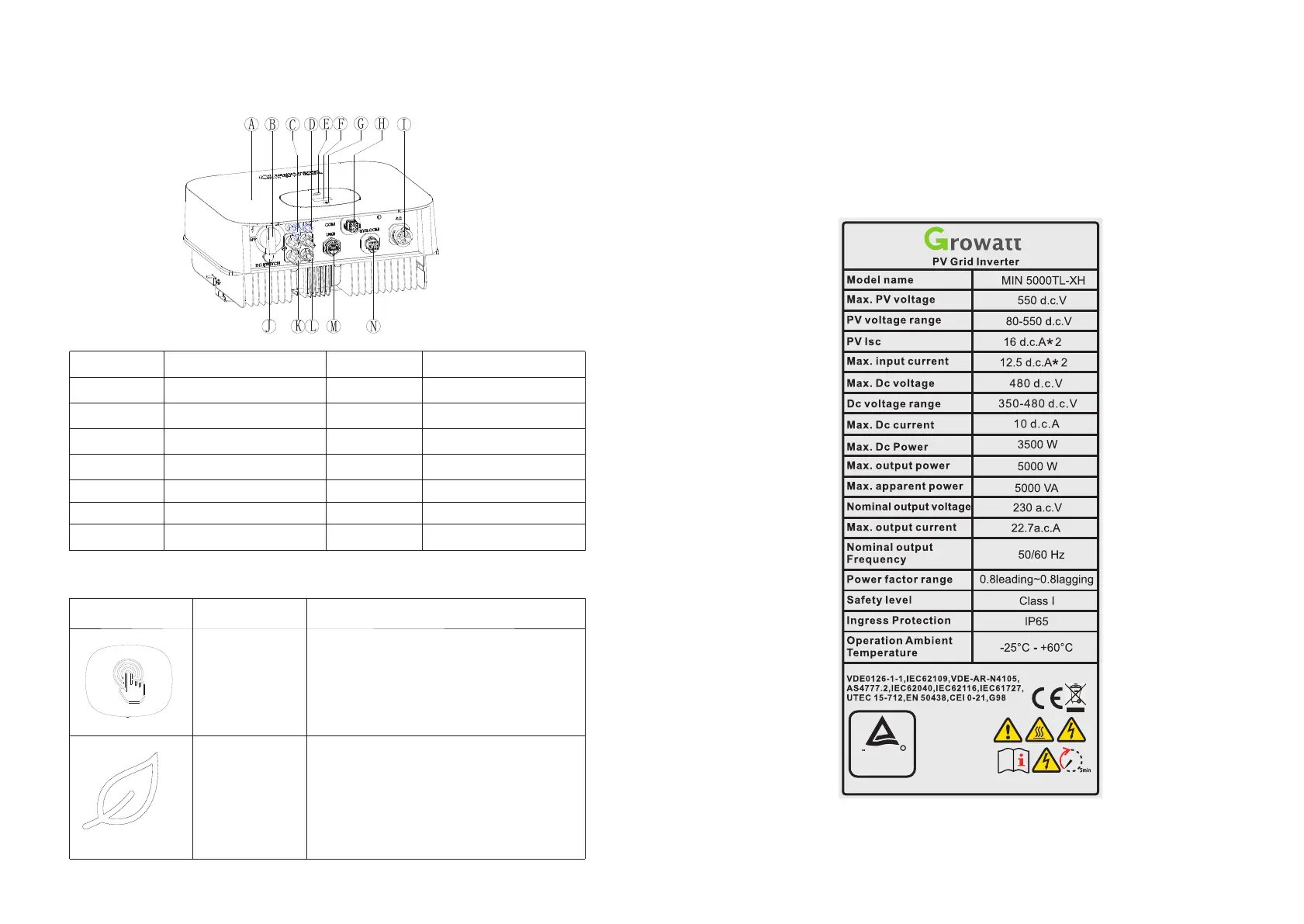7
8
3 Product description
Symbol on the inverter
3.1 TL-XH Overview
3.2 Type label
Symbol
Description Explanation
Touch symbol
Touch button.We can switch the OLED
display and set parameter by touching.
Inverter status
symbol
Indicates inverter operation status:
Red:Fault.
Green:Nomal.
Red leaf flash:Warning or DSP Programming.
Green leaf flash:M3 Programming.
The type labels provide a unique identification of the inverter (The type of product,
Device-specific characteristics, Certificates and approvals). The type labels are on the
left-hand side of the enclosure.
Position Description
A
C
F
B
E
D
G
H
J
M
I
L
K
N
Cover
BAT INPUT+
OLED
DC SWITCH
LED
BAT INPUT-
TOUCH BUTTON
COM Port
VENTILATION VALVE
USB PORT
AC OUTPUT
PV INPUT -
PV INPUT +
SYS COM Port
Position Description
*
*
Made in China
Type Approved
Safety
Regular Production
Surveillance
www.tuv.com
ID 2000000000
CE RTIFIED
TUVRhei nland
R
